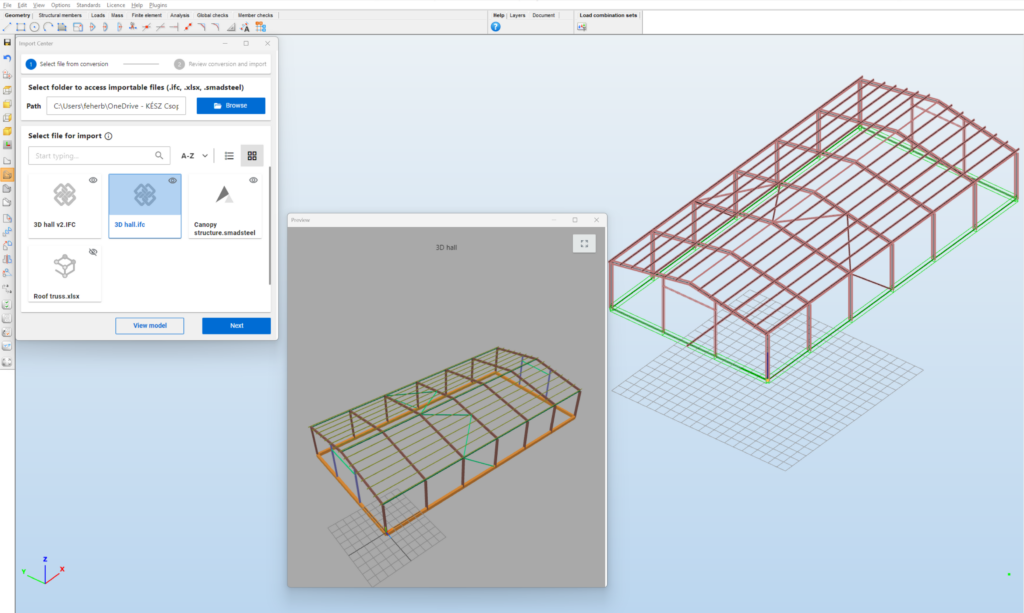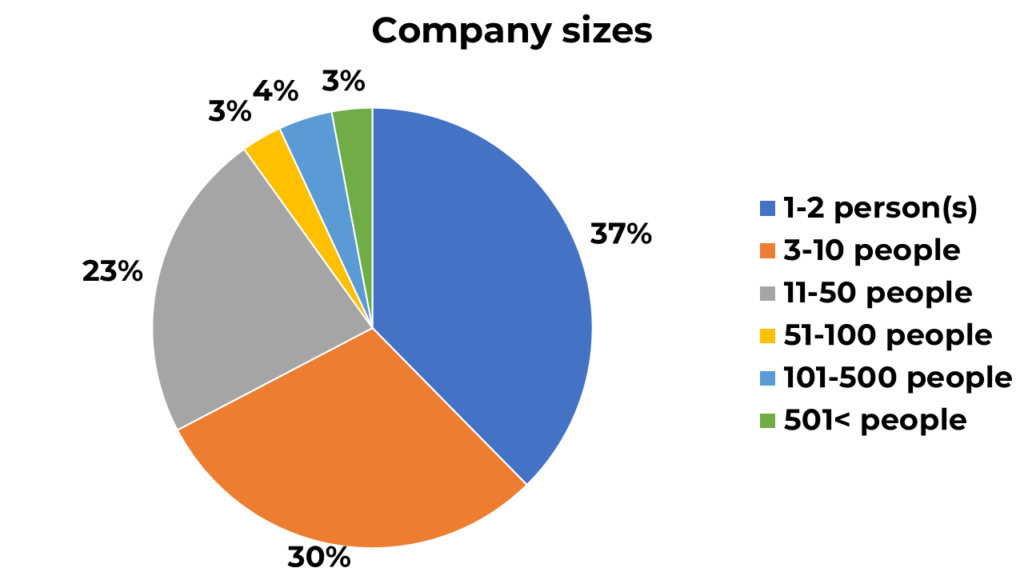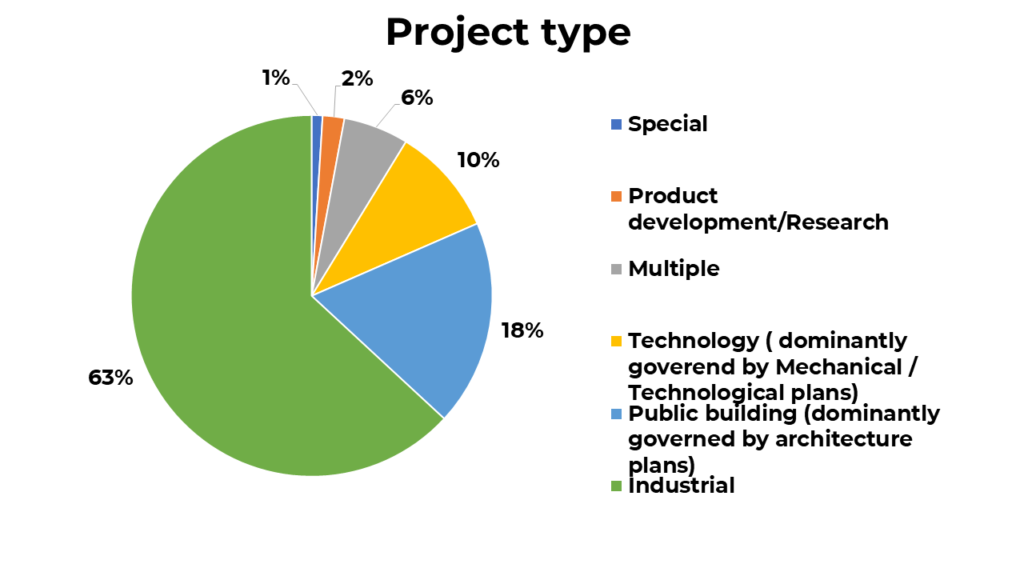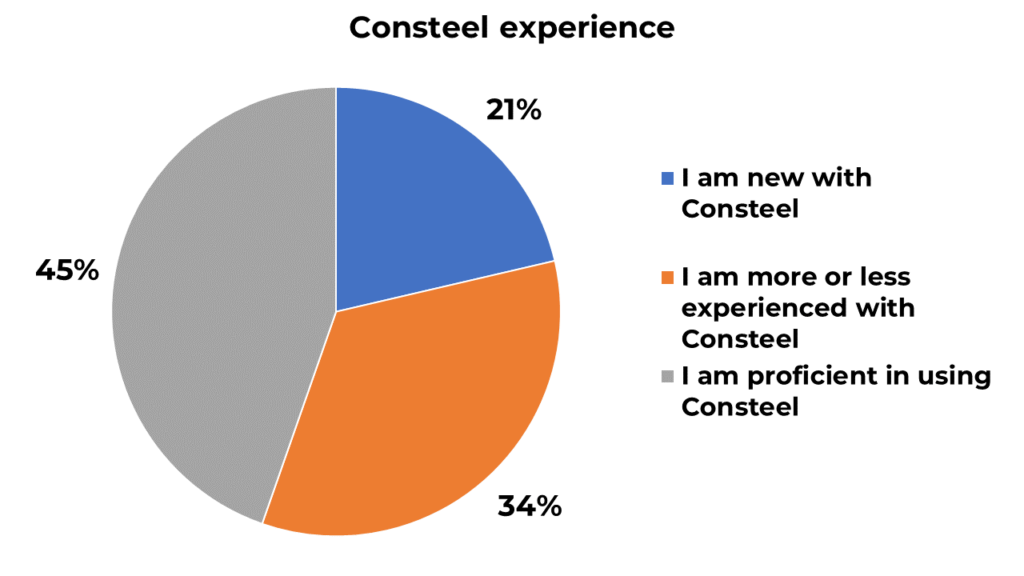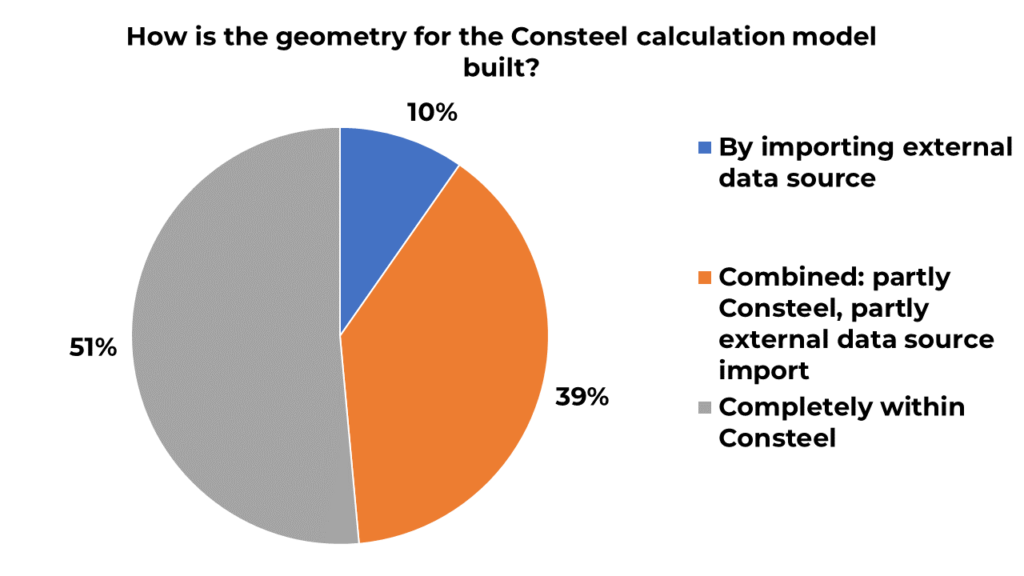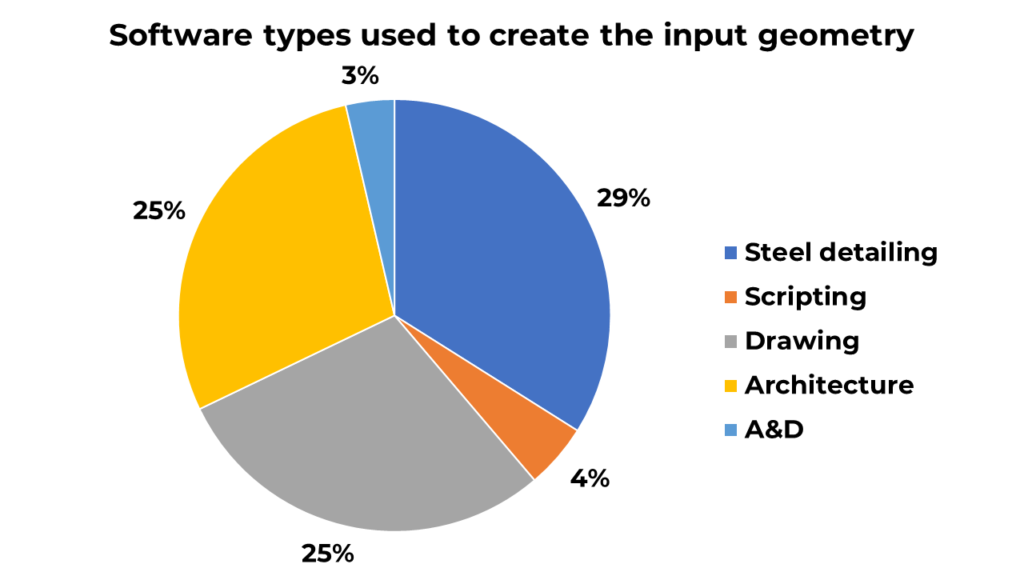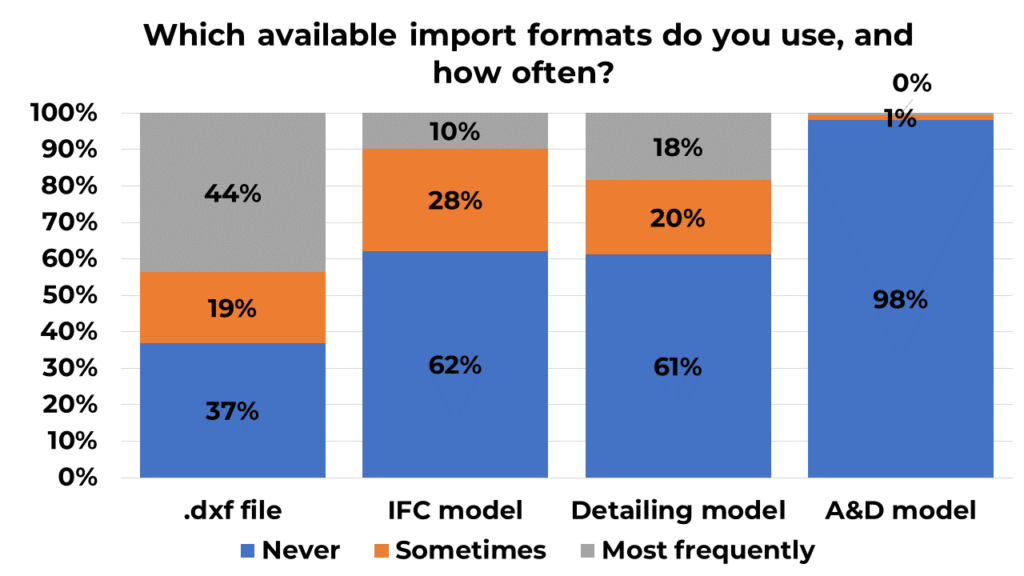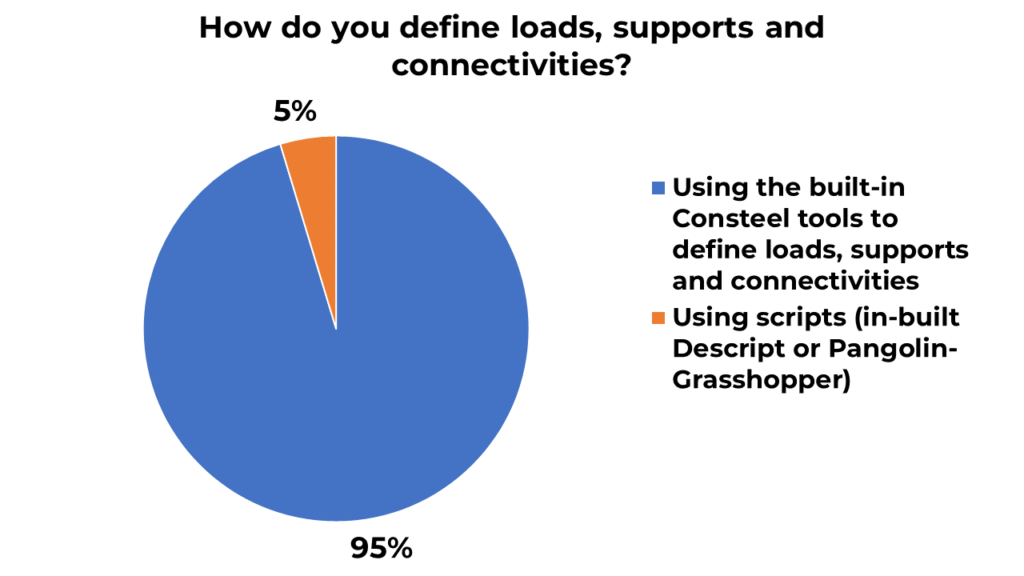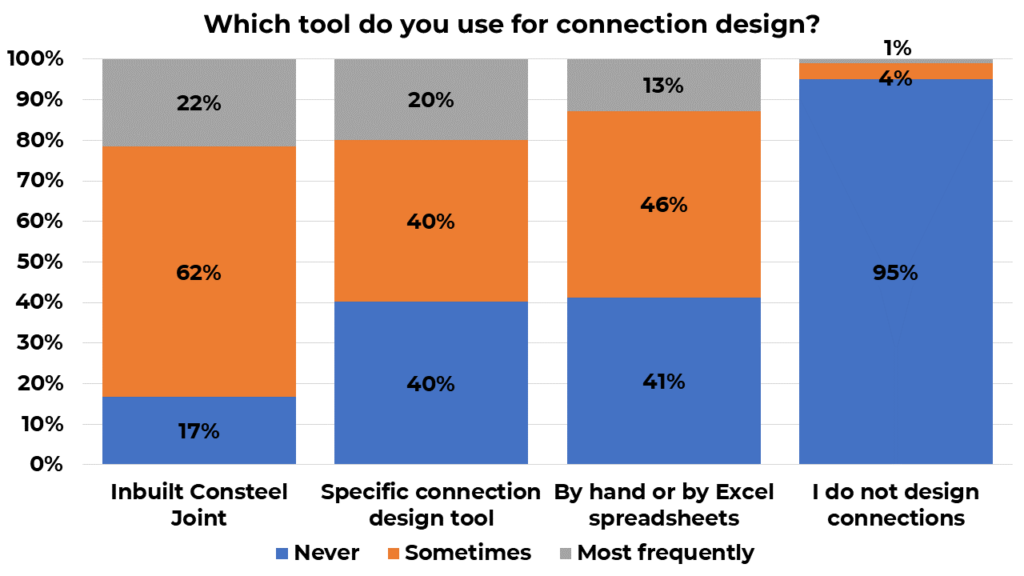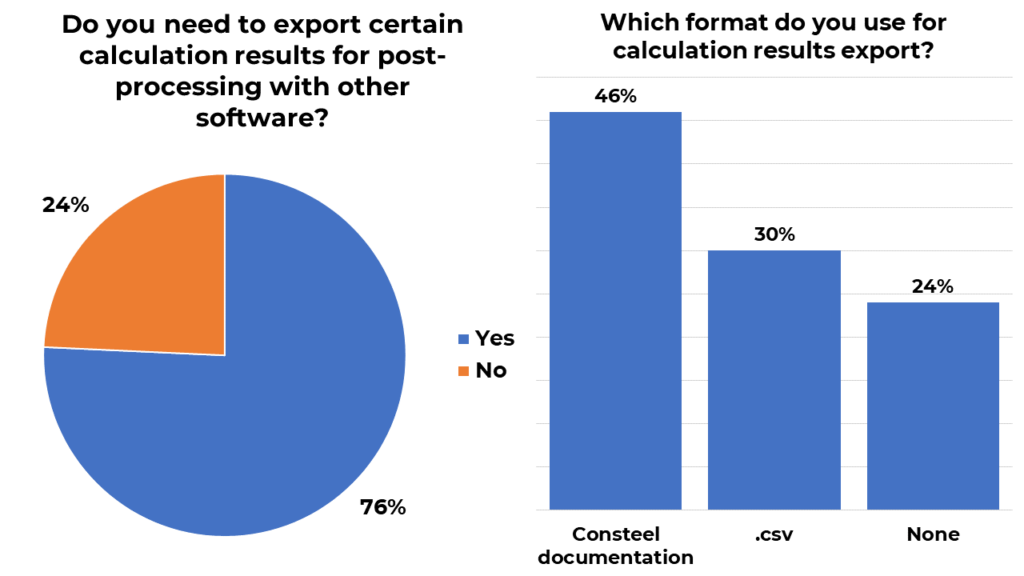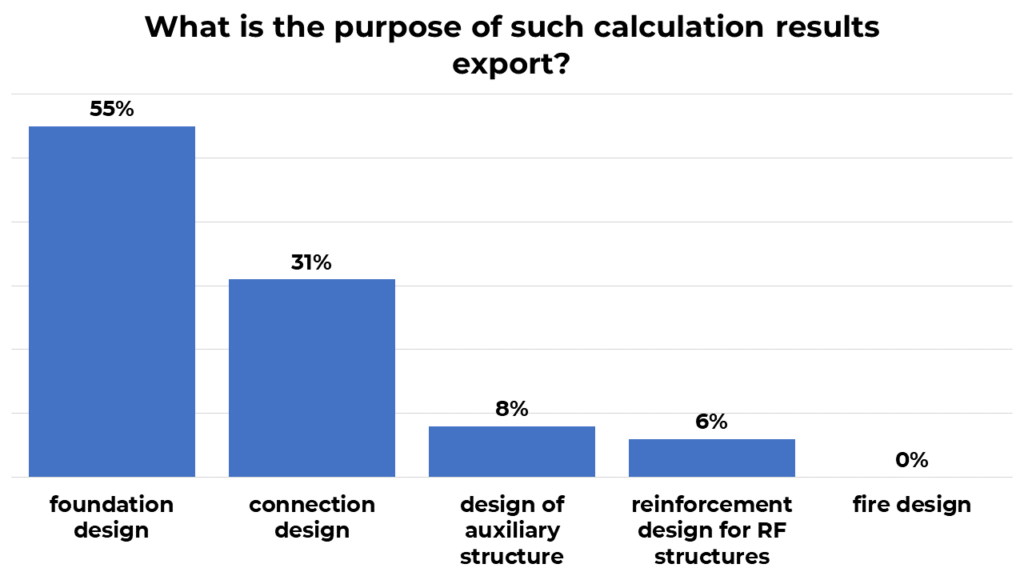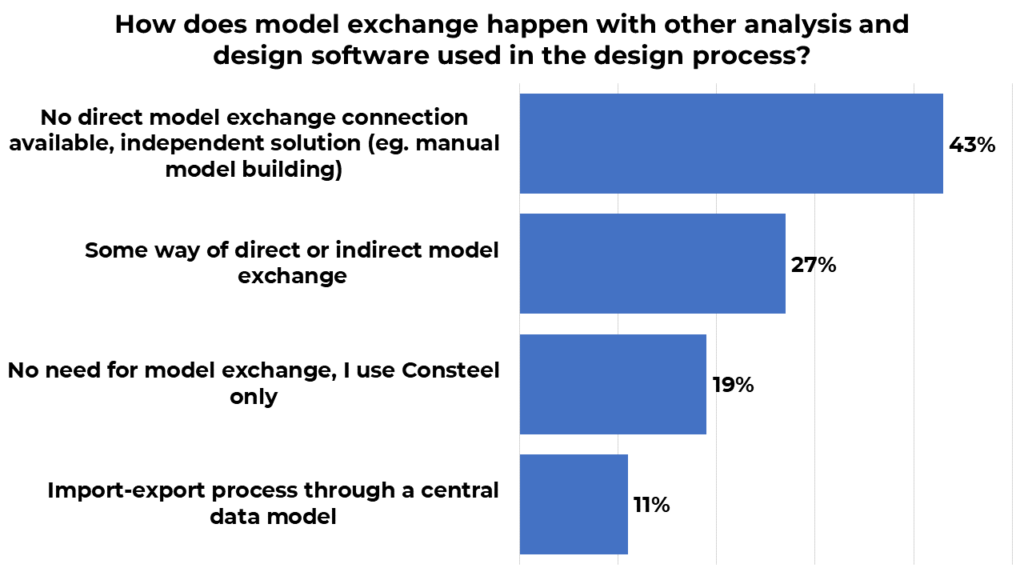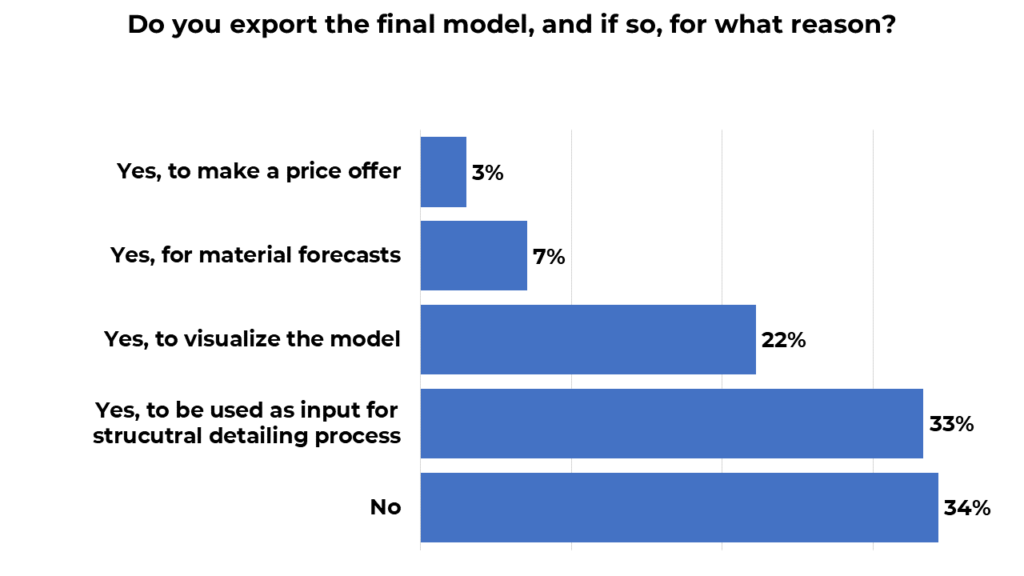In Consteel 18, we’ve dedicated significant effort to enhancing every stage of the structural modeling, analysis, and design process. From improved onboarding to enhanced collaboration with colleagues and ensuring smooth integration with other software, we’ve focused on making substantial progress in usability, scripting, and engineering features. Additionally, we are excited to unveil the first version of our long-term development project: the FALCON plugin, a comprehensive wind load generator tool based on fluid-dynamics simulation. Let us introduce the new features of Consteel 18!
Onboarding
New Project Center
We have completely renewed our Project Center, the central hub for accessing Consteel, and the key area for managing and organizing your models. The goal of this development was to create a seamless and tailored flow for navigating the various expanded model management options. The two basic options are clearly separated with extended alternatives offered:
Creating a new model:
- Start from scratch with an empty model
- Build a parametric model quickly from the new Parametric Models Library
- Import a model in another format (IFC, Smadsteel, SAF)
Opening an existing model:
- Browse files on your local computer.
- Access models from your cloud storage
- Select from your recently saved models
- Choose from the new Example Models Library
- Explore the new Tutorial Models Library
Moreover, in the new Home view, the offered model management options are customized based on the profile and workflow type of the logged-in user. You’ll also find a personalized feed of news, release notes, bug fixes, and additional content, along with information about your current software license.
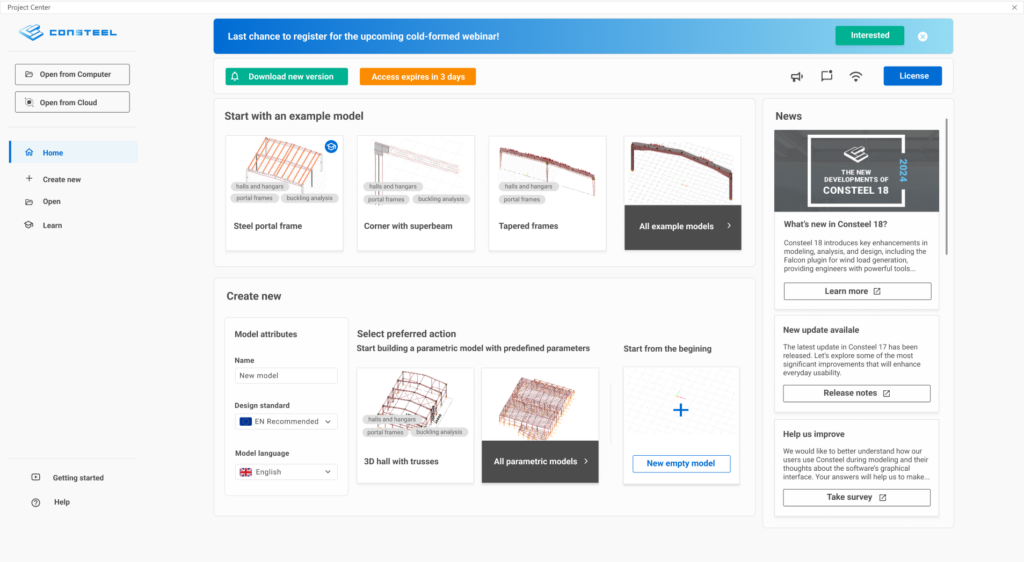
Navigation overview
A new onboarding feature has been introduced to assist our new and existing users with a comprehensive set of information, and settings regarding the model navigation options in Consteel. When you create or open a model, the Navigation overview window will appear, providing detailed information on navigation, selection, model views, background settings, and help functions. Each description is enhanced with animations to ensure clear understanding. You can also customize your navigation preferences — such as movement, rotation, and zoom — by choosing from settings used by several popular software platforms. The window can be called up at any time from the Help menu.
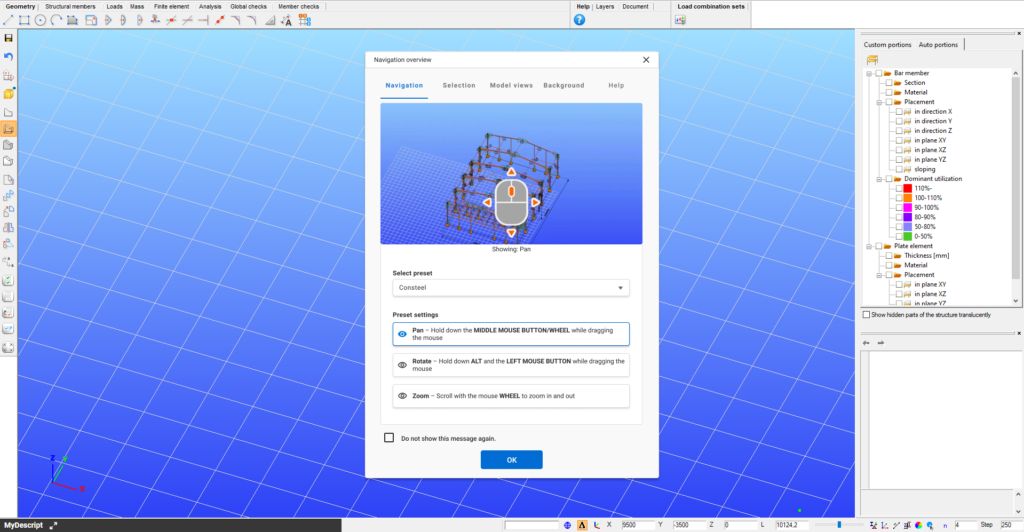
Collaboration
New Import Center
Interoperability between different software models is a more and more crucial problem for structural design offices. At Consteel, we continuously research the most important ways of model transfer to support them with our model import and export functionalities. In Consteel 18, we put all these functionalities into the new Import Center area helping you to coordinate between your models of different sources and unifying the model import workflow.
The process begins by displaying all your models with importable file formats in the selected folder. You can use the preview feature to quickly view compatible models (.ifc and .smadsteel) in a pop-up visualization window. Once a model is selected, a generalized model conversion is initiated (see next function), generating a Consteel-compatible model that can be positioned in the workspace. A comprehensive log provides a detailed summary of the conversion process.
Generalized model conversion
In Consteel 17, we began laying the foundation for a unified approach to converting imported models using our general format (.smadsteel), which is compatible with both Consteel and Steelspace. The first application of this was the successful conversion of AxisVM models. Now, we’ve further advanced this technology and extended it to support the conversion of IFC and SAF models as well.
During this generalized model conversion process, cross-sections are converted through a multi-level method. First, a user-defined tabular conversion file is used to match cross-sections by names. If no match is found, a name-based search is conducted in the Consteel profile database. Finally, if the search is unsuccessful, the cross-section is created using the parametric section macro defined in the source model. The detailed logging also developed further, providing information about the values of both source and target attributes in the converted objects. The log includes comprehensive details on any deficiencies, errors, or warnings encountered during the conversion.
Cloud collaboration developments
We strongly believe in the power of cloud tools, particularly for collaboration, accordingly, we are continuously improving our Steelspace platform. In this version, we introduce a multilevel commenting tool for cloud-saved and shared models. Comments can be linked to individual model elements, specific model parts, or the entire model. All participants (whether owner or contributor) are notified of any comments made.
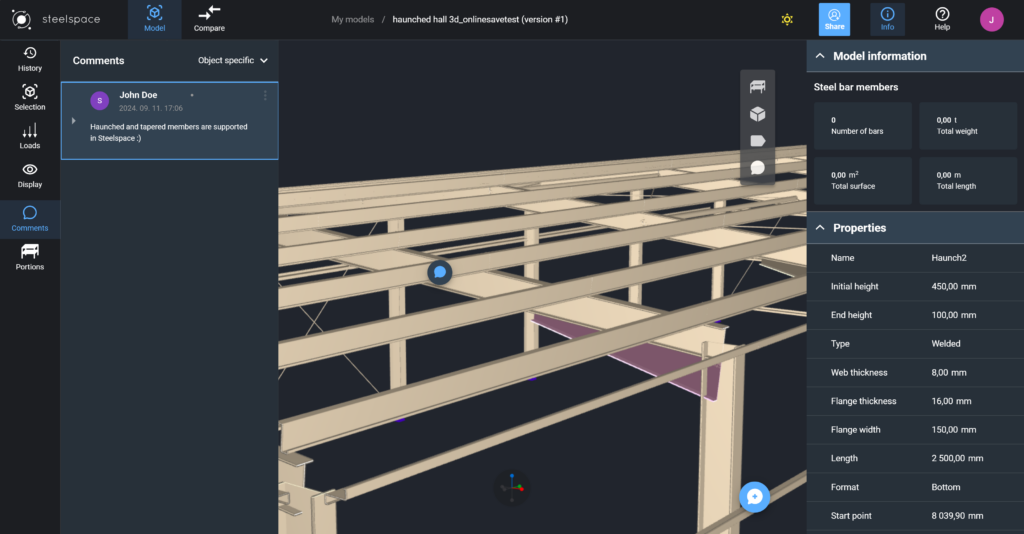
Software use
New Documentation Center
Comprehensive documentation is crucial for the effective use of any software, and we’ve addressed this by transforming our user manual into a fully integrated Documentation Center. Previously focused on Consteel and Descript, this new platform now consolidates the Consteel manual, Descript manual, Plugin documentation, and Release notes into one centralized resource.
The updated platform introduces several enhanced features, including a dark and light mode for a customizable viewing experience, advanced search capabilities to quickly locate relevant information, and support for multiple software versions. These improvements make it easier than ever for users to access the precise guidance they need, tailored to their preferences and software version, resulting in a more seamless and efficient workflow.
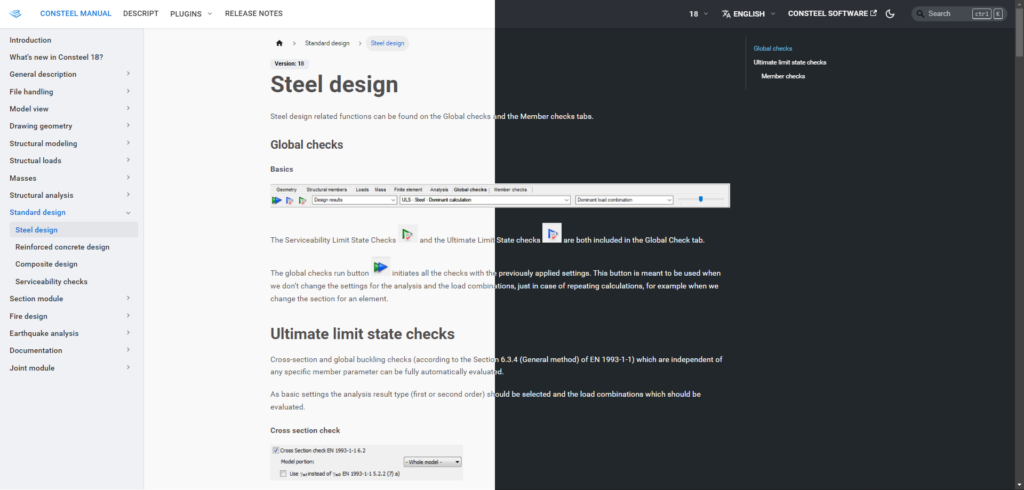
Cross-section handling
We’ve introduced a new method for managing steel cross-sections and profiles, offering greater flexibility and efficiency. You can now create a personalized section library that includes your frequently used sections—whether they are standard, macro, or manually drawn—and organize them within a custom folder structure. This library is saved locally on your computer, allowing you to quickly access your preferred sections across multiple projects.
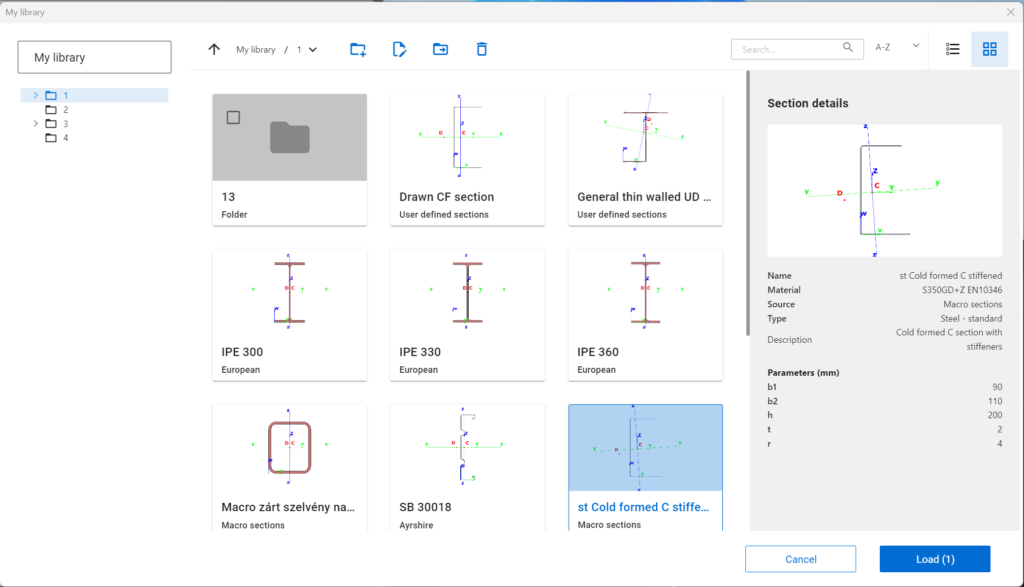
Descript improvements
Parametrizing models and workflows can greatly streamline many everyday tasks, a benefit increasingly recognized by our users. In response, we regularly update our scripting environments to enhance efficiency. In Consteel 18, in addition to the new Descript functions added to our library, you’ll find entirely new user interface components within dialogues created by scripts. These updates are designed to make your scripting more intuitive and effective.
Cloud model handling
Our Steelspace platform has seen several upgrades in its cloud-based model viewer and management functions. The viewer now supports visualization of tapered and haunched members from Consteel models. Additionally, custom model portions can be accessed within Steelspace, allowing you to view these portions alone or with a transparent overlay of the rest of the model. These enhancements provide greater flexibility and clarity in managing and reviewing your models.
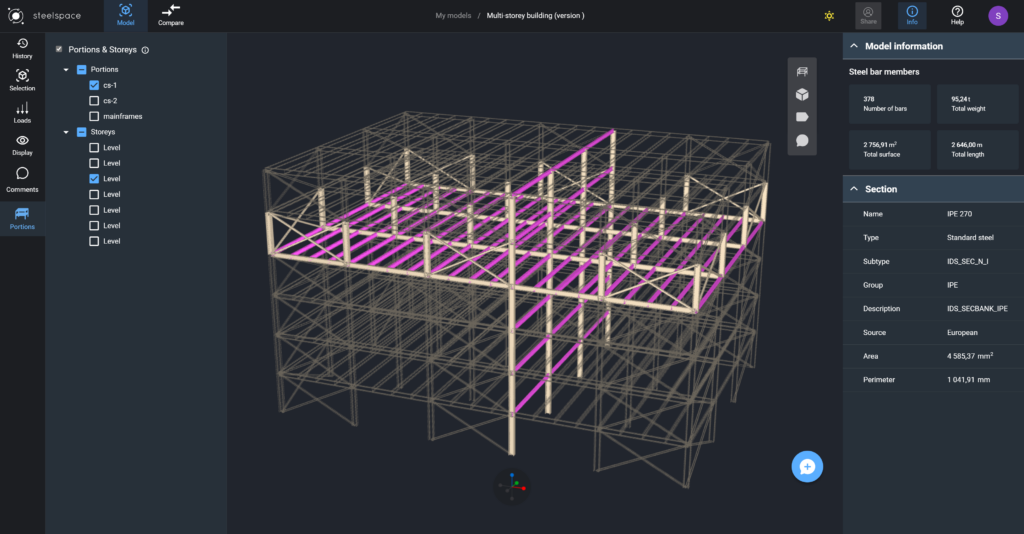
Engineering developments
New structural member object: member with double C profile
As a high-level software solution provider for steel structural design, we are committed to advancing the field of cold-formed steel. One of the most commonly used structural elements in this sector is the member with a double C (or Sigma) profile, valued for its relatively simple manufacturing and structural efficiency. However, as it is always the case for cold-formed members, the mechanical behaviour and its accurate analysis and design is far not straightforward.
Our new structural member object addresses all these complex challenges. It accurately calculates all properties, warping and torsion effects, and buckling modes associated with the double C profile. The member performs standard design checks on each individual section, all while simplifying the modeling process by integrating both sections into a single member object.
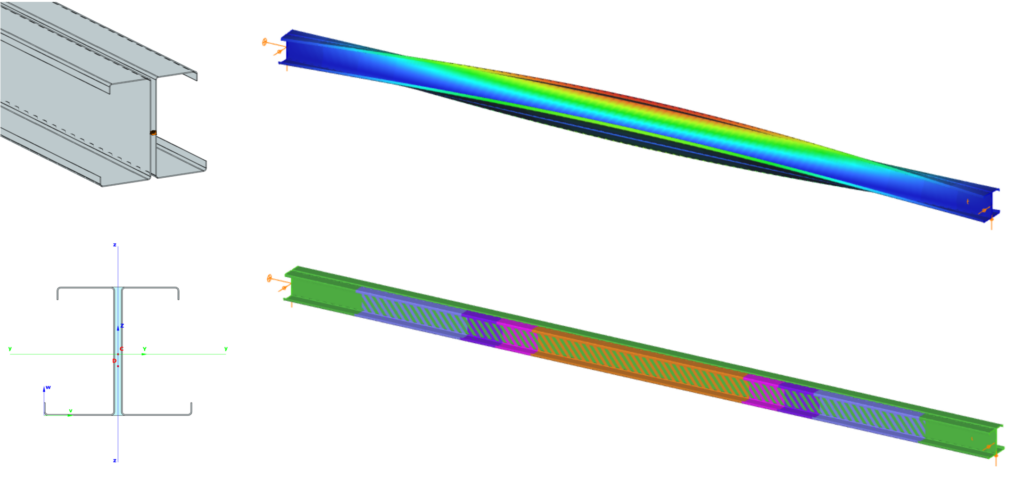
New support type: compression-only support
A new point support type is introduced : the compression-only support. This support involves an iterative process during the first and second order analysis to find the real state, similarly as the tension-only element. With this support you can model situations when there are no real connectivity between objects they merely rest on each other.
The FALCON plugin
In recent years, we have invested considerable effort into researching and developing ways to utilize CFD (Computational Fluid Dynamics) simulations for generating wind loads on buildings with non-standard geometries. From the very beginning, our primary goal has been to provide a transparent and intuitive tool for practical engineers, ensuring that the application process remains as straightforward as traditional wind load generation methods.
Accordingly, the focus is not on the simulation process itself, which serves only as an internal tool to assist in the generation of wind loads. Instead, our emphasis has been on post-processing the simulation results, offering a wide range of methods to automatically generate the familiar wind zones and load objects. These outputs align with standard solutions, making them easily understandable and reviewable by engineers.
While this approach represents a modern and innovative method for modeling wind loads, it is relatively new to many engineers. To facilitate widespread adoption and understanding, we aim to build consensus and foster acceptance within our user community. To this end, we are introducing the FALCON plugin in Consteel 18 as a free Beta version. This allows for preliminary testing and feedback. Following a calibration and fine-tuning phase in collaboration with our dedicated users, the final version is set to be released next year.
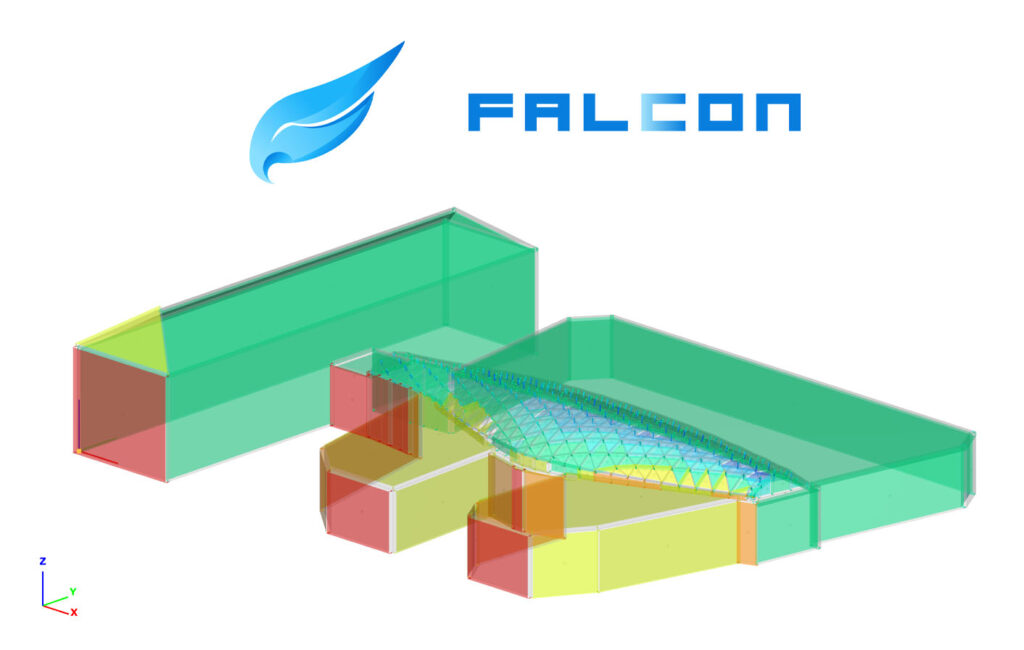
Webinar recordings on the developments of Consteel 18 and the FALCON plugin are now available on our YouTube channel.
Part 1 – Software licensing
Due to the radical growth of the use of software products in every part of our life the licensing options have been significantly changed and developed to handle all the different needs. As we have also been growing and expanding our services, we had to rethink what values we want to deliver for our clients and how we can provide and sell them most efficiently. From the release of Consteel 15 we start to gradually reform our licensing system, this article provides the background and directions of this process.
Our services are still built around our core software solutions so the structure and conditions of how to use them are defined primarily by the licensing system. On the other hand, we provide an increasing amount of various supplementary services to our users – from support and training materials through modern scripting options to collaborative online services.
We strongly think that these services are very important components in creating an efficient structural design workflow around our software solutions.
Finally, the demands and possibilities of how to access the software and the services have also been significantly changed and the pandemic times showed a couple of new remote and collaborative working modes.
We would like to present our answer to all of these issues so the article is divided into 3 parts showing
- (1) our new licensing model,
- (2) delivery of our supplementary services and
- (3) our new accessing model.
This first part deals with software licensing.

Perpetual license or subscription
Perpetual licensing is the most traditional software licensing model, it has been and is still used by most of the structural design software vendors including us. In this model, the customer purchases a software license once and keeps it forever.
However, first it should be noted that no real perpetual license is existing.
This has been the case in the past, but it is especially true today. This is because no single software product can be used on its own without a number of special software and hardware requirements. The most important ones are the certain type and version of operation system, processor, memory, display system, resolution etc.
Having seen, however the rapidly changing software and hardware technology the purchased version of the software can operate only during a small time slot while the original conditions are available. The more and more frequent updates in the operating systems (especially regarding data protection), the applicability on the quickly developing desktop computers with high-resolution screens as well on novel laptops and notebooks requires continuous upgrading of the original software version to ensure the constant level and bug-free operation.
Accordingly buying a perpetual license for a particular version of a software without subscribing to software updates results only a limited time of efficient use. The classic subscription system, where the use of the software is subject to continuous, periodic payment, can be a solution for this problem since the user can always access the latest versions.
However, the payment of the perpetual license together with continuous software upgrade is nothing else than a special kind of subscription where a larger initial payment is followed by moderate amounts of periodic fees. It can be concluded that a perpetual license without continuous upgrading makes problems for the developers and the users as well,
so the subscription type of software licensing seems more appropriate to today’s demands.

Company investment or project cost
The structure of payment for software licenses can be analyzed from another point of view as well. In the operation of a company the purchase of a software license can be regarded as two different cost types:
- (1) an investment cost with the aim of strengthening the overall profile of the company
- (2) a project cost with the aim of providing an efficient tool for a certain project
Even the accounting is different for such costs, but also the payment structure must also adapt to these different situations. In the first case, the software is considered as a basic tool for the long-term operation of the company, serving continuously their core business. They build their workflow on the software; they are seeking employees with skills in that software etc. Moreover, an initial investment with a larger amount of cost could also be justified by several forms of grants supporting the procurement of software tools of the company.
In the second case, the software is planned to be used only within a short period of time generally connected to a specific project where the software can be a necessary tool. The company does not plan with the use of the software beyond that project, and it is not an essential tool for their core business or day-to-day workflows.
It is obvious that in the first case the suitable solution is a perpetual type licensing model where the initial investment is a one-time license fee followed by the moderate additional yearly upgrade fee. This solution is less sensitive to possible fee changes, and the initial investment can be amortized or supported by external sources. In the second case, the periodic (generally monthly) subscription is a better choice.
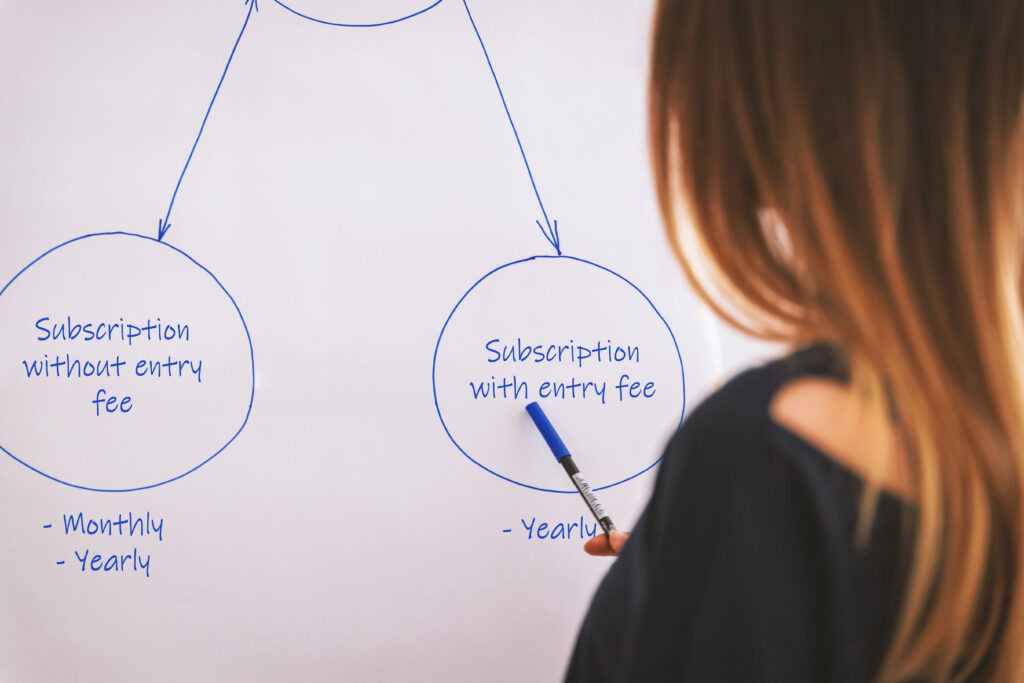
Our new licensing solutions
First of all, the perpetual license type will gradually be phased out from our licensing model, and we are going to switch completely to subscription. However, we would like to offer a solution for both of the cost options presented in the previous section. Accordingly, besides the well-known subscription type with equal periodic (monthly, yearly) fees we introduce a second subscription possibility as follows:
Model A. Subscription without entry fee
Classic subscription model with periodically billed fees of equal amounts. The subscription can be ended and restarted at any time. Ideal for project-based software use. Two types will be introduced:
- A1. Monthly subscription
- A2. Yearly subscription
Model B. Subscription with entry fee
A modified subscription model where the first, entry fee is a larger amount followed by an equal periodic fee term with significantly lower fees compared to Model A. The subscription can be paused with special conditions (see later). Ideal for company-based software use. Only yearly subscription is available.
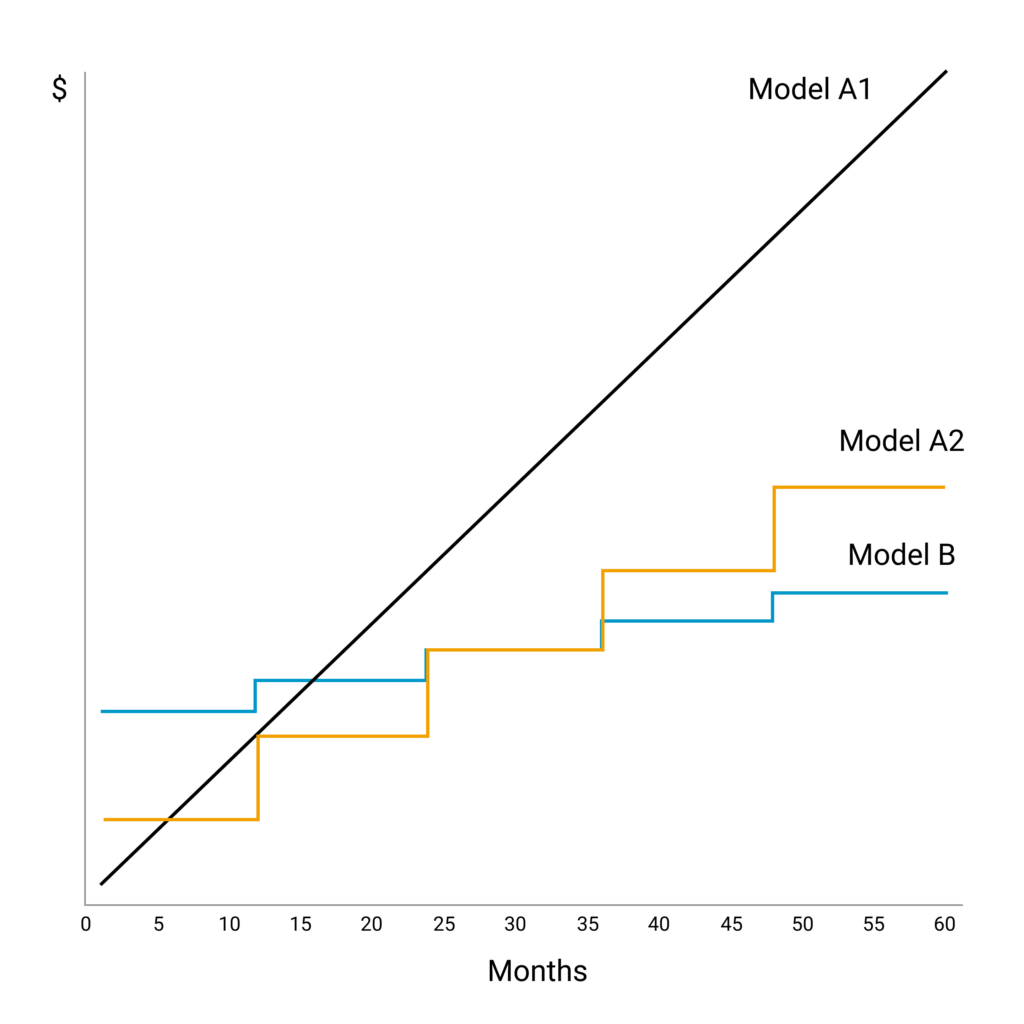
Since the two models serve substantially different business models it is important to note that there is no possibility for switching between the two licensing models.
In the following, some additional licensing aspects will be briefly discussed.
Multiple seats
In software licensing models there is traditionally some discount policy for multiple users or more exactly for companies buying software licenses with multiple seats (possibility for parallel access for more end-users). This is a good and legitimate tradition given that the extra seats do not represent an extra cost for the software producers. In our new licensing model this quantity discount will be available for both versions with the same percentage. For Model A2 and Model B, the discount goes to multiple seats in one license with the same renewal day. Accordingly, new seats with subscription fees reduced by quantity discount can be added to the license at any time but the renewal date will be the same as for the earlier seats. For Model A1 the quantity discount rate is based on the summa number of seats in the license at the beginning of the period. In this way, new seats with the full-length monthly subscription (Model A1) can be added to Model A1 and Model A2 as well at any time.
License intermission
Although for intermittent software use the Model A is recommended, it can happen with companies invested in subscription Model B that the software is out of use for a certain period. In this situation, the license can be paused for up to 3 years not paying the yearly fee. Within this timeframe return to the license with the same conditions is allowed. However, after 3 years of license intermission, the license will be lost, the return can be done with a completely new license only.

License protection
There will be two types of protections available for the Consteel licenses: the usual hardkey (single and network) or the online protection. The online protection type is relatively new for Consteel users, but it is an own developed, very flexible, and comfortable tool for any licensing option, so we strongly recommend switching or choosing this type of protection. In the brand-new online license administration tool, the software seats, accesses, and end-user permissions can be easily managed, it will be presented more in detail in the third part of this series.
Въведение
Работният процес на инженерите по време на процеса на проектиране се променя бързо в днешно време. Тази промяна се дължи главно на бързото развитие на инженерните софтуерни инструменти, които се опитват да обхванат практически целия процес на проектиране. Съществува и интензивна посока на специализация на разработките, където се предлагат все по-ефективни софтуерни решения за все по-тесни и фокусирани фази на проектиране. Това създава нова ситуация за онези дизайнерски бюра, опитващи се да бъдат в крак с технологиите и да повишат тяхната ефективност, които обикновено разполагат с няколко софтуерни инструмента за различните фази на техния работен процес. Използването на най-точния софтуер за определена фаза обаче е само едната страна на монетата, като целият процес може да бъде ефективен само ако тези фази са подходящо организирани и свързани. Теоретично това е обхванато от подхода BIM, на практика силно зависи от качеството на интерфейсите между различните софтуерни инструменти. Оптималният работен процес обаче не е очевиден дори за определен проект, той се влияе допълнително от няколко параметъра като размера на конструкторското бюро, опита на инженерите, местните нормативни разпоредби за проектиране и т.н. Съответно, целта е стандартизиран процес да може еднозначно да ръководи и управлява най-ефективния начин на проектиране. Ето защо може да бъде доста интересно да се направи преглед на съвременната ситуация, за да се разбере как всъщност работят инженерите.
Направихме проучване, в което разпитваме повече от 100 потребители на софтуера Consteel от 6 държави (Унгария, Полша, Гърция, Германия, Испания, Румъния) за техния типичен работен процес на проектиране. По-нататък представяме резултатите от това проучване, обсъждайки създаването на модел (геометрия, импортиране на модели, механични обекти, връзки), експорт на резултати, обмен на работещ модел и въпроси за експорт на окончателен модел.
Анкетирани
Всички анкетирани са потребители на Consteel и отговорите отразяват техния работен процес в проектирането на различни стоманени конструкции. Фигурите по-долу показват характеристиките на участниците по отношение на размера на компанията, вида на проекта, опита с Consteel.
Важно е да се види, че една трета от анкетираните са много малки или еднолични компании, а по-голямата част са от малки или средни компании. Повечето от работите са промишлени проекти (халета, индустриални сгради) с някои обществени и технологични проекти. Повечето от анкетираните са опитни потребители, някои от тях са начинаещи.
Моделиране на основната монструкция
Създаването на глобален структурен модел, подходящ за основния механичен анализ и стандартни изчислителни проекти, се състои от две основни фази:
- моделиране на геометрията на реалните конструктивни елементи с напречни сечения, линии (греди, колони), повърхности (плочи, плочи, стени)
- и дефиниция на абстрактните допълнителни механични обекти, които не са част от обичайния BIM модел – натоварвания, опори, свързаност на конструктивните елементи, ексцентрицитети, фиктивни механични елементи и др.
Резултатите от изчисленията на този глобален модел обикновено се допълват от допълнителни структурни детайли като проектиране на съединения, проектиране на фундаменти и т.н. Тези проблеми с проектирането обикновено се решават от специализирани софтуерни инструменти, които трудно се вписват в моделите на целия BIM процес.
Започвайки с геометричното моделиране, следващата фигура показва начините за създаване на основната геометрия в Consteel. Половината от анкетираните не използват никаква възможност за импорт и изграждат цялата геометрия в Consteel от нулата. Въпреки че директното моделиране очевидно все още е доминиращо, има значителен брой потребители, прилагащи функционалността за импортиране на модели и стартиращи моделирането със съществуващ модел. Освен това 10% от тези, които импортират модел са създали ефективен работен поток за управление, където създаването на модела се извършва в специфичен външен (може би параметричен) софтуерен инструмент.
Следващата фигура показва типовете софтуерни инструменти, откъдето идва първоначалният импорт. Тези инструменти са предимно детайли, архитектура или софтуерни продукти за чертане. Важно е да се отбележи, че инструментите за детайлизиране и архитектура могат да предоставят много по-богата информация за модела, отколкото софтуерът за чертане, който обикновено дава само линеен модел. Но е много добър знак, че 4% от потребителите създават първоначалния модел чрез скриптове с помощта на някакъв параметричен софтуерен инструмент, този метод може да се разглежда като много усъвършенстван краен ефективен работен процес за управление на модели.
Продължавайки с възможностите за импортиране, следващата фигура показва вида на файловете / моделите за импортиране. Съвсем очевидно е, че най-често използваният формат за импортиране е dxf. файл. Причината за това е най-вероятно простотата на този формат и съответно съвместимостта с почти всички други софтуерни инструменти. Това обаче е най-ниското ниво на взаимодействие. Все повече потребители получават първоначалния си модел от файл с подробни модели, което е много по-високо ниво на възможност за импортиране, като тези модели обикновено включват свойствата на елемента (материал, напречни сечения, ексцентрицитети). Форматът IFC също се използва, но по-рядко, тъй като този тип формат не винаги е подходящ за правилната дефиниция на аналитични модели.
След като елементите са налични, моделът трябва да бъде допълнен от механичните обекти, което прави модела подходящ за анализ и проектиране (опори, свързаност на елементи, ексцентрицитети, товари и т.н.). Тези допълнителни елементи за моделиране са създадени предимно в Consteel, но има някои (и надяваме се нарастващ брой) потребители, прилагащи една от няколкото налични опции за скриптове (Descript – вградена сценарна среда, Pangolin – скриптове в Grasshopper) – вижте следващата фигура . Мислим, че това е бъдещият начин за моделиране, който прави този процес много по-ефективен и гъвкав към промените.
Моделиране на съединения
При анализа и проектирането на стоманени конструкции, съединенията обикновено имат голямо значение. Преди всичко проектирането им може да бъде значителна част от целия процес и понякога поведението им има голямо значение за анализа и проектирането на конструктивните елементи. От следващата фигура става ясно, че само много малка част от потребителите не проектират съединения заедно с основната конструкция. Сред трите вида приложени инструменти най-често използваната опция е вграденият инструмент за проектиране на Consteel. Той обхваща повечето типове съединения чрез стандартни изчисления и има пълно взаимодействие с основния структурен модел чрез автоматична геометрия, натоварване и трансфер на коравини. Има все по-специфични инструменти, използвани за проектиране на съединения. Те обикновено се използват за проектиране на по-сложни и нерегулярни съединения. Значителен брой инженери обаче все още използват ръчни изчисления или собствени разработени електронни таблици на Excel за проектиране на съединения.
Експортиране на резултати
След извършване на всички необходими анализи и оптимизиране на конструктивните елементи следва етап (поне в определена фаза от работния процес на проектиране), който предоставя входни данни за предстоящите проектни дейности (като допълнителен или допълнителен анализ и проектиране, детайлизиране окончателната структура и др.). Обикновено има два вида предоставяне на данни за по-нататъшна работа: (1) експортиране на определена числова част от резултатите от изчисленията, (2) експортиране на целия структурен модел.
Експортиране на резултатите от изчислението
На следващата фигура може да се види, че три четвърти от потребителите трябва да предоставят своите резултати за допълнителни изчисления. Това отново доказва нарастващата фрагментация на работния процес чрез използване на специализиран софтуер за различни нужди на изчисленията и необходимостта от сътрудничество между тези инструменти. Трябва да се отбележи, че експорта на чистите резултати от изчисленията (без модела) е работен поток от ниско ниво в сравнение с целия експорт на модела (евентуално включително необходимите резултати). Но това предоставяне на данни все още се използва широко поради несъществуващата или недостатъчната комуникация между различните софтуерни модели за изчисление. Експортирането на резултатите може да стане с документацията на Consteel, която може лесно да бъде прехвърлена в Word. Също така табличните цифрови резултати се експортират в .csv като прост и лесен интерфейс с много специфични допълнителни инструменти за изчисление.
Целта на предоставянето на изчислителните данни обикновено е проектирането на съединения. Тези данни обикновено се обработват ефективно със специализирани софтуерни инструменти.
Експортиране на целия модел
По-пълно предоставяне на данни е, когато целият изчислен и оптимизиран модел се експортира в други приложения. По време на проектантската работа често може да възникне необходимост от пълен обмен на модели с други изчислителни инструменти. Както беше споменато по-рано, това обикновено е най-малко разрешеният проблем, тъй като много голям брой различни пакети и инструменти за анализ и проектиране, като цяло не разполага с пълна и достатъчна възможност за директен обмен на модели и няма широко приета и използвана специфична централна база данни (като IFC за архитектура и BIM). Тази ситуация е илюстрирана на следващата фигура, показваща, че ръчното изграждане на модел (или някакво друго, но независимо създаване на модел) в други приложения все още е доминиращо. Но тук отново има признаци на използване на съвременни техники с някакъв начин на директен или индиректен обмен на модели (понякога чрез междинен неутрален софтуер) и 10% използват (обикновено създаден от самите тях) база данни за импорт-експорт.
Когато структурната оптимизация е финализирана – поне в определена фаза на целия проект – завършеният модел, заедно с резултатите от изчисленията, се представя в документация на проектната работа. Този окончателен модел е ценен източник за следващите фази на работа, те са илюстрирани на следващата фигура. Докато една трета от потребителите не използват модела за окончателен експорт на данни (те използват само модела и документацията за резултатите), останалите експортират крайния модел главно за процеса на детайлизиране или визуализация, допълваща документацията.
Заключения
Направено е изчерпателно проучване с потребителите на Consteel относно обичайния им работен процес. Имайки предвид характеристиките на анкетираните и видовете проекти, може да се види, че сме в средата на голяма промяна в работния процес на проектиране. Това очевидно се подкрепя или ограничава от наличните решения и инструменти. Въпреки че все още има значителна част от инженерите, използващи старите начини на проектиране с отделно използване на софтуерни инструменти, допълнени от значителни ръчни изчисления; значителна група е отворена за съвременните методи, управлявани от параметризация на модела, скриптови методи за персонализирано моделиране и оптимизиране и взаимодействие между различни софтуерни решения.
Благодарим за приноса в това проучване на Strenco, Ergocad, Construsoft, Consteel Deutschland и Gordias!