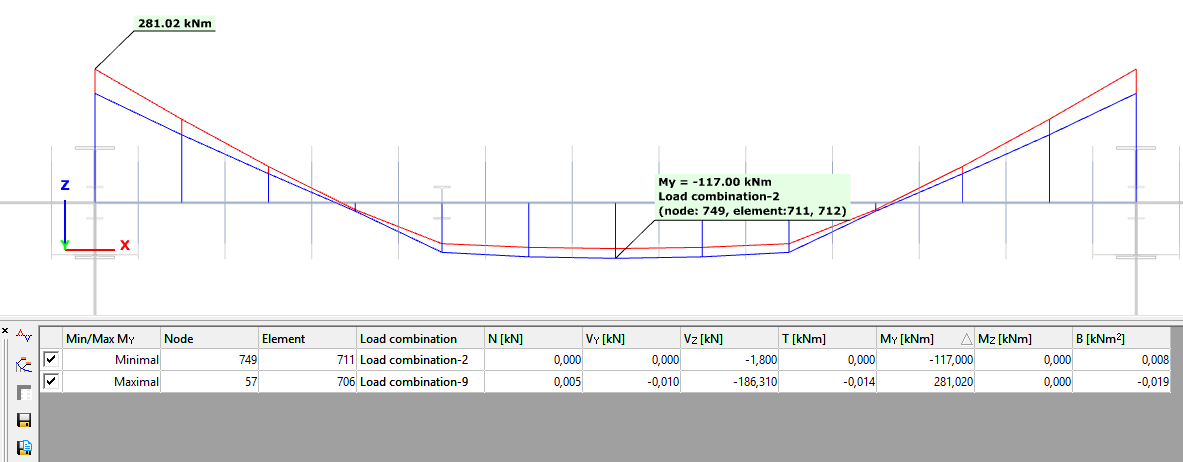- Съдържание
- Introduction
- How it works
Custom envelope figure
Introduction
As you may already know, you can check the max, min and min-max envelope diagrams for (first and second order) analysis results in Consteel. But you can also create your own envelope figures…
How it works
By default the envelope figures can be requested for ULS and SLS combinations. These default options will use the results of all of the calculated ULS or SLS load combinations:
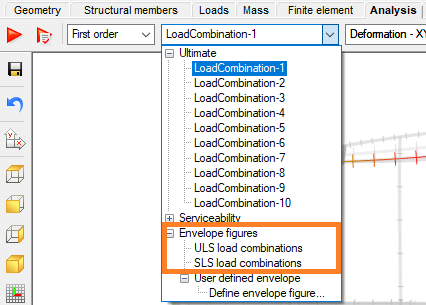
To create your own envelope figures:
If you choose the Define envelope figure... option from the load combinations dropdown menu of the analysis tab, you will get the User defined envelopedialog:
Log in to view this content
Online service access and support options are based on subscription plans. Log in to view this content or contact our sales department to upgrade your subscription. If you haven’t tried Consteel yet, try for free and get Pro access to our learning materials for 30 days!