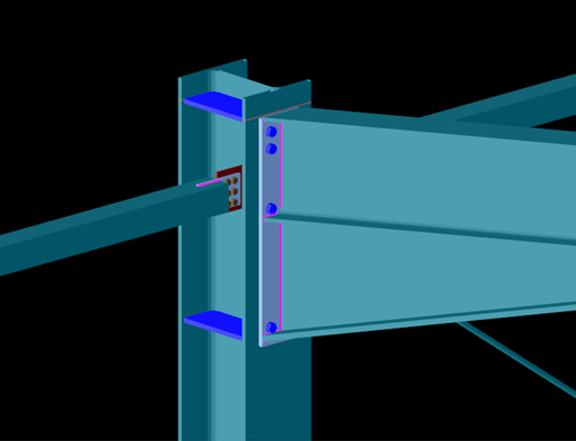- Съдържание
- Introduction
- How it works
Default joint settings
Introduction
When you create a new joint either manually or by model, certain parameters are set to a default value e.g. weld sizes, method of weld design, bolt material and diameters, stiffener plate properties etc...
When you’re working on a large model, or simply want to design more joints in Consteel Joint, setting these default parameters one by one (e.g. if you have a specified palette of bolts or plate material) at each joints would take a lot of time. In this case, creating a new, user defined default setting can be very helpful, and can save you time.
How it works
The default joint settings can be modified at the Default joint settings dialog. It can be opened either when creating a new joint (manually or by model) or from Joints dialog.
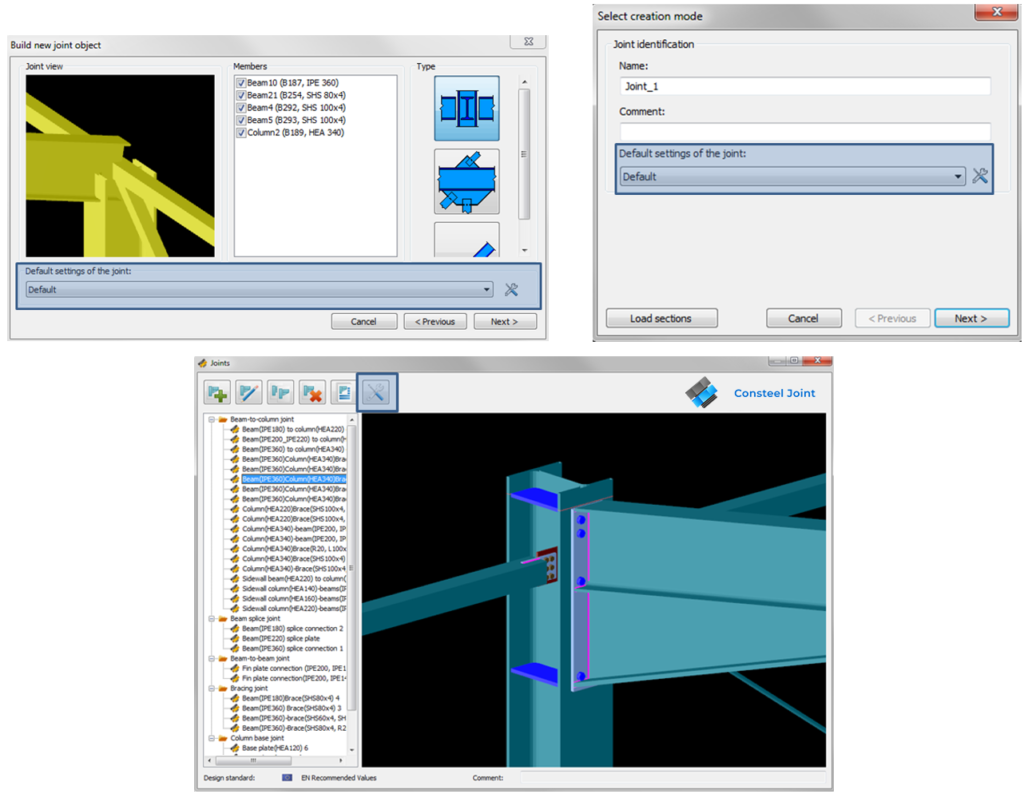
Log in to view this content
Online service access and support options are based on subscription plans. Log in to view this content or contact our sales department to upgrade your subscription. If you haven’t tried Consteel yet, try for free and get Pro access to our learning materials for 30 days!