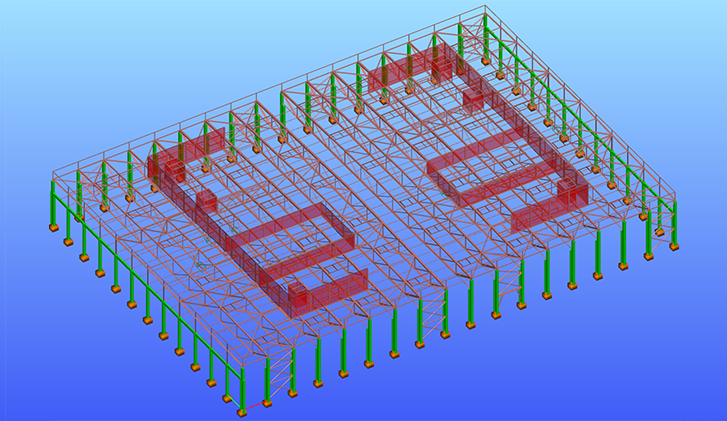- Съдържание
- Introduction
- How it works
- Save your settings
Model import from IFC file
Introduction
IFC is a global standard for data exchange in the building industry. It is widely used for sharing models independent of the software the original model was created. It is of course possible to import an IFC file into Consteel too.
How it works
IFC import can be launched from File/Import/IFC
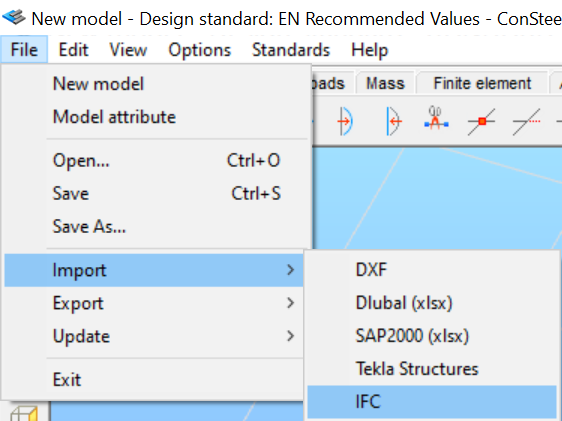
On the IFC import dialog the path needs to be defined for the modell you want to import. Scale and plane of placement can be set also.
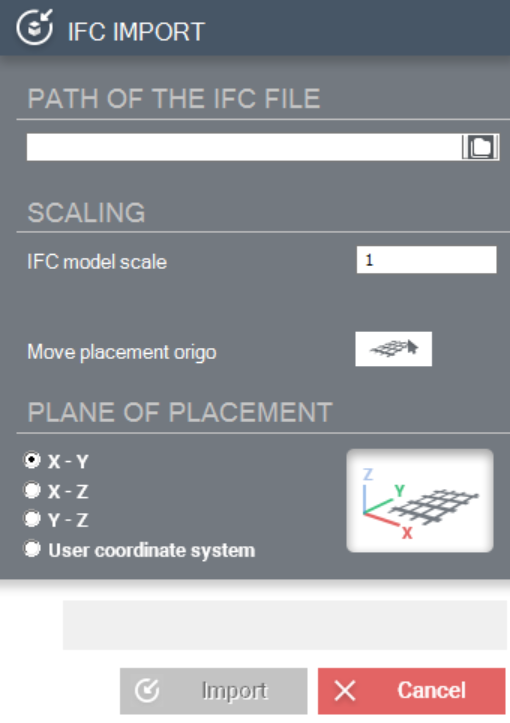
First step of import is the assignment of sections and materials used in the IFC file to the sections and materials of Consteel database. Assignment is done based on pre-defined conversion files which contain the most common cases. If the assignment can not be done automatically, New name cell will be empty. You can either select the necessary section from the drop-down if it was already loaded int the model or click on the … and load/create the section you need.
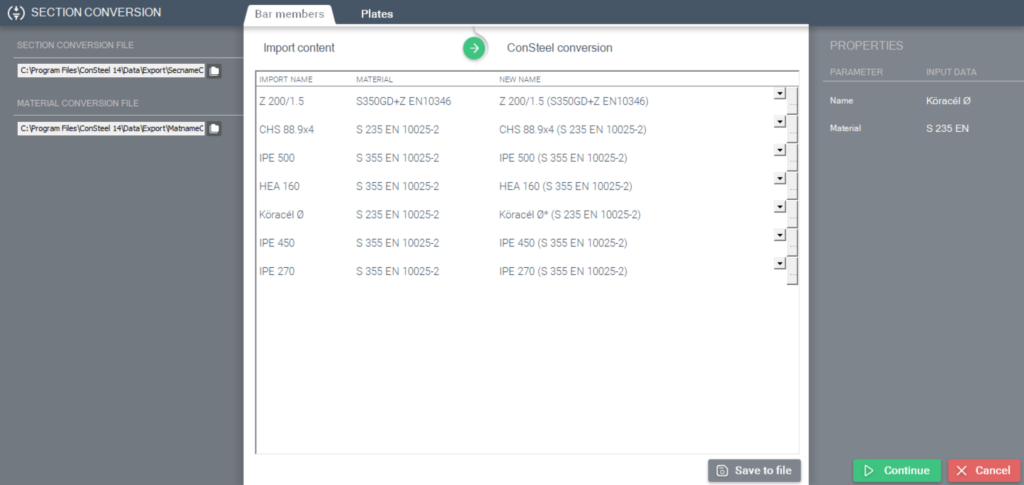
Log in to view this content
Online service access and support options are based on subscription plans. Log in to view this content or contact our sales department to upgrade your subscription. If you haven’t tried Consteel yet, try for free and get Pro access to our learning materials for 30 days!