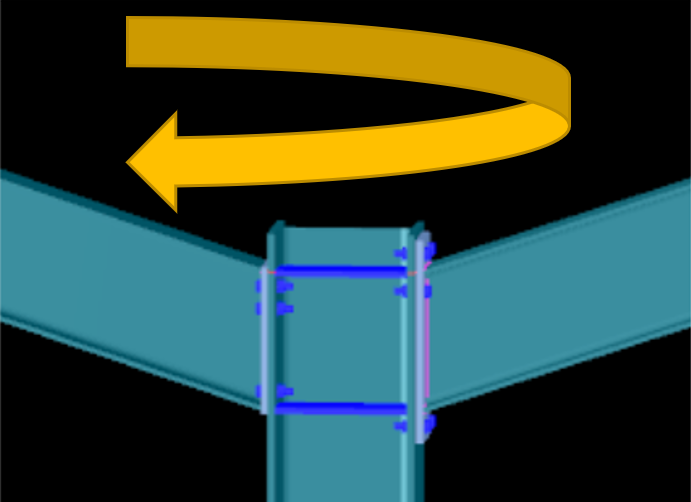Choosing the orientation of a symmetric joint
- Contenido
- Introduction
- How it works
- Example model
Introduction
Joint orientaion can be chosen by the graphical display of the Place joint on the model function.
How it works
If there is only one option how to place a joint e.g. a single beam connected to a column, the orientation of the joint on the graphical display has no effect on the orientation of the placed joint.
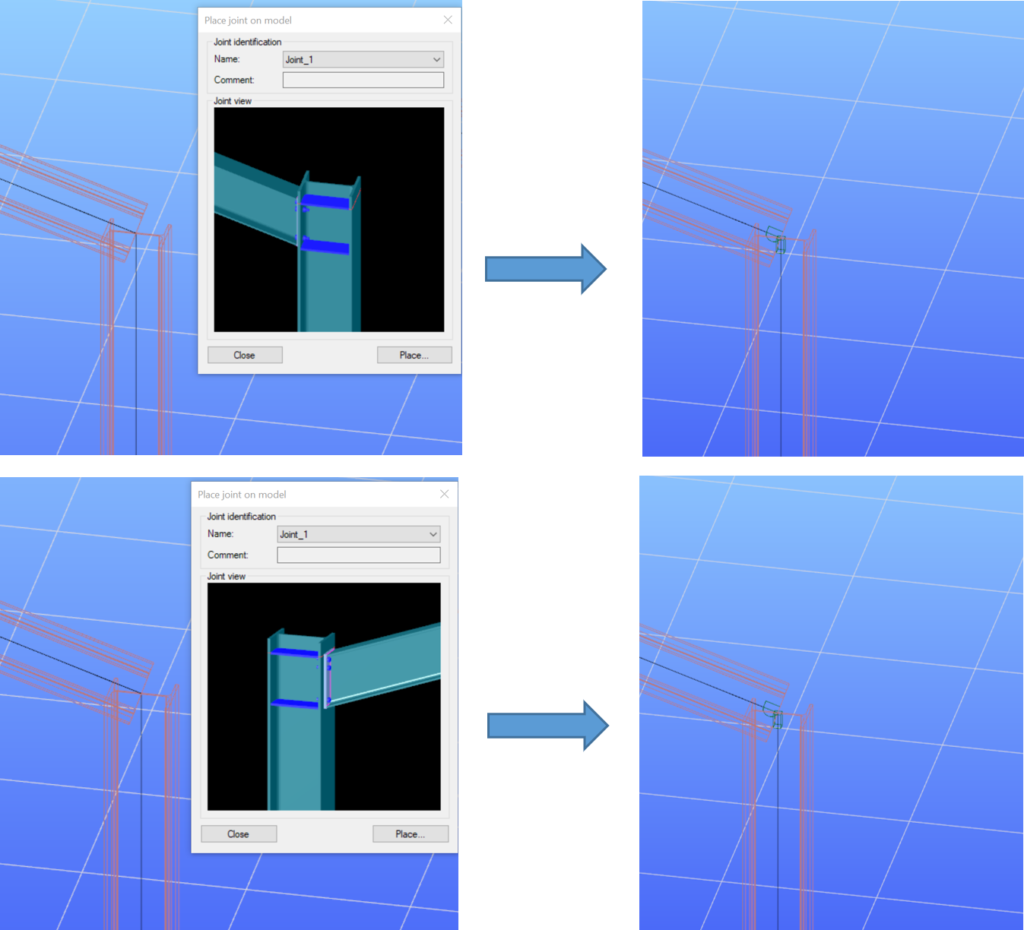
IF:
- There is more than one option on the placement and
- The geometry of the connected members are completely the same
the orientation of the joint on the graphical display will determine the orientaion of the placed joint.
Please see below an example for two different orientations of the same joint. In the first row of pictures the joint is placed in a way that the longer connection plate with the bolts outside the beam flanges is on the right side ('Right flange' on the picture). You can see in Consteel Joint that the higher (152 kNm) moment acts on the right side.
In the second row, the same joint is placed with opposite orientation - the long connection plate on the left side. It is visible that the 152 kNm is now on the other side (the one with the shorter plate and bolts inside the flanges).
Log in to view this content
Online service access and support options are based on subscription plans. Log in to view this content or contact our sales department to upgrade your subscription. If you haven’t tried Consteel yet, try for free and get Pro access to our learning materials for 30 days!