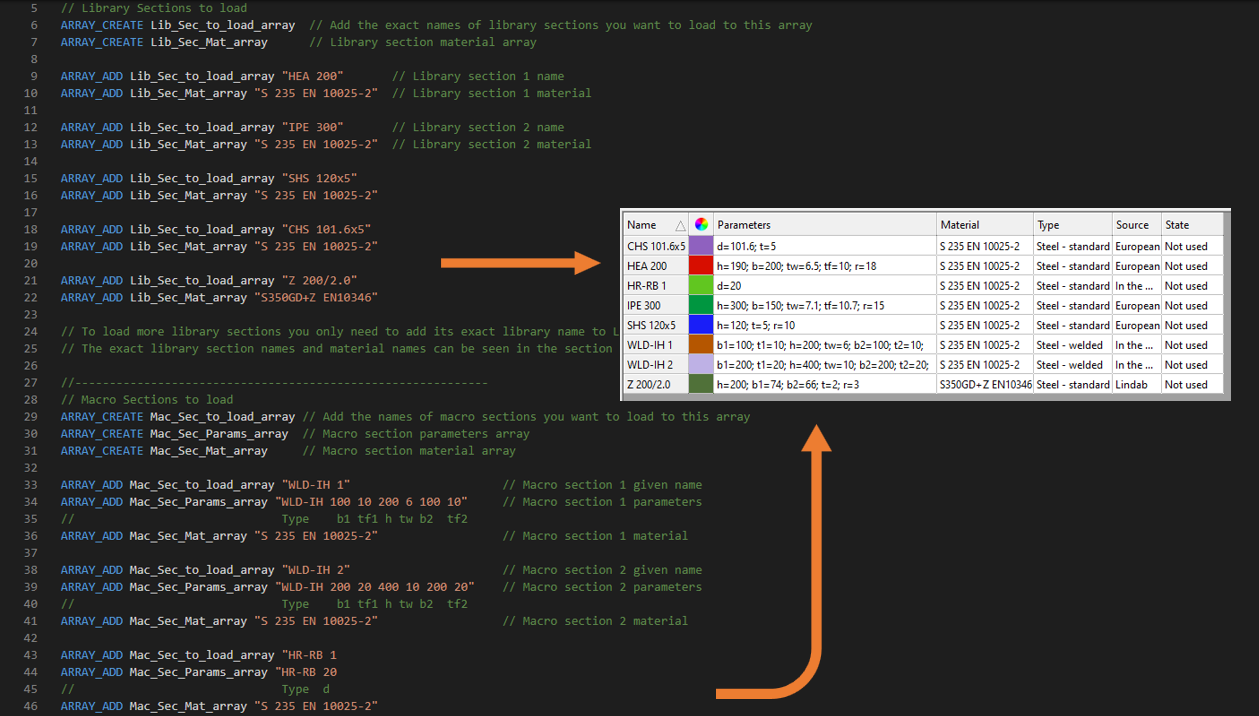Librería de Scripts
/
Section loader template
March 16, 2023
Section loader template
Descripción
This script is meant to serve as a template, so users can easily create their own section loader with their own custom list of sections. This can be a better alternative compared to loading in the regularly used sections manually in the beginning of a new project, or a simpler way to share a section list with a colleague. To add more sections to load, simply duplicate the code lines in the INPUT part of the script representing 1 section (a 2 row code block in case of library sections, and a 3 row code block in case of macro sections starting with ARRAY_ADD), and change the input data between the ""-s. Code blocks describing sections can be added or removed this way.Section loading is handled automatically after this part. The script checks for duplicates with the already loaded sections, then provides the correct parameters to the LOAD_SECTION_LIBRARY or LOAD_SECTION_MACRO commands based on the previously given data. Current version: 1.0 (release date: 2023.03.16.) To DOWNLOAD this script, navigate to the MyDescript interface within Consteel, then click the "Edit" button next to the name of the script in the list. From there, the script can be saved to the computer. The availability of the "Edit" button depends on your membership level. More info about the MyDescript interface and our membership system is available at these links: https://docs.consteelsoftware.com/docs/descript/15_3_user-interface/ https://consteelsoftware.com/offers-licensing/#extra