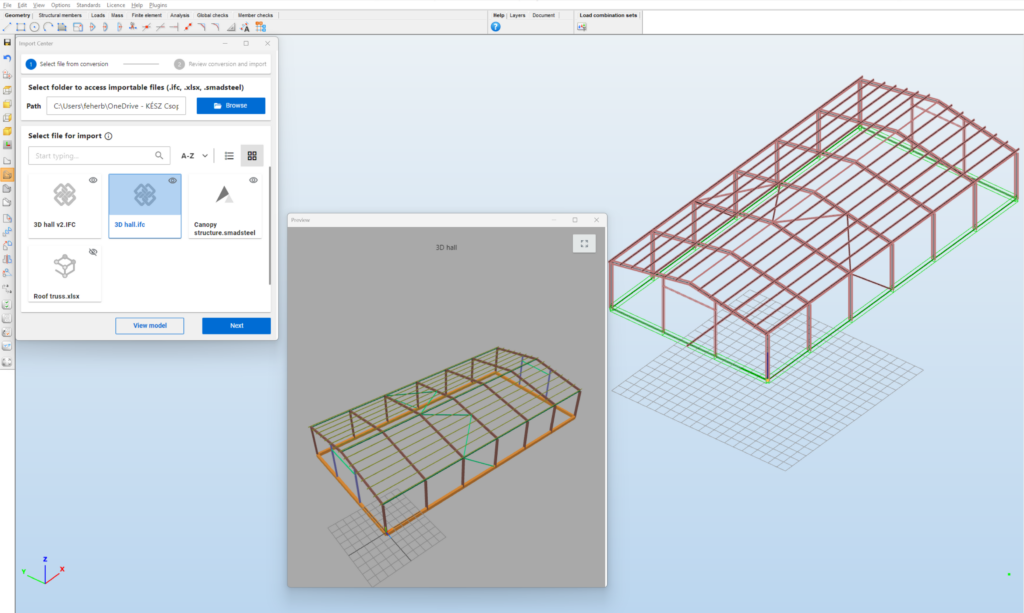In Consteel 18, we’ve dedicated significant effort to enhancing every stage of the structural modeling, analysis, and design process. From improved onboarding to enhanced collaboration with colleagues and ensuring smooth integration with other software, we’ve focused on making substantial progress in usability, scripting, and engineering features. Additionally, we are excited to unveil the first version of our long-term development project: the FALCON plugin, a comprehensive wind load generator tool based on fluid-dynamics simulation. Let us introduce the new features of Consteel 18!
Onboarding
New Project Center
We have completely renewed our Project Center, the central hub for accessing Consteel, and the key area for managing and organizing your models. The goal of this development was to create a seamless and tailored flow for navigating the various expanded model management options. The two basic options are clearly separated with extended alternatives offered:
Creating a new model:
- Start from scratch with an empty model
- Build a parametric model quickly from the new Parametric Models Library
- Import a model in another format (IFC, Smadsteel, SAF)
Opening an existing model:
- Browse files on your local computer.
- Access models from your cloud storage
- Select from your recently saved models
- Choose from the new Example Models Library
- Explore the new Tutorial Models Library
Moreover, in the new Home view, the offered model management options are customized based on the profile and workflow type of the logged-in user. You’ll also find a personalized feed of news, release notes, bug fixes, and additional content, along with information about your current software license.
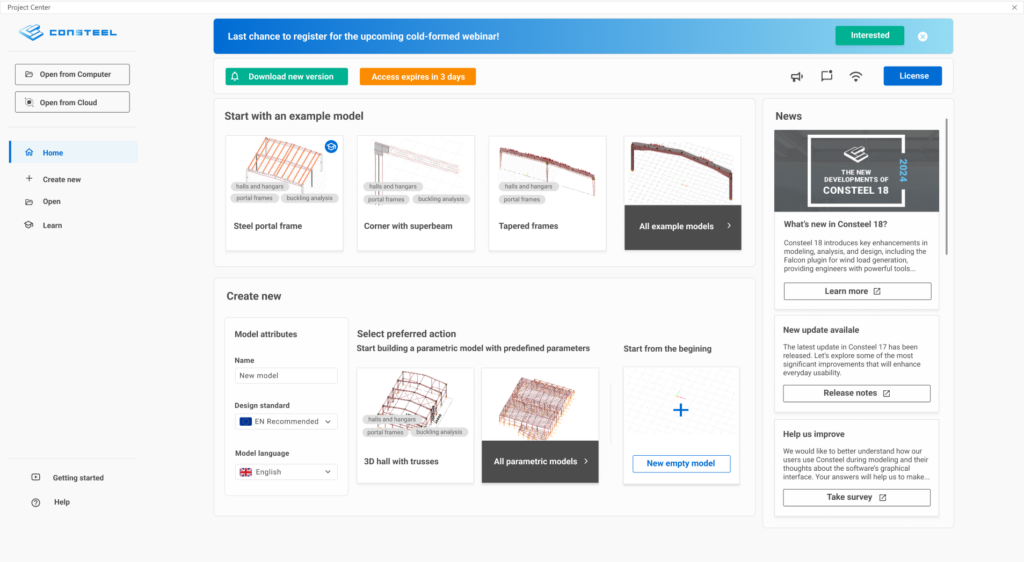
Navigation overview
A new onboarding feature has been introduced to assist our new and existing users with a comprehensive set of information, and settings regarding the model navigation options in Consteel. When you create or open a model, the Navigation overview window will appear, providing detailed information on navigation, selection, model views, background settings, and help functions. Each description is enhanced with animations to ensure clear understanding. You can also customize your navigation preferences — such as movement, rotation, and zoom — by choosing from settings used by several popular software platforms. The window can be called up at any time from the Help menu.
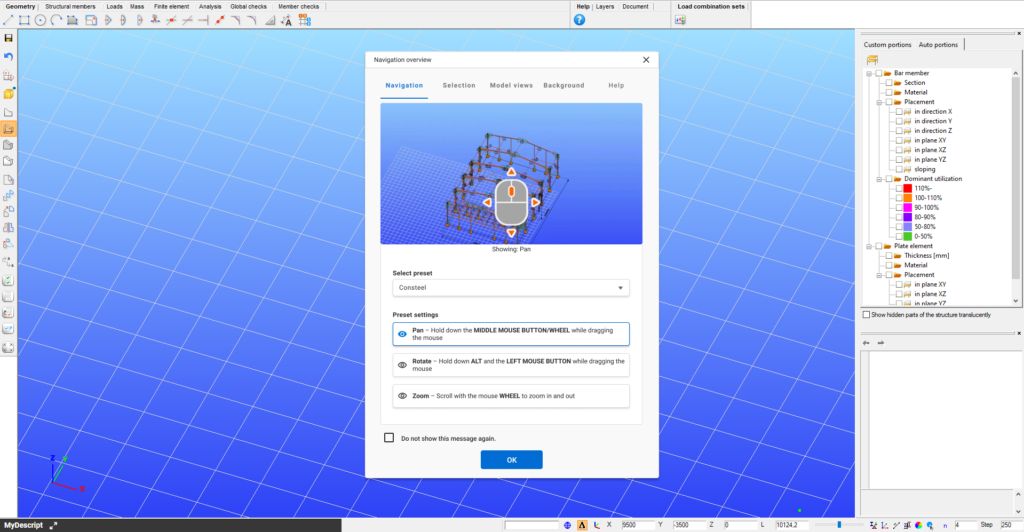
Collaboration
New Import Center
Interoperability between different software models is a more and more crucial problem for structural design offices. At Consteel, we continuously research the most important ways of model transfer to support them with our model import and export functionalities. In Consteel 18, we put all these functionalities into the new Import Center area helping you to coordinate between your models of different sources and unifying the model import workflow.
The process begins by displaying all your models with importable file formats in the selected folder. You can use the preview feature to quickly view compatible models (.ifc and .smadsteel) in a pop-up visualization window. Once a model is selected, a generalized model conversion is initiated (see next function), generating a Consteel-compatible model that can be positioned in the workspace. A comprehensive log provides a detailed summary of the conversion process.
Generalized model conversion
In Consteel 17, we began laying the foundation for a unified approach to converting imported models using our general format (.smadsteel), which is compatible with both Consteel and Steelspace. The first application of this was the successful conversion of AxisVM models. Now, we’ve further advanced this technology and extended it to support the conversion of IFC and SAF models as well.
During this generalized model conversion process, cross-sections are converted through a multi-level method. First, a user-defined tabular conversion file is used to match cross-sections by names. If no match is found, a name-based search is conducted in the Consteel profile database. Finally, if the search is unsuccessful, the cross-section is created using the parametric section macro defined in the source model. The detailed logging also developed further, providing information about the values of both source and target attributes in the converted objects. The log includes comprehensive details on any deficiencies, errors, or warnings encountered during the conversion.
Cloud collaboration developments
We strongly believe in the power of cloud tools, particularly for collaboration, accordingly, we are continuously improving our Steelspace platform. In this version, we introduce a multilevel commenting tool for cloud-saved and shared models. Comments can be linked to individual model elements, specific model parts, or the entire model. All participants (whether owner or contributor) are notified of any comments made.
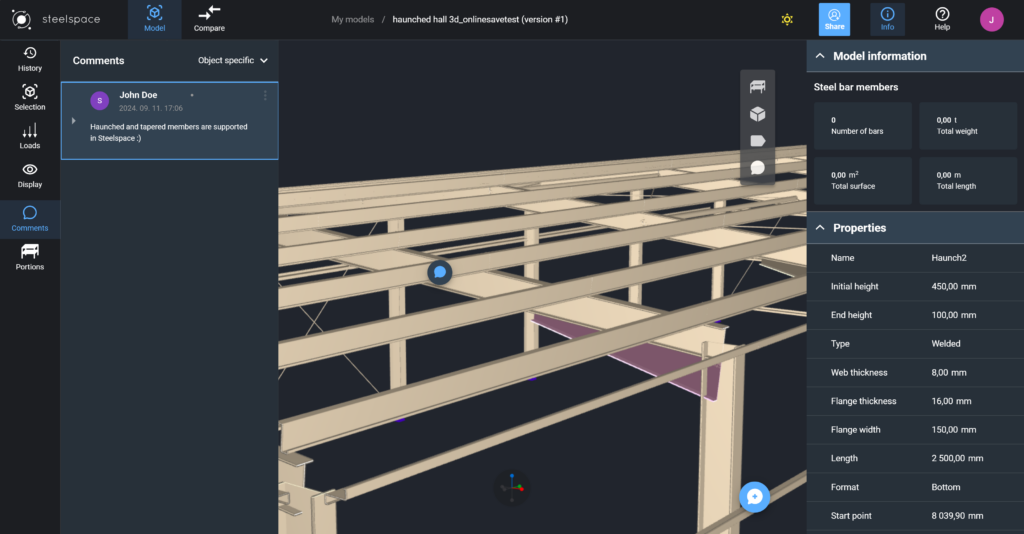
Software use
New Documentation Center
Comprehensive documentation is crucial for the effective use of any software, and we’ve addressed this by transforming our user manual into a fully integrated Documentation Center. Previously focused on Consteel and Descript, this new platform now consolidates the Consteel manual, Descript manual, Plugin documentation, and Release notes into one centralized resource.
The updated platform introduces several enhanced features, including a dark and light mode for a customizable viewing experience, advanced search capabilities to quickly locate relevant information, and support for multiple software versions. These improvements make it easier than ever for users to access the precise guidance they need, tailored to their preferences and software version, resulting in a more seamless and efficient workflow.
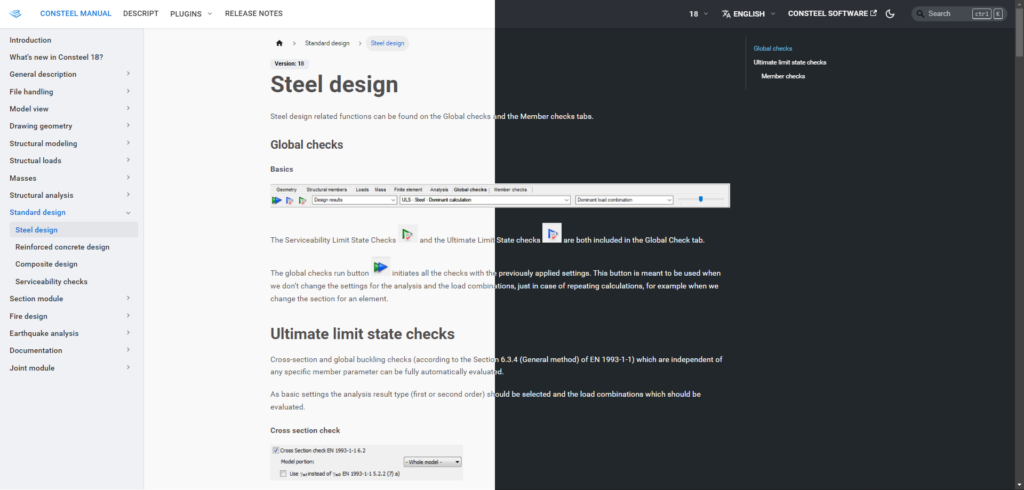
Cross-section handling
We’ve introduced a new method for managing steel cross-sections and profiles, offering greater flexibility and efficiency. You can now create a personalized section library that includes your frequently used sections—whether they are standard, macro, or manually drawn—and organize them within a custom folder structure. This library is saved locally on your computer, allowing you to quickly access your preferred sections across multiple projects.
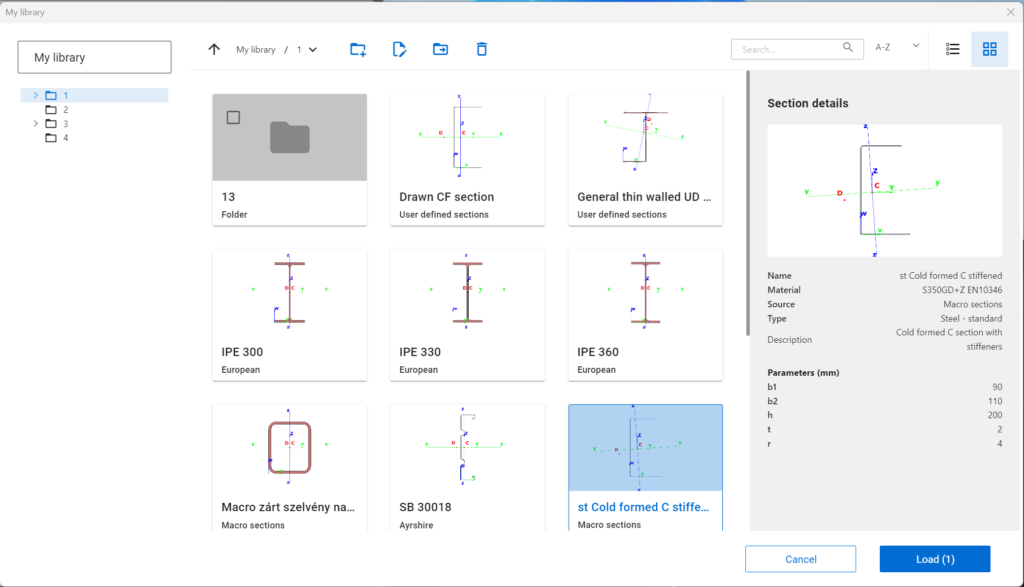
Descript improvements
Parametrizing models and workflows can greatly streamline many everyday tasks, a benefit increasingly recognized by our users. In response, we regularly update our scripting environments to enhance efficiency. In Consteel 18, in addition to the new Descript functions added to our library, you’ll find entirely new user interface components within dialogues created by scripts. These updates are designed to make your scripting more intuitive and effective.
Cloud model handling
Our Steelspace platform has seen several upgrades in its cloud-based model viewer and management functions. The viewer now supports visualization of tapered and haunched members from Consteel models. Additionally, custom model portions can be accessed within Steelspace, allowing you to view these portions alone or with a transparent overlay of the rest of the model. These enhancements provide greater flexibility and clarity in managing and reviewing your models.
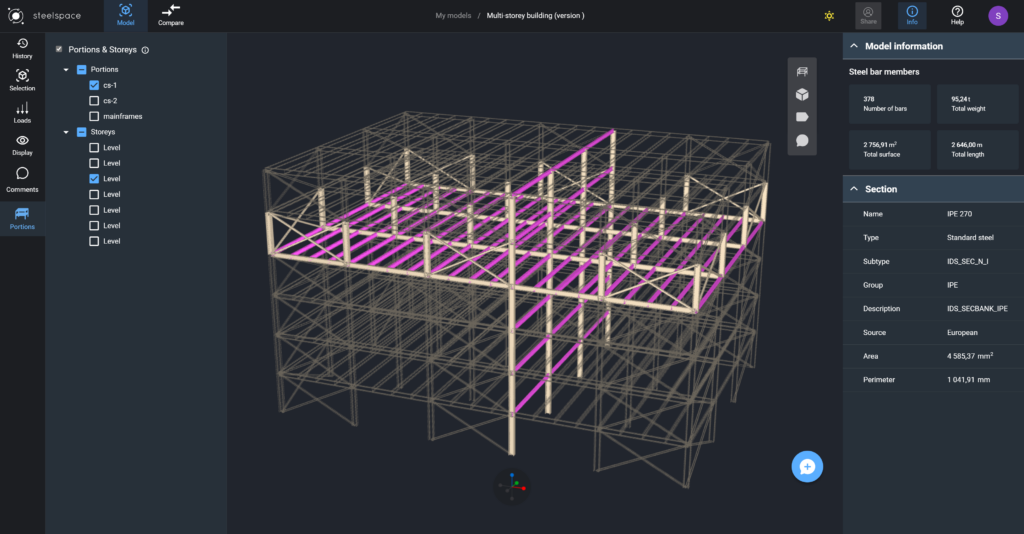
Engineering developments
New structural member object: member with double C profile
As a high-level software solution provider for steel structural design, we are committed to advancing the field of cold-formed steel. One of the most commonly used structural elements in this sector is the member with a double C (or Sigma) profile, valued for its relatively simple manufacturing and structural efficiency. However, as it is always the case for cold-formed members, the mechanical behaviour and its accurate analysis and design is far not straightforward.
Our new structural member object addresses all these complex challenges. It accurately calculates all properties, warping and torsion effects, and buckling modes associated with the double C profile. The member performs standard design checks on each individual section, all while simplifying the modeling process by integrating both sections into a single member object.
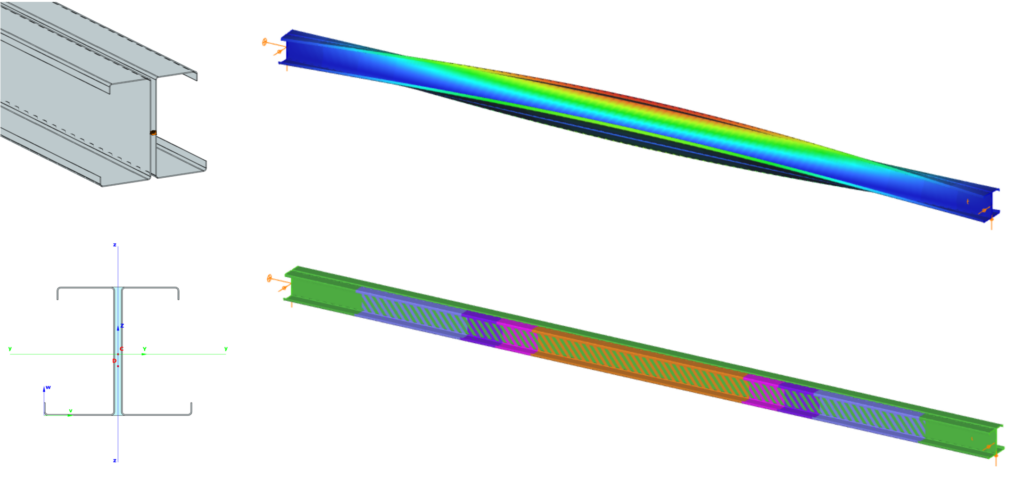
New support type: compression-only support
A new point support type is introduced : the compression-only support. This support involves an iterative process during the first and second order analysis to find the real state, similarly as the tension-only element. With this support you can model situations when there are no real connectivity between objects they merely rest on each other.
The FALCON plugin
In recent years, we have invested considerable effort into researching and developing ways to utilize CFD (Computational Fluid Dynamics) simulations for generating wind loads on buildings with non-standard geometries. From the very beginning, our primary goal has been to provide a transparent and intuitive tool for practical engineers, ensuring that the application process remains as straightforward as traditional wind load generation methods.
Accordingly, the focus is not on the simulation process itself, which serves only as an internal tool to assist in the generation of wind loads. Instead, our emphasis has been on post-processing the simulation results, offering a wide range of methods to automatically generate the familiar wind zones and load objects. These outputs align with standard solutions, making them easily understandable and reviewable by engineers.
While this approach represents a modern and innovative method for modeling wind loads, it is relatively new to many engineers. To facilitate widespread adoption and understanding, we aim to build consensus and foster acceptance within our user community. To this end, we are introducing the FALCON plugin in Consteel 18 as a free Beta version. This allows for preliminary testing and feedback. Following a calibration and fine-tuning phase in collaboration with our dedicated users, the final version is set to be released next year.
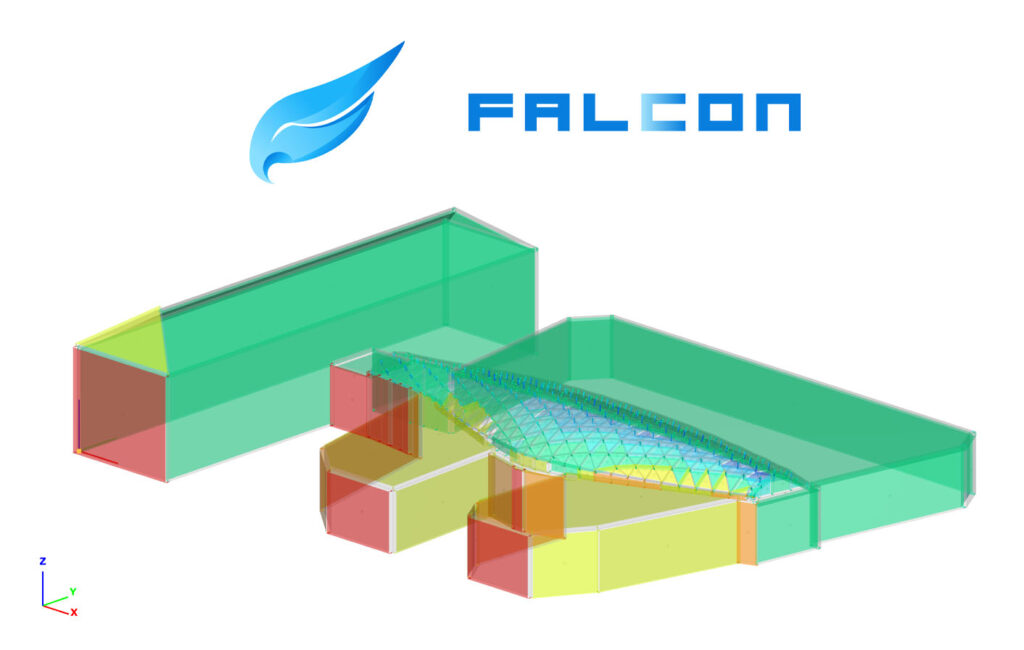
Webinar recordings on the developments of Consteel 18 and the FALCON plugin are now available on our YouTube channel.