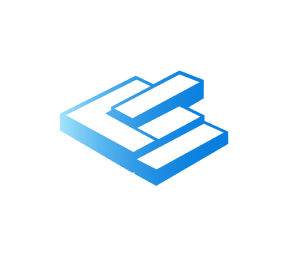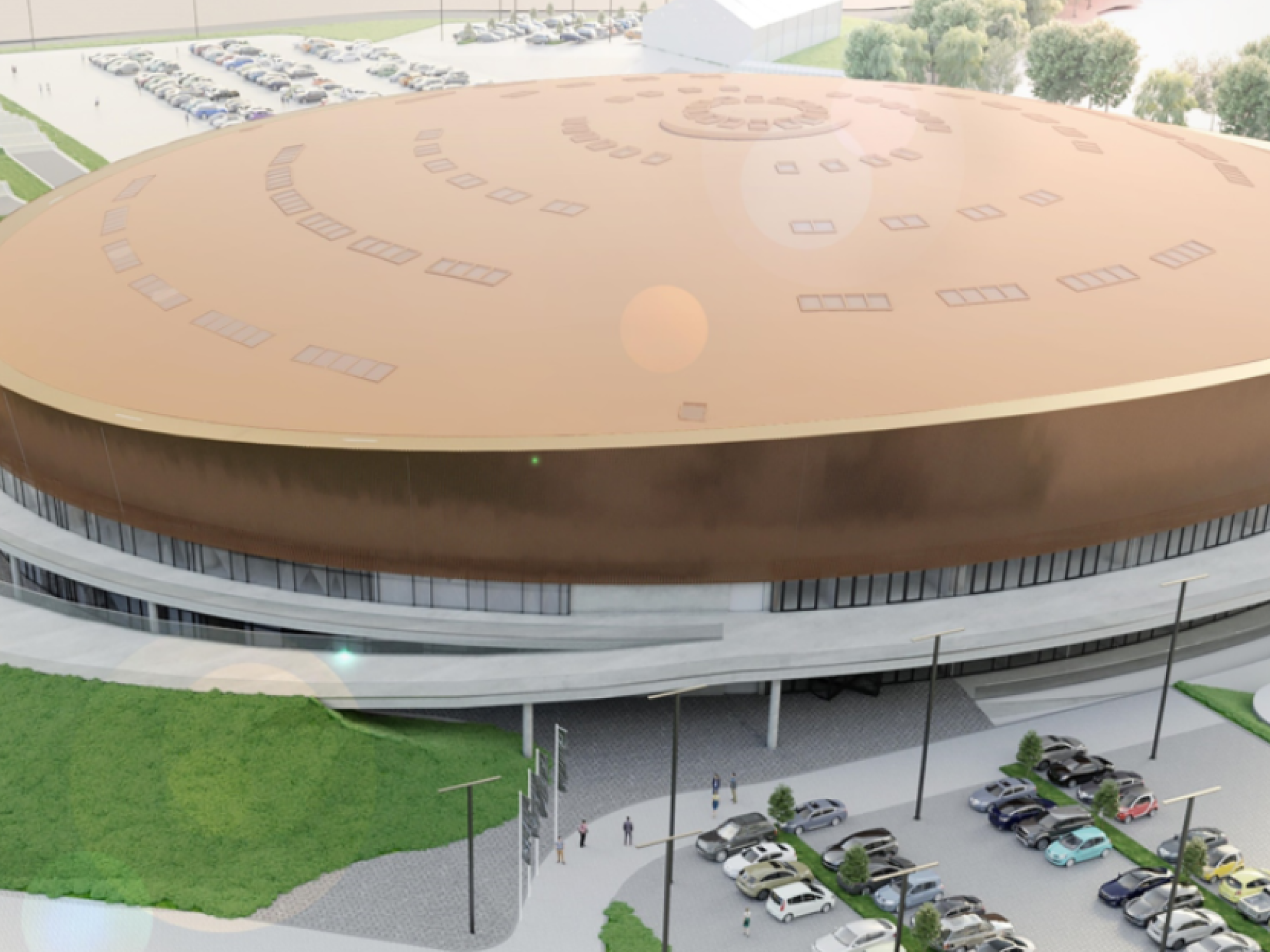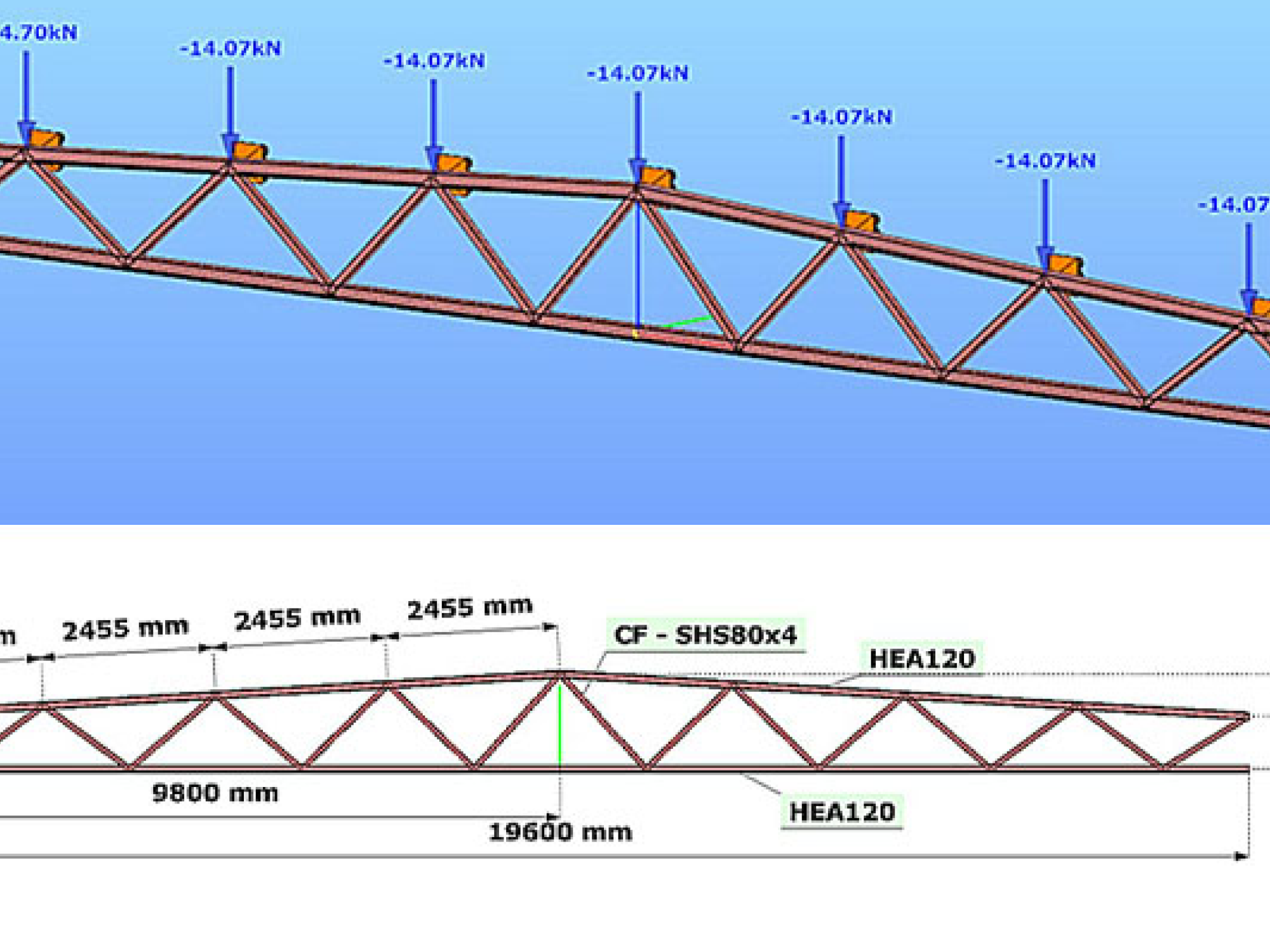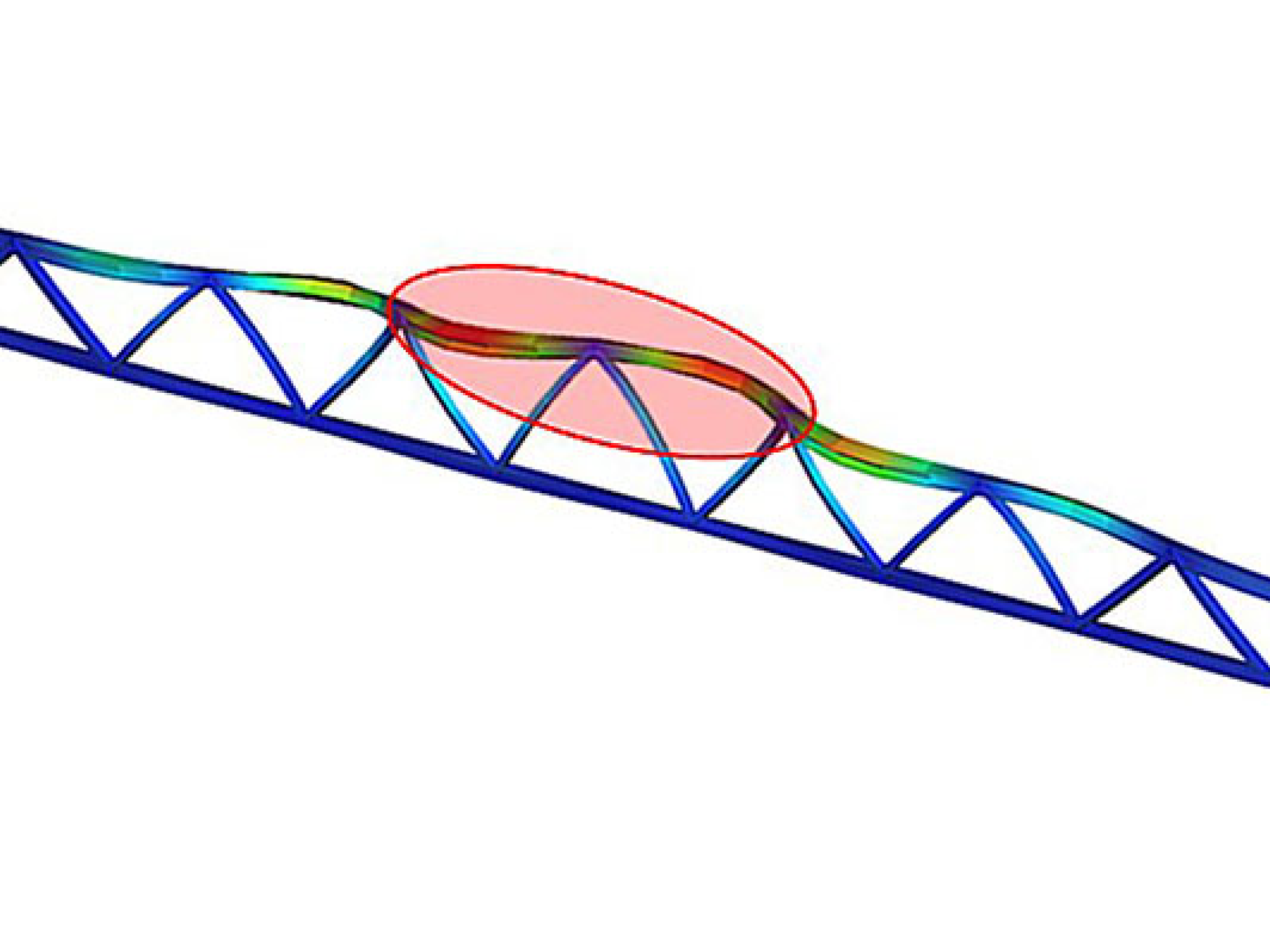Trusses
In structural engineering, truss systems present unique challenges due to their complex load distribution and intricate design requirements.
When the design involves structural types where axial internal forces dominate, buckling analysis becomes a key factor.
Fortunately, in Consteel, buckling is a thoroughly researched and developed topic, so all the tools engineers need are at their disposal to effortlessly tackle the complexities of truss systems, achieving precise, reliable, and optimized results every time.
No credit card required
Specific Feature Solutions for welded tapered portal framesHot-rolled haunched portal frames in Consteel
Global model based modeling of connections
Connections are integrated parts of a structure and so they are integrated parts of the Consteel model too. Typical joints can be defined and placed at every relevant position. The loads from every placement are transferred automatically to the connection design module. There is no need to collect and insert the loads manually!
Connection design can be done either with our Joint module which is applicable for most standard connections, or to IDEA StatiCa Connection in case of nonstandard solutions.
Model optimization by in-built scripting environment
Optimizing structural models is never a simple task—it demands well-defined criteria and a purposeful, iterative algorithm. One common approach is cross-section optimization, and for this, Consteel provides practical solutions through easily accessible and user-friendly Descript scripts. What’s more, these scripts can also be utilized within the Grasshopper environment thanks to Pangolin.
Buckling sensitivity analysis
The global model-based buckling analysis results a number of different, yet still relevant buckling shapes. For the design of individual structural members, identifying the critical buckling shapes and their associated slenderness values is essential. Buckling sensitivity analysis is an efficient tool that provides these key insights. It determines the critical structural members based on the deformation energies of the buckling mode shapes. This innovative procedure – developed by Consteel – eliminates the need for manually defining stability design parameters (buckling lengths, unrestrained lengths), while still accurately reflecting the real structural configuration.
OUR PARTNERS
ReferenceS by OUR users
WHY CHOOSE CONSTEEL?
WHO RECOMMENDS US?

‘Consteel is a great asset for Arambol Ingeniería S.L. Thanks to its workflow we can design, calculate and present a project in record time. The program is very intuitive and easy to use. Technically, the seventh degree of freedom is an enormously useful tool to check structures with the general method, and even obtain reliable results thanks to the use of buckling shapes together with the imperfections to obtain utilization ratios that, physically, are more realistic than the reduction coefficients. Consteel has very specialized features such as the shear field or the frame corner wizard that add an extra degree of professionalism to the calculation, which translates into greater efficiency in the use of steel and, therefore, money.’

‘The Alba Arena project highlighted the extraordinary potential of the Consteel software and Pangolin. It is a pioneering technology that enables the parametric design of complex geometry and large-scale structures through the Grasshopper system. The Pangolin award is an exceptional recognition for me and the bim.GROUP, as it is a positive feedback on the quality of our work and an opportunity to showcase our expertise on an international level.’ said Dávid Lewandowski, Steel Structure Designer, regarding the award.’

‘Consteel’s technical support team is very professional. Especially Mr. Balint Vaszilievits-Sömjén, he has been a great help to us! We were impressed by his professionalism and dedication. We are satisfied with the use of Consteel, which has proven its worth in our international projects.’
‘I started using the Consteel design software during my university studies, when it was Consteel version 6. Even then I was impressed by the simplicity, transparency, and speed of the program. Since then, I have had the pleasure of designing many structures with the program, from small to large: industrial halls, office buildings, large opening roof structures, staircases, flying garages, pipe bridges, canopies, secondary closure elements, or the transmission line poles on which my doctoral thesis was based.
The bottom line is that it allows a structural engineer to model any structure in 3D in a structurally correct way, yet quickly and with a low risk of error. The most complex geometric type includes, for example, a lattice structure, where stability loss shapes can be efficiently calculated and sections optimised. One of my favourite features is the interpretability of the results, and the fact that the program receives significant updates year after year, which is the most user-oriented.’

‘From the very beginning, I really like Consteel because it can be used to perform global steel structure tests in a complex and compact way, efficiently. In addition, the software integrates well with automated parameter-driven design algorithms – so I can heartily recommend it.’


The approach of the Consteel team to software development also deserves praise, which shows a well-thought-out path of software development in terms of suitability for practical applications (and not only in terms of changing the graphic interface as is the case in other developers).
We recommend Consteel to all experienced engineers.’


knowledge behind consteel
Example ModelS
Truss configurator – Advanced
According to eave height, truss span, roof slopes, rafter height and an approximate purlin spacing the script generates a truss on two columns using cross sections from the section bank, with node loads acting on it. The script is capable to generate more than 100 configuration for a specific span, eave height and purlin spacing. The variations can be combined according to the truss type (N, K, K+T, K+2T), post orientation (perpendicular or vertical), chord orientation (perpendicular or horizontal), and the usage of a bottom chord end beam.
Truss, 2 points (K, KT, K2T, N)
This script creates a planar truss. The placement is defined by the 2 end points of the top cord of the truss. The top cord is linear between the 2 defined points, and the bottom cord is parallel with the top. The available truss types are: K, K+T, K+2T and N. Other input parameters are: height of the truss, number of fields, material, and sections, which can be set through input dialogues after the start of the script run.
Truss comparator
The script presents the application of the Model Compare component based on a truss geometry and the representation of the comparison results of the beams using primarily the dynamic Deconstruct components of Pangolin together with the visualization tools provided by Grasshopper. The main purpose of the script is to provide an approach to Consteel model management and versioning in a parametric environment similarly to the functionalities of the Steel Space cloud system.
SIMPLIFY YOUR DESIGN PROCESS