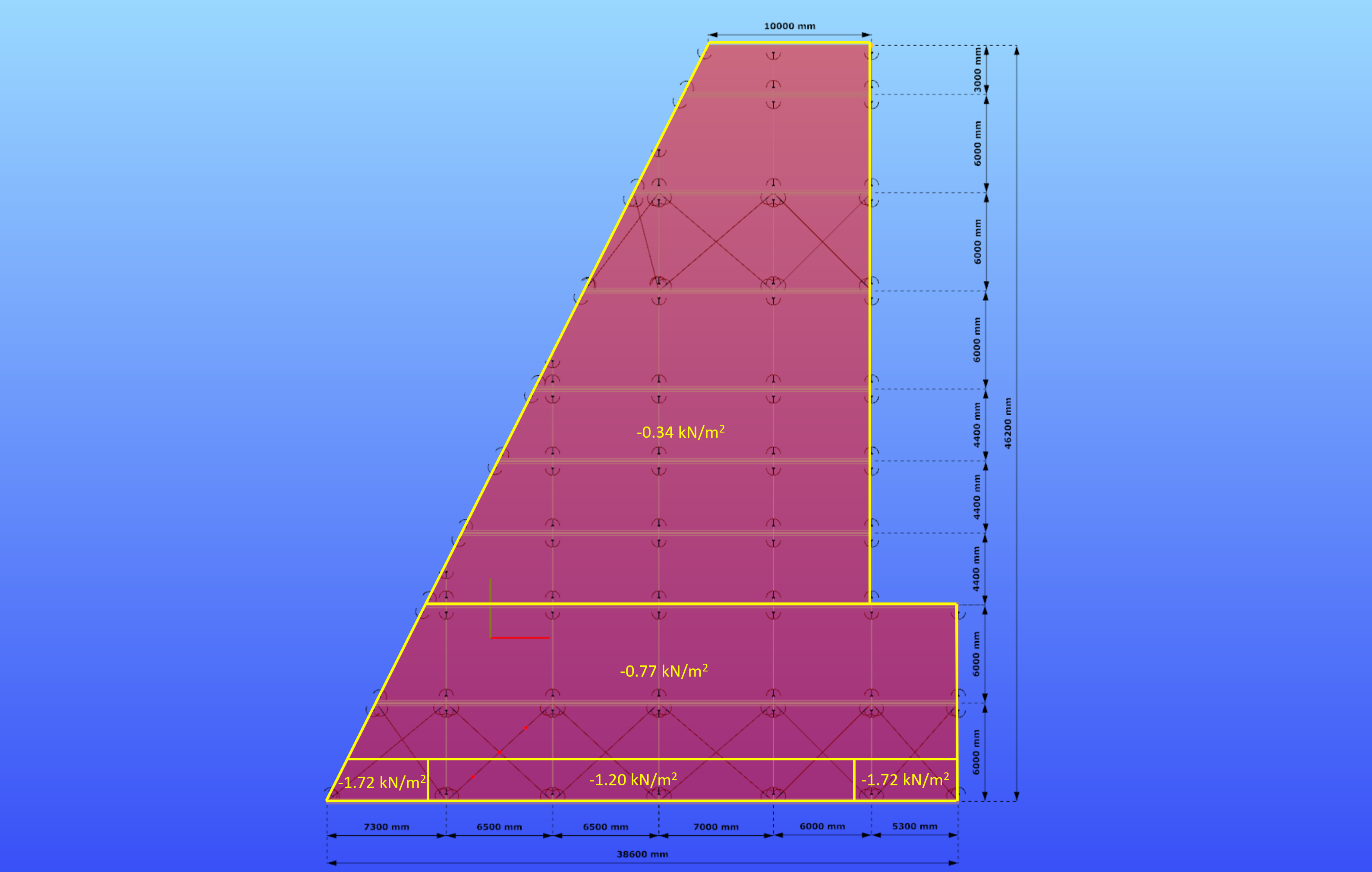Surface wind load on a custom shape roof
- Inhalte
- Introduction
- How to do that
Introduction
How can you place surface wind loads, when you have a custom shaped flat roof instead of the standard types you can see in Eurocode?
How to do that
Create a load transfer surface to the roof with Draw polygon option at Edit load transfer surface dialog.
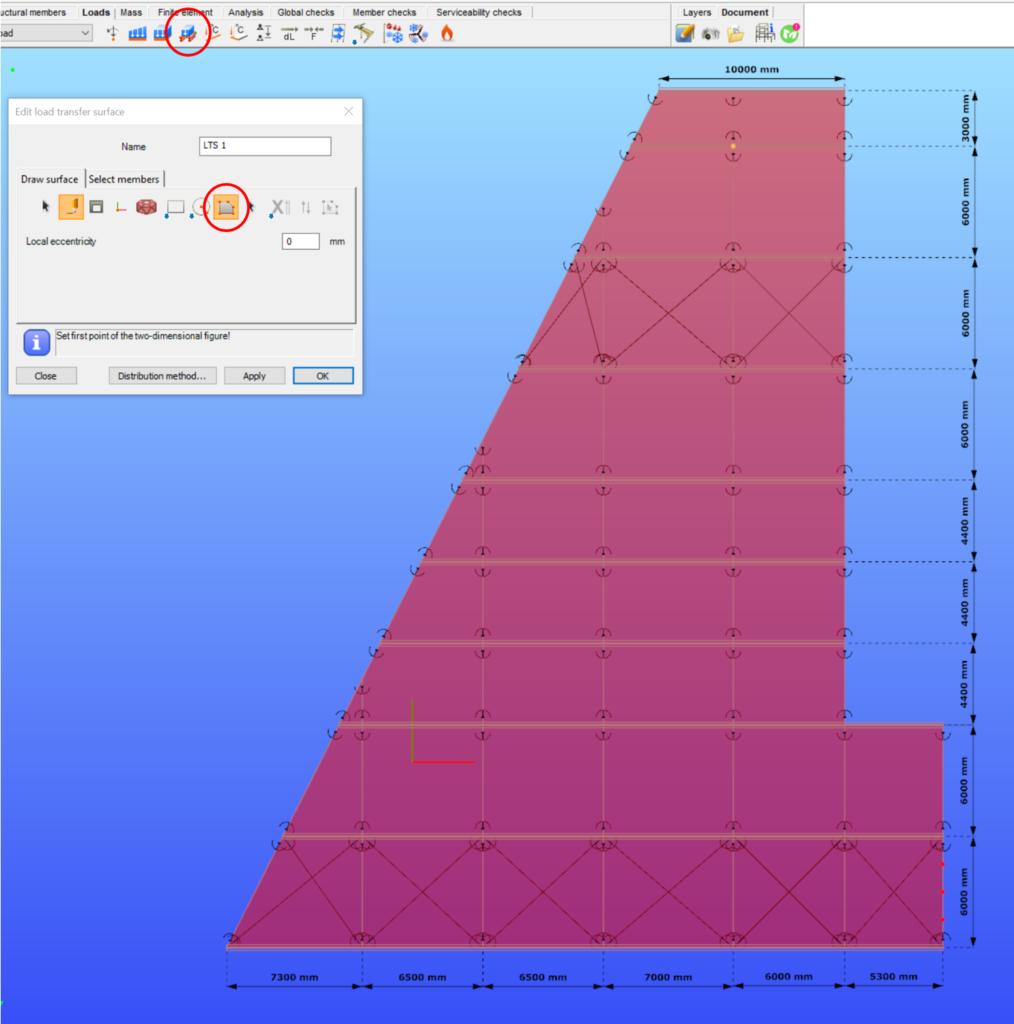
Open Create surface load dialog and choose Draw and Wind load option.
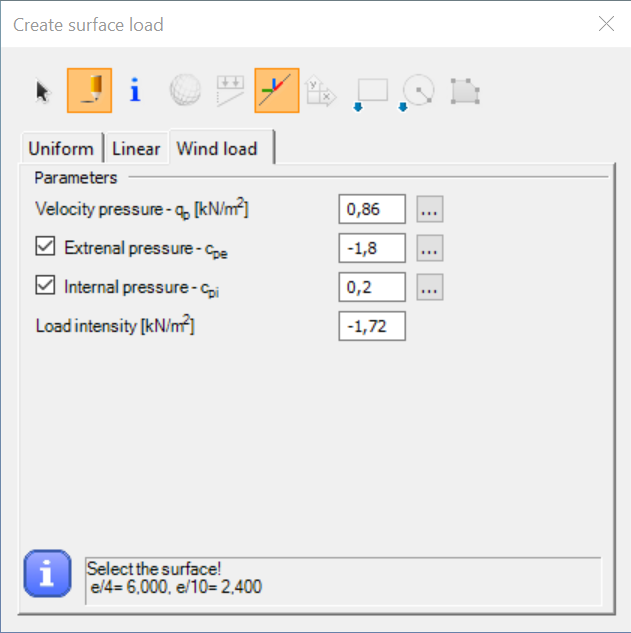
Set the parameters - load intensity will be calculated automatically:
Velocity pressure can be defined either manually or by clicking on the … and setting the parameters.
To calculate the zones and Cpe values click on the … at External pressure - Cpe. When defining the b and d values use the overall dimensions of the building of the current wind load direction. The zones will be calculated to cover this theoretical surface.
Log in to view this content
Online service access and support options are based on subscription plans. Log in to view this content or contact our sales department to upgrade your subscription. If you haven’t tried Consteel yet, try for free and get Pro access to our learning materials for 30 days!