Frequently asked questions about licensing
What do we mean by online protection?
How does online protection work?
Do I need a registration, if I use USB dongle protection?
Is a continuous internet connection necessary for online protection?
What happens if the internet connection fails when the software is used with online protection?
Why is online protection good for me?
Is it possible to install Consteel on any number of computers using online protection?
How will I know if there is no available software seat when using online protection?
If the software is left open using online protection, but the user is away, can I get them to quit?
What happens if I put the computer in sleep mode while using online protection?
What does offline usage mean in the case of online protection?
How does offline usage work in the case of online protection?
Where can I set the offline usage in case of online protection?
How does offline usage work in the case of USB Dongle protection?
How to acquire a trial license?
How to acquire an educational license?
What do we mean by online protection?
Online protection is the process where we provide permission to access Consteel via an internet connection. Previously, a USB dongle was always required to use the software, but adopting the current market needs, we have worked out a solution without a USB dongle. For the introduction of online protection, in addition to providing the technical background, we have developed new offers, subscription plans, and contract conditions. You can find the details under the Products/Offers & Plans menu.
How does the online protection work?
When starting the software, there is a question regarding which protection type you’d like to use. In case of selecting online protection, you need to type in the account email and password that corresponds to your registration on our website www.consteelsoftware.com. If there is an available software seat to the license you are using, the software can be used after selecting it.
Is registration on the website necessary for everyone, who would like to use Consteel with online protection?
Yes, everyone needs a registration.
Registration on our website ensures access to online content on the website and online services available within the software, according to the chosen subscription plan. In addition, downloading new versions and access to the online manual is only possible after logging in.
In the case of Team plans, only users with a registered email address can be added to the software access specified in the Team plan.
Do I need a registration, if I use USB dongle protection?
Yes, everyone needs a registration, even if using USB dongle protection as Consteel Community Membership levels can be assigned only to a registered account and thus online services described above can only be available in this way.
Is a continuous internet connection necessary for online protection?
Yes. In this case, a continuous, live internet connection is necessary for the smooth operation of the software. As Consteel is installed on the computer and uses its memory even in case of online protection, it won’t take much of the bandwidth of the internet and will not slow down the computer. Internet connection is used only to check/verify authorization.
What happens if the internet connection fails when the software is used with online protection?
Consteel checks every few minutes whether there is an active internet connection. If the connection is lost only for a short time and the software does not check it during this period, nothing happens.
If the software detects the interruption of the internet connection, the protection selection window will appear. If the connection is not restored, it is possible to save your model after closing the protection selection window. In this case, it is not possible to continue the work with the software, the software will close after the save. If the model was opened from the cloud, it will be saved on the local computer, because obviously it can not be saved in the cloud.
After the connection is restored, the software can be used again by selecting online protection. The model opened from the cloud will be synchronized with the one stored on the local computer. It is important to open this model with the same computer.
In the case of an unsaved New model, we cannot create a backup if the internet connection is lost, so we recommend saving immediately after creating a new model and continuously during work.
Why is online protection good for me?
When choosing online protection, there is no need to connect the USB dongle from one computer to another in order to use Consteel, if you work alternately on your office computer and from home. Similarly, it is more convenient to use if colleagues working in different physical locations would like to use a shared software seat.
Is it possible to install Consteel on any number of computers using online protection?
Yes. Consteel can be installed on the computers at home and in the office or in case of multiple users, everyone can install it on their own computers, there is no restriction for that. However, only as many copies of the software can be started at the same time as the number of seats specified in the subscription plan.
How will I know if there is no available software seat when using online protection?
If all of the software seats set in the subscription plan are occupied, there is temporarily no available software seat. In this case, you can view all the software seats included in the subscription and the name and email address of the user of the given software seat. While you are waiting for a free seat, no additional seat will be added and invoiced. If an additional seat is required, please contact us.
If the software is left open using online protection, but the user is away, can I get them to quit?
No, there is no such function. If the program is not in active use, please ask the colleague occupying the seat to close the software to give the seat to someone else.
In the case of Team plans, when a user quits the software, will the seat be available automatically for someone else or is it necessary to make it free in some way?
No need to release the seat, it will become automatically available.
If you have already started the program and are waiting for a seat and the seat selector window does not refresh automatically, click on the “Refresh” text link.
Is it possible when using online protection that there is no seat at all? What should I do in this case?
Yes, it may happen if there is a temporary error in the internet connection or in the server performing the authorization check. In these cases, it is worth waiting a few minutes and trying again. If you are certain that Consteel is not started on any machine with the given access, and the internet connection is active, but you still cannot find a software seat for a long time, a separate window will appear with possible solutions. If none of the solutions solve the problem, please contact us at support@consteel.atlassian.net or post a support ticket.
In the case of a Team subscription plan, there is usually no software access if, for some reason, the admin of the subscription plan has not assigned access to your account. In such a case, please contact the admin.
What happens if I put the computer in sleep mode while using online protection?
In this case, the software seat used by you becomes available to others. When you are ready to use the computer again, you can continue to work with Consteel if there is an available seat.
What happens if the operating system fails when using the software with online protection? Does the seat stuck to a specified computer?
During the next check, our server detects that the connection is lost and makes the seat free. So it will be available again in a few minutes tops.
What happens if there is no internet connection but I’d like to use the software with online protection?
Even if you choose online protection, it may happen that you want to work with the software without internet access. Offline use is the solution for this, which you have to set up in advance. However, an internet connection is required to complete the setup.
What does offline usage mean in the case of online protection?
If you know in advance that you will not have internet access, but you want to use Consteel, you can reserve a software seat for yourself for a certain period of time. When there is still an internet connection, you can set how long you want to occupy the software seat in offline mode.
During this time, the software does not check the internet connection, but the software seat will not be available to others – or even to you starting from another computer – even if you are not using the program at the scheduled time.
How does the offline usage work in case of online protection?
Each Consteel Community Membership level includes a certain amount of offline usage, but the program does not automatically switch to this when the internet connection is lost. You have to set this manually for the given period when you have internet access.
Where can I set the offline usage in case of online protection?
The setting is available in several options: when selecting the software seat (by ticking the checkbox and entering the time by clicking on the clock icon that becomes active) or in the menu of the “Licence” button within the Project Center/software. After the set period expires, the software seat will automatically be available again. If you want to return to online use within the time set for offline use, you can also do this under the Licence button. For more, please see our Online manual.
The allowed period of time for offline usage depends on the membership level. Maximum 3 hours for Basic, 24 hours for Premium and 72 hours for Premium members.
How does offline usage work in the case of USB Dongle protection?
For a subscription with USB Dongle protection, there is no need for offline usage, it is specifically developed for online protection.
How to acquire a trial license?
Acquiring a trial from the landing page
You can try the latest version of Consteel for free if you click on the “Try for free” button on our homepage. A two-step activation process begins with registration and email address verification, then you can start using Consteel immediately. You can download our software from an email or from our website.
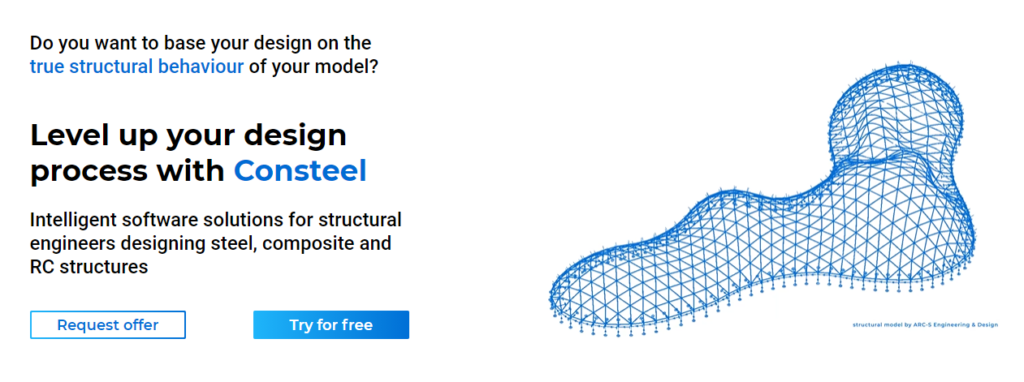
Acquiring a trial from the online account
Otherwise, please log in to your Consteel account using the Log In button in the upper right corner of the Consteel website. If you are not yet registered, click the Register button in the pop-up login window and fill out the form.
Enter your email address and chosen password to log in.
- After login go to Subscription menu in your account
- Choose the Trial plan for 30 days option and fill in the required information.
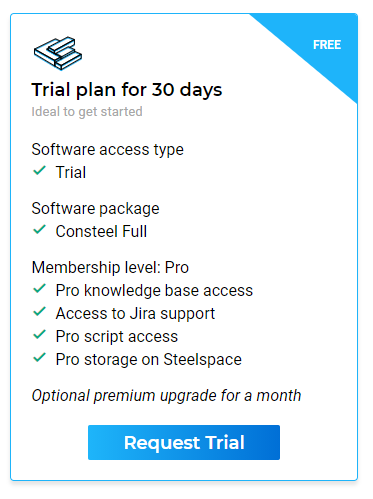
How to acquire the software?
Install the software – You can find the latest installation package under Downloads in the main menu.
How to acquire an Educational license?
For Students, Graduates, Researchers or Lecturers
If you are a student, graduate, researcher, or lecturer in higher education, please create an account first. Lecturers and researchers must register with a faculty email address to obtain an educational license.
For more information about Educational licenses, visit our Student & Education page.
To create an account, click on the Log In button then click register.
- After login go to the Subscription menu in your account
- Scroll down and choose the right plan for your needs and provide the necessary information to proceed
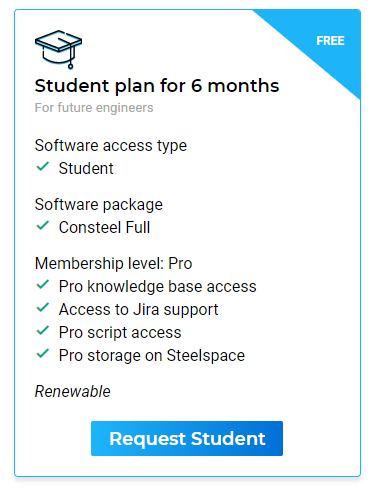
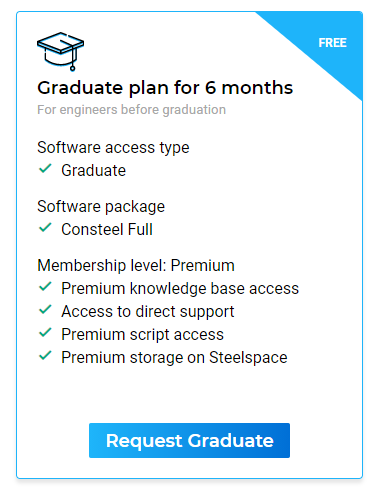
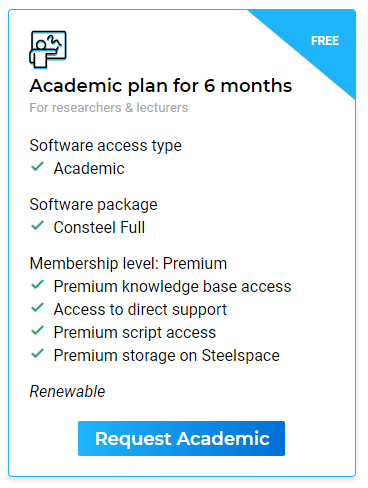
What information is needed for your educational license?
- Student license
- Enter the name of your University
- Attach an image of your student ID or verification from your University (e.g. screenshot of your profile in the educational administration system)
- Click save
- Your license’s status will be pending until approval, which takes 1-3 days
- Graduate license
- Enter the name of your University
- Attach an image of your thesis task description
- Click save
- Your license’s status will be pending until approval which takes 1-3 days
- Academic (Researcher / Lecturer) license
- Enter the name of your University
- Academic license requests will be approved only in case they are sent from an account registered with a faculty e-mail address
- Your license’s status will be pending until approval
How to acquire the software?
Install the software – You can find the latest installation package under Downloads in the main menu.
What should I do if my Consteel access expires?
Consteel will warn you before any of your access in your plan expires. Visit our Access expires page for more information.
How to assemble a Team plan?
- Decide how many of you would like to use the software at the same time. This will give you the number of required seats.
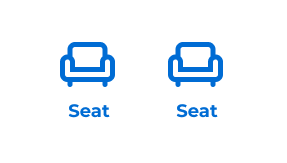
- By default, we provide two accesses per seat.
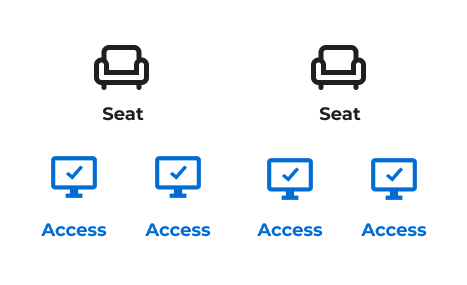
- If you need more access, you can request as much as you want.
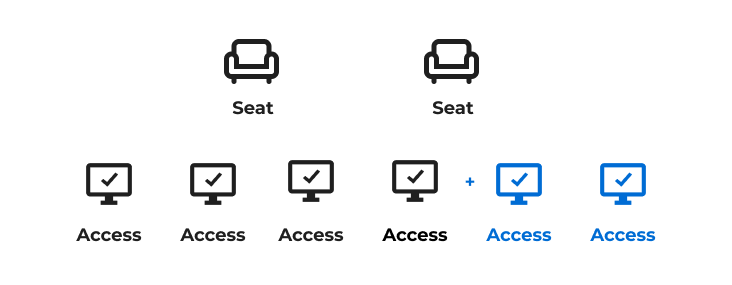
- By default, all access is granted a Basic Consteel Community membership level.
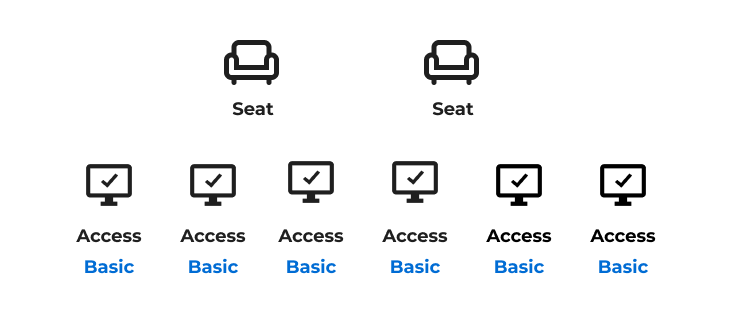
- Users can be added to accesses. Higher-level memberships can be selected for an additional fee.
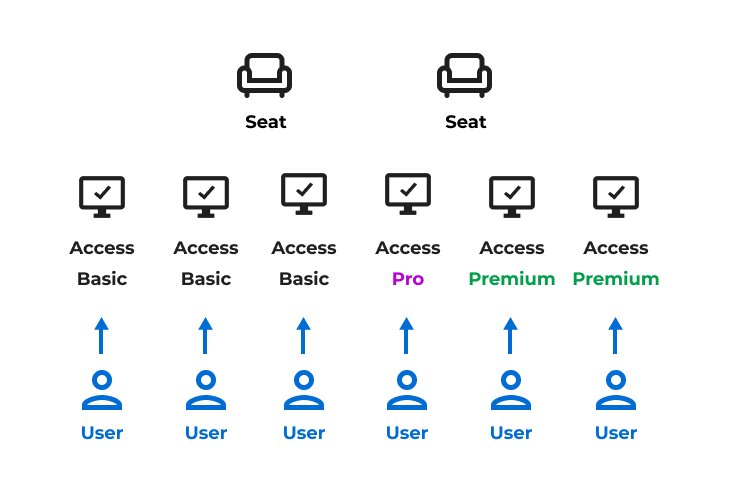
- Accesses can be flexibly assigned to seats, as one access can be assigned to several seats and more than one access can be assigned to one seat.
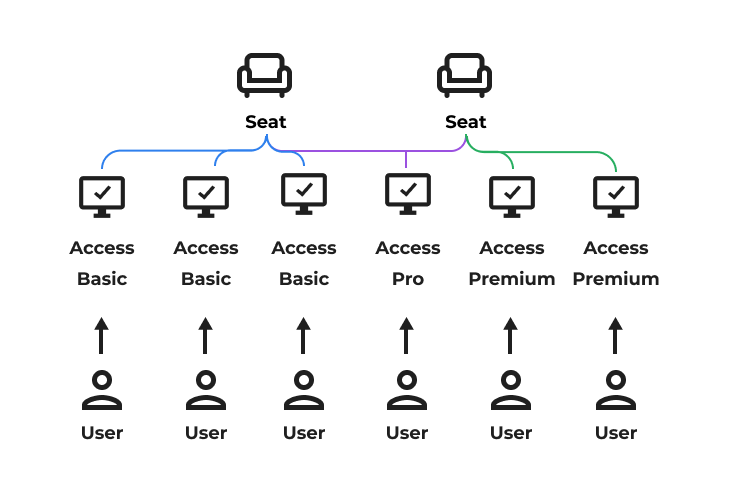
To learn how the End-user management tool works, read our Online Manual here.
