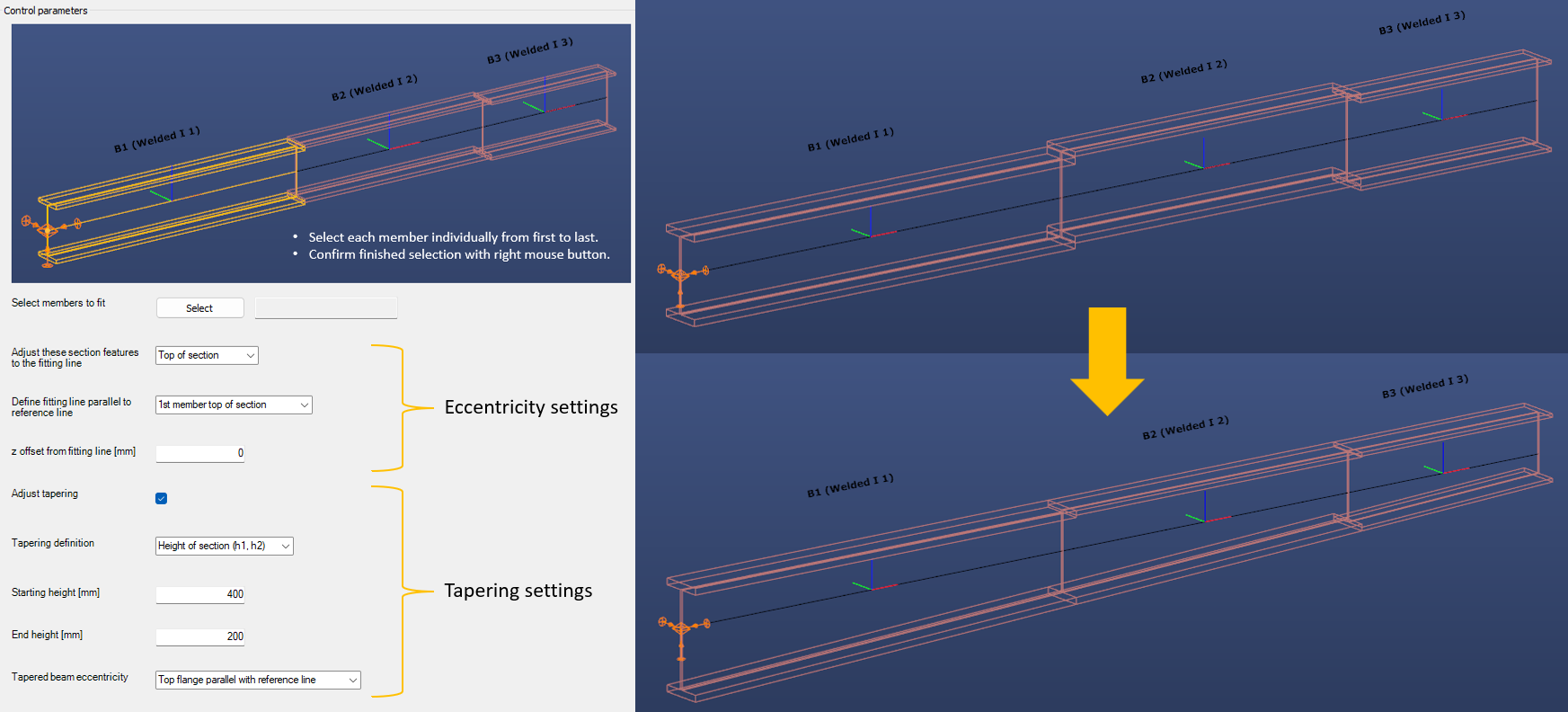Libreria degli script
/
Fit colinear members
April 14, 2023
Fit colinear members
Descrizione
This script is meant to assist the modeling of custom-made, welded structural members, where section properties (bf, tf, tw) are changing along the length of the member at different points. In this case we can create macro sections for all of the different section property combinations needed, put them next to each other with colinear reference lines, and see that due to possibly different positions of center of gravity, the flanges are out of alignment, unlike how it is designed and will be built in reality, where the flanges are continuous. This can be remedied by setting appropriate eccentricities for every member in the local "z" direction. The script does this automatically. Moreover, if this structural member - composed of multiple members in the model - is also tapered, then manual calculation of the intermediate member end heights becomes necessary, which can be time consuming, especially in case of iterative design. The script also does these calculations automatically and applies the appropriate end heights. Setting up: - Member selection: -- Select the members individually, from the first one to the last one, then confirm the finished selection with the right mouse button. -- The order of selection at this point determines the order in which the members will be adjusted. The script provides a correct result only if the selection was done in the correct order. - Eccentricity adjustment settings: -- Choose which section feature you want to fit to a single line along all members. Options: section top, web top, center of gravity, web bottom, section bottom. -- Define the position of this fitting line. The fitting line is always parallel with the reference line. You can choose the position of the fitting line to be at the local “z” height of any of the previously mentioned section features on the first member or position it manually in a separate input dialogue later. -- You can also add an offset from the previously defined fitting line. - Tapering adjustment settings: -- Tapering adjustment is optional. Unchecking it will make the following input fields irrelevant, and the script will not apply any tapering. -- Choose if you want to provide the starting and end heights of the entire section or just the web. -- Set what you want to be parallel with the reference line. Options: top flange, midline, bottom flange. The script works only with the following section groups: I (welded), RHS, WB (welded-box). Attachment files are saved to the following storage location: C:\Users\[Current User]\Documents\ConSteel\MyDescripts Current version: 1.0 (release date: 2023.04.14.) Made for Consteel 16 build 2551. To DOWNLOAD this script, navigate to the MyDescript interface within Consteel, then click the "Edit" button next to the name of the script in the list. From there, the script can be saved to the computer. The availability of the "Edit" button depends on your membership level. More info about the MyDescript interface and our membership system is available at these links: https://docs.consteelsoftware.com/docs/descript/15_3_user-interface/ https://consteelsoftware.com/offers-licensing/#extra