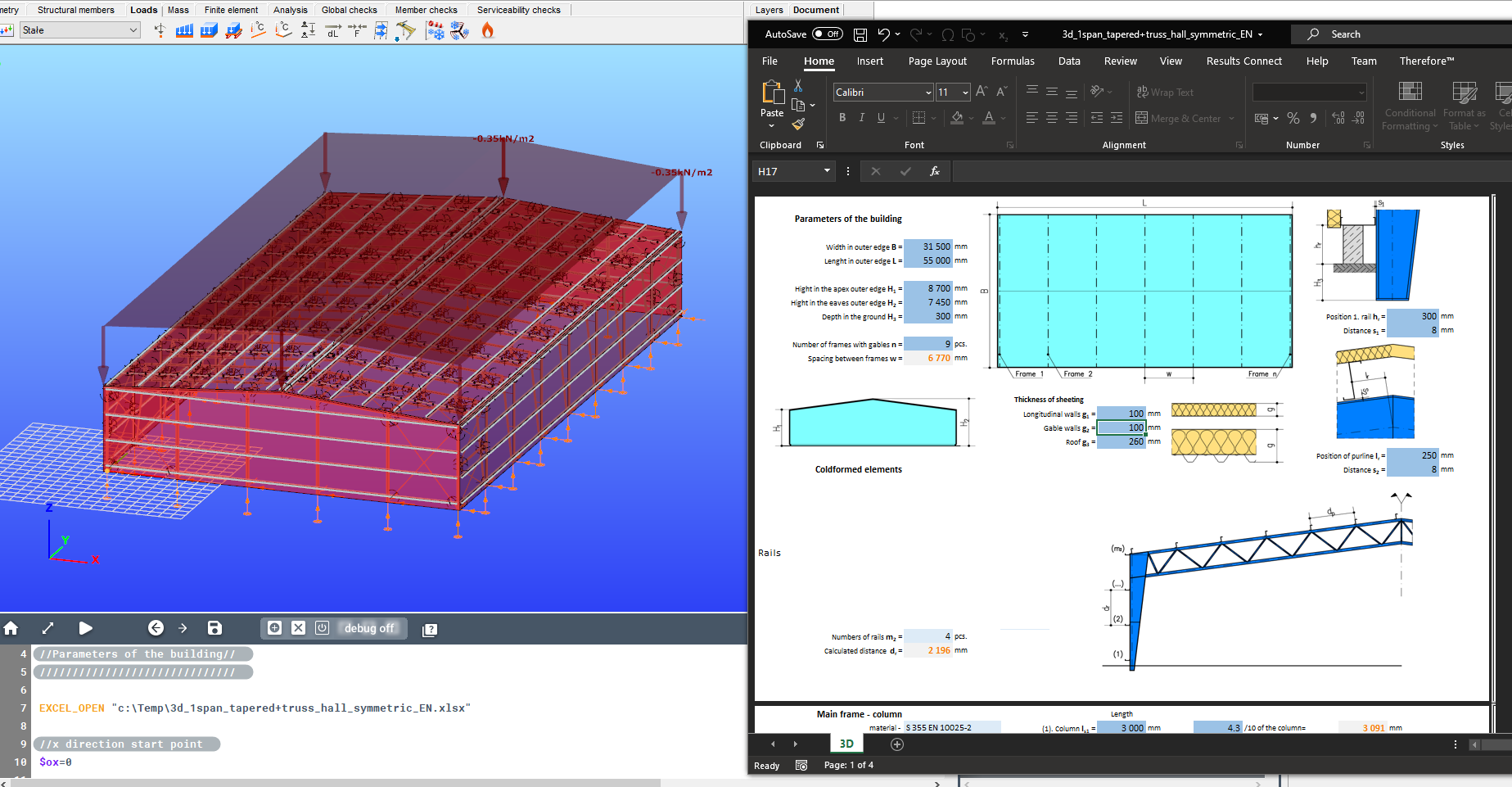Script Könyvtár
/
Warehouse creation type 2: tapered + truss
October 20, 2021
Warehouse creation type 2: tapered + truss
Leírás
This script creates an entire warehouse building with tapered columns and truss rafters in the main frames. Parameters of the building can be controlled through an Excel spreadsheet. The created model includes the primary load bearing structure, roof and wall purlins, supports, a bracing system, load transfer surfaces and some loads to get started. Script usage steps: - The script opens a dialogue window and an Excel spreadsheet at the same time. - Check if all content in the Excel spreadsheet is how you would want it. - Save the Excel, if you made any modifications. - Select the insertion point through the dialogue window. - Click on OK. - The Excel will stay open during the script run. Do not try to do modifications in it at this stage. - End of script run Attachment files are saved to the following storage location: C:\Users\[Current User]\Documents\ConSteel\MyDescripts Current version: 1.2 (release date: 2022.03.30.) Fixes: - Fixed an issue, where certain members (TR_D and TR_D1) were not created in some cases. v1.1 (release date: 2022.03.23.) Fixes: - Fixed an issue, where certain members (PST diagonal posts) were not positioned properly. v1.0 (release date: 2021.10.20.) To DOWNLOAD this script, navigate to the MyDescript interface within Consteel, then click the "Edit" button next to the name of the script in the list. From there, the script can be saved to the computer. The availability of the "Edit" button depends on your membership level. More info about the MyDescript interface and our membership system is available at these links: https://docs.consteelsoftware.com/docs/descript/15_3_user-interface/ https://consteelsoftware.com/offers-licensing/#extra
Excel
Parametric
Structure creation