A new update for Consteel 18 has been released, bringing not only a series of bug fixes but also some new features—all designed to make your daily work smoother and more efficient.
Improvements for connection design
Connection design is an intergated part of the global design process, that is why we want to grant as many possibility for our users as we can.
- We have our integrated connection design tool, Consteel Joint for standard connections.
- There is a direct link to IDEA StatiCa Connection (v 22.1, 23.0, 23.1, 24.0) for non-standard cases. It has some limitations though and we’ve been struggling through the last few years to keep this interface up-to-date, following all the changes made on both dinamically developing software and growing user demands.
- So we’ve decided to implement an export to connect to IDEA StatiCa Checkbot.
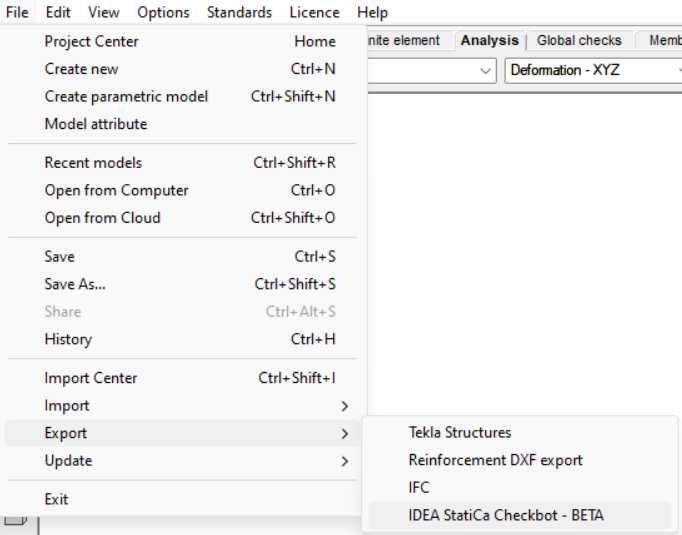
The whole model with analysis results can be exported to .xml format which can be imported into Checkbot (IOM import) and connection design can be performed there.

For now, it is a one-way link, not a live interface and can only be used with IDEA StatiCa 24.1 and when there are no SLS results in the model. Because of the limitations and possible bugs it is released as a beta version. As always – but now in particular-, we would like to kindly encourage you to try the export and send your questions, comments, requests to us via Help Center.
- For those cases when neither Consteel Joint, nor IDEA Statica can not be used, there is a new feature developed: Fictive joint.
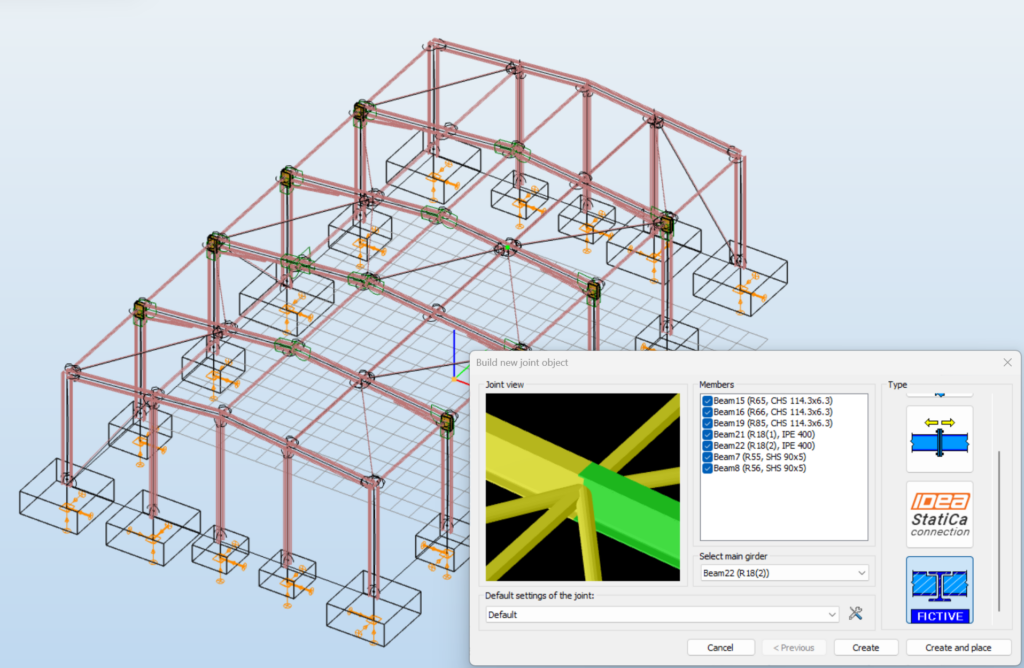
It is basically an export of the internal forces of joints to .csv format. It utilizes the advantages of placed joint, meaning that a fictive joint can be placed at several locations in the model in case of geometrical similarity and the internal forces of all placements will be collected and exported together.
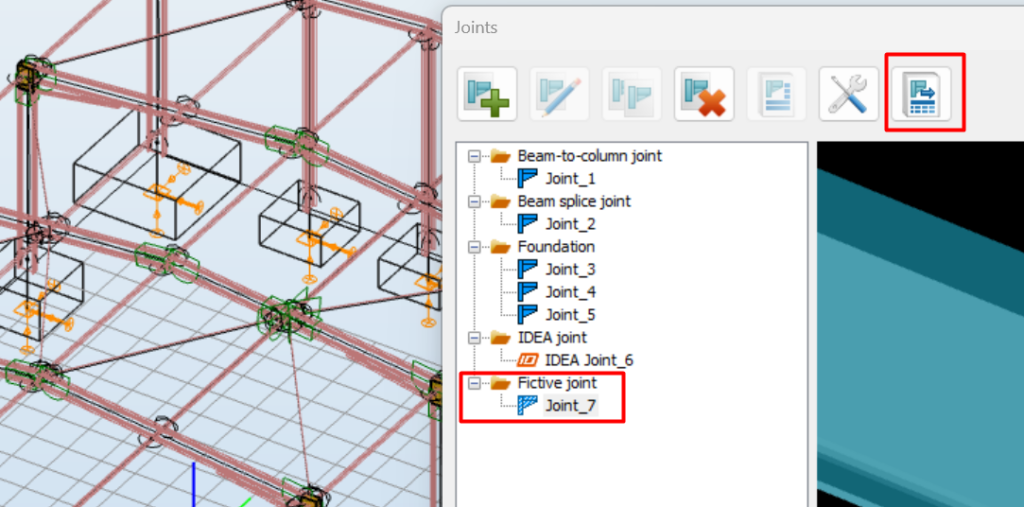
Csv files can be opened in Excel and the data can than be organized by any customer need and used for connection design. Besides the .csv file, two pictures are generated during the export: one of joint geometry and one of the interpretation of the internal forces and local coordinate systems.
Introduction of Romanian standard
As we would like to strengthen our presence on the Romanian market, it was time to pay extra attention to the complicated situation of standardisation in Romania. As a result, we impemented Romanian standard into our Standards Library instead of earlier EN Romanian NA. It includes load definition according to CR 0, CR 1 and P100 and design according to EN 1992, 1993 and 1997.
Small improvements
Other improvements of the update include possibility of ordering load combinations by values of factors on the Load combination dialog and implementation of double cold-formed sections in Descript.
Modification
For our experienced users it may worth to mention that Consteel Joint is now fully integrated into Consteel which comes with the fact that csJoint.exe does no longer exist separately. Joint module can only be launched within Consteel.
FALCON update
In addition to Consteel update, we have released a new FALCON version too, including bug fixes. The community beta testing of our wind simulation aided load generation tool is up and running and we are waiting for your feedback.
Download and detailed version information
The new Consteel 18 update is available at Downloads/Install packages menu and FALCON 1.0.0.73 at Downloads/Plugins menu. For detailed version information, see Blog | Consteel Documentation Center .




