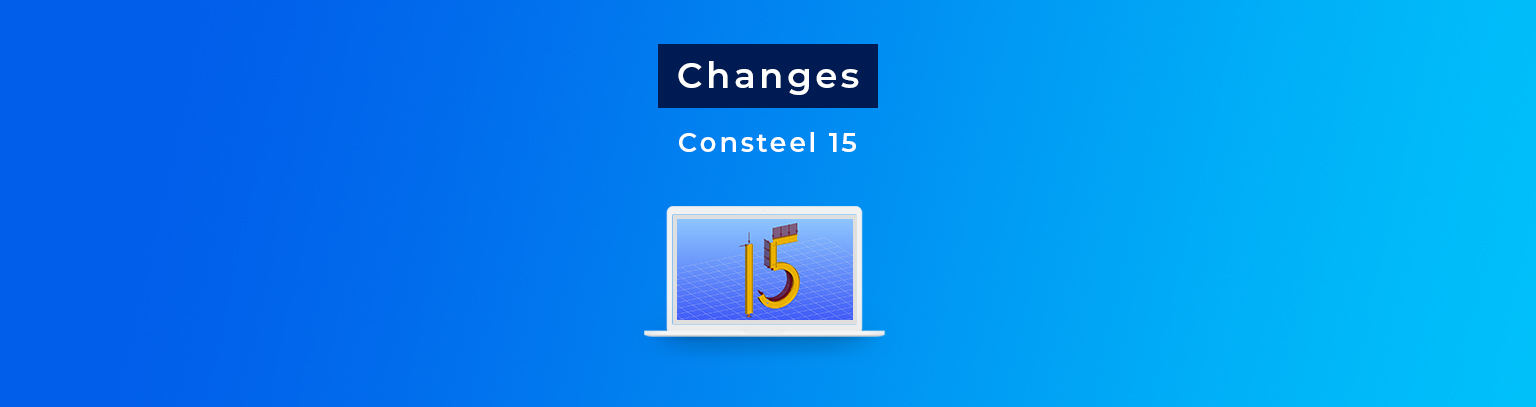Along with the release of Consteel 15, there are several new features and changes that affect the use of the software.
Consteel Joint ceases to be sold as a separate licence
With the release of Consteel 15, we will cease to sell, develop and maintain our Consteel Joint product under a separate license. The full functionality of steel connection design will continue to be available in our Consteel Full or Starter products. For our Consteel Joint users with active maintenance, we offer a special licensing solution for continued software use.
Introduction the subscription system
With the launch of Consteel 15, not only a new version has been released, but also a number of online services that our current sales system can no longer adequately cover. As a result, we have developed a new unified subscription system that includes access to the available online services, Consteel Community Membership levels, and different software access types.
We plan to switch to a subscription-based system from 2022 and contact you soon with the details. Until then, you can find out more about the new offers on our Offers and Plans page.
Extending online protection
The new Consteel 15 version will allow the use of online software protection, which will be available as part of the newly introduced subscription packages. Current users with USB dongle protection will also have the option to switch to online protection, but until then they will have to launch Consteel using the USB dongle.
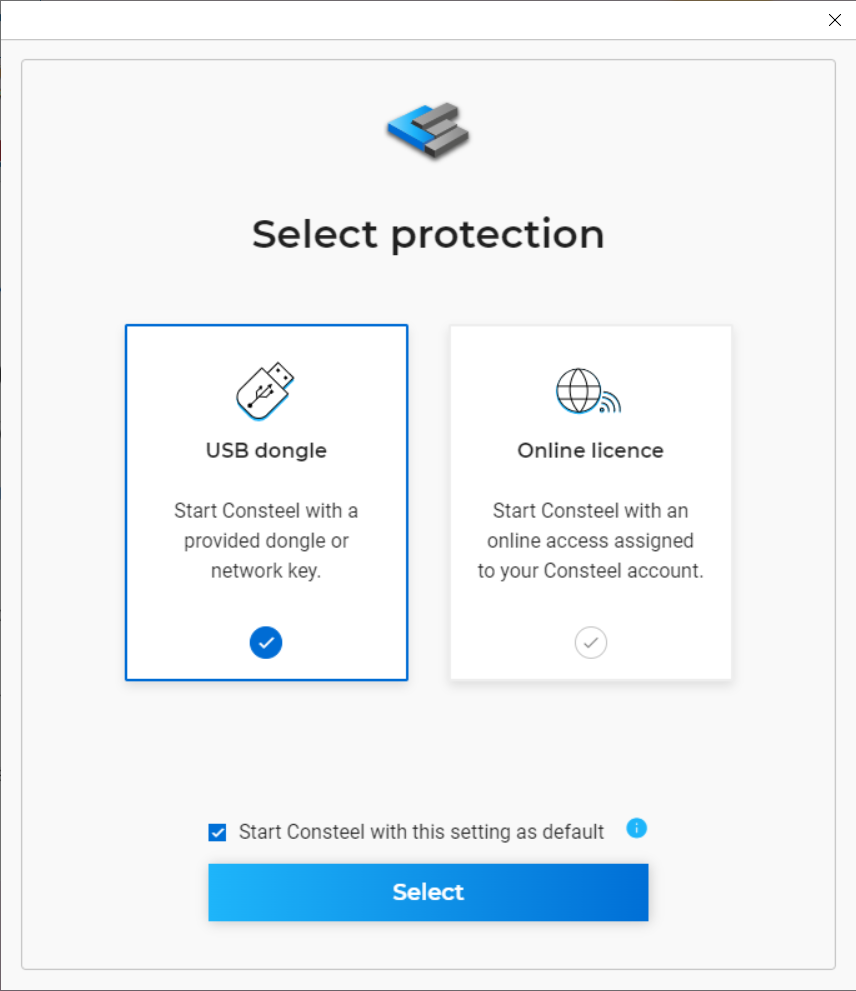
Access to online services
All of our users can now access storing and sharing models in the cloud and using Descript codes from the Script library as online services connected to Consteel 15. Until the introduction of the new subscription system, all of our users with software access can use these services with a Pro level Consteel Community Membership.
Our users with USB dongle protection only need to log in with the credentials created on our website. To access the services within the software, the login can be done via the Project Center by pressing the „Open from Cloud” button, when saving by selecting the „Cloud” option in the „File/Save As” option, or via the Descript interface.