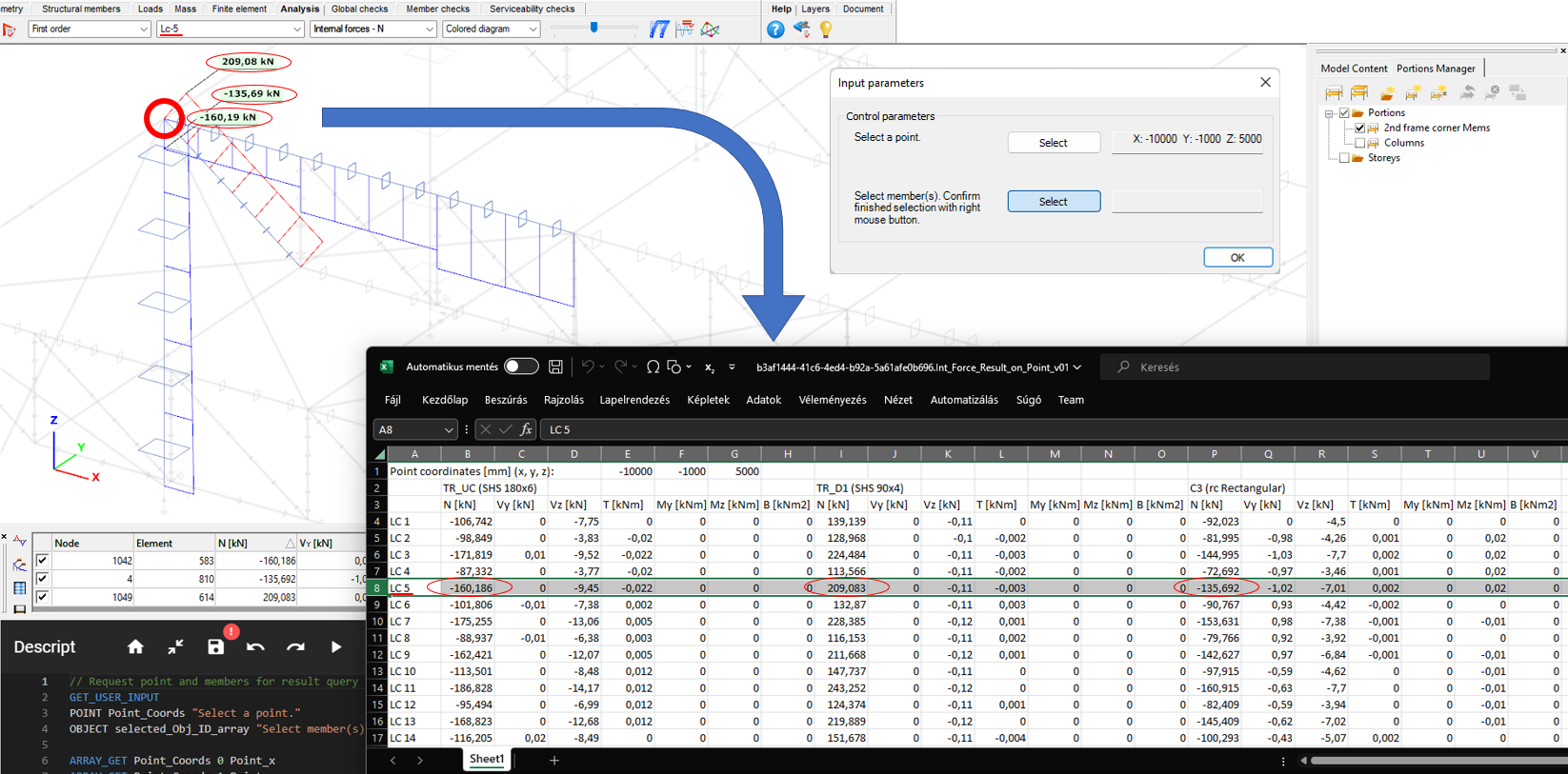Biblioteka skryptów
/
Internal force result output from point to Excel
November 22, 2022
Internal force result output from point to Excel
Opis
Outputs internal force results from a point to an Excel spreadsheet. After the start of the script run the user is asked to give a location for the point of interest, and select structural members to get the results from. After this, the requested results at the selected point are collected from every load combination that already has analysis results and are written to an Excel file. The script can only handle internal force results from structural members. It won't work with plates. Attachment files are saved to the following storage location: C:\Users\[Current User]\Documents\ConSteel\MyDescripts Current version: 1.1 (release date: 2023.03.23.) Improvements: - Now only structural members are allowed to be selected during the member selection. This speeds up execution. v1.0 (release date: 2022.11.22.) Known limitations: - Getting load combination names from the model is not yet possible in Descript, therefore the script generates new names for the load combinations, which might differ from the ones in the model. To DOWNLOAD this script, navigate to the MyDescript interface within Consteel, then click the "Edit" button next to the name of the script in the list. From there, the script can be saved to the computer. The availability of the "Edit" button depends on your membership level. More info about the MyDescript interface and our membership system is available at these links: https://docs.consteelsoftware.com/docs/descript/15_3_user-interface/ https://consteelsoftware.com/offers-licensing/#extra
Excel
Output