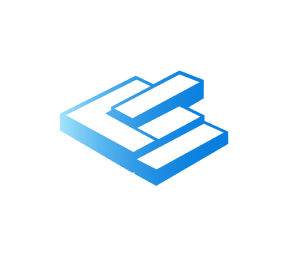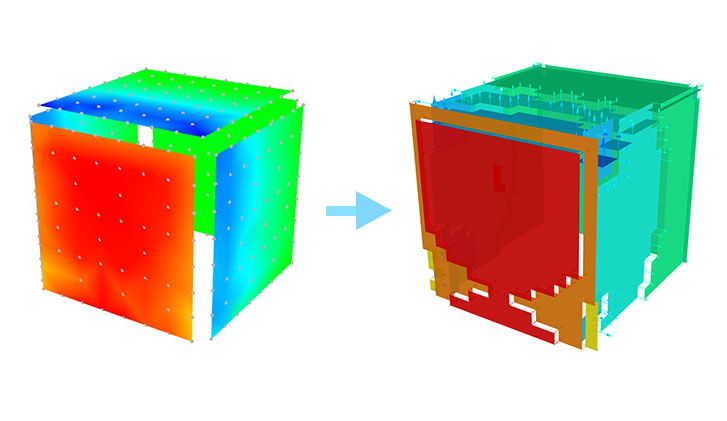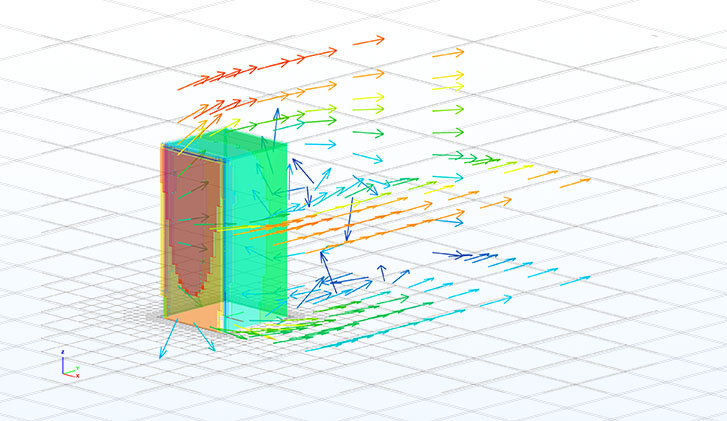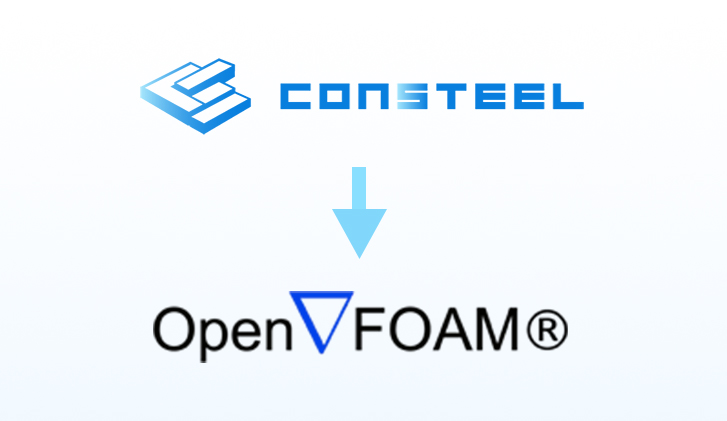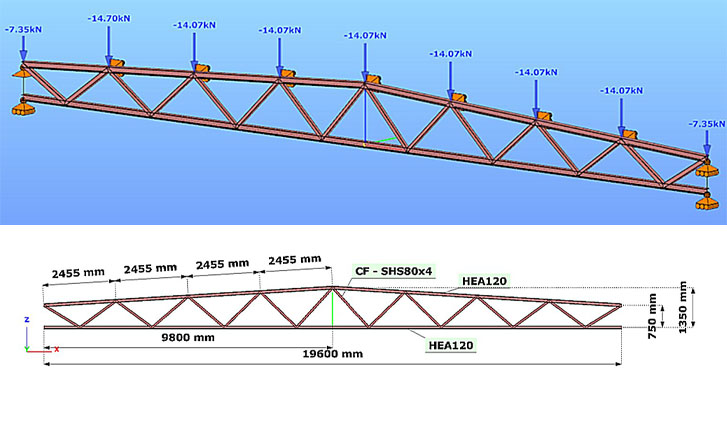Use Consteel for your next project and experience a new level of performance
Consteel is a unique structural analysis and design software for steel, composite, and RC structures. Its main strength is the possibility to perform an automated stability design for steel structures based on a precise 3D structural model with all eccentricities and connection rigidities to understand the real behavior of your structure. Consteel also has an integrated joint design module that covers the most commonly used connection types.
No credit card required to try the software.
Integrated Standards
In Consteel, numerous National Annexes are available for Eurocode-based design:
Hungarian
Dutch
Finnish
Singaporean
Portuguese
Swedish
Austrian
German
Bulgarian
Greek
Cypriot
UK
Croatian
French
Danish
Polish
National standards are also available, as well as AISC 360
Romanian
Spanish
Italian
OUR PARTNERS
WHY CHOOSE CONSTEEL?
System requirements
Consteel software
Installing Consteel requires administrative or power user rights and a Consteel account to access the installer files. A valid license—Trial, Educational, or part of a paid subscription—is required to use the software.
Minimum
Processor
Intel i5 or equivalent
Memory
4 GB
HDD space
300 MB
Graphic card
512 MB non-integrated
Operating system
Windows 10
Recommended
Processor
Intel i7 or equivalent
Memory
16 GB
HDD space
300 MB
Graphic card
2 GB non-integrated
Operating system
Windows 10
Try Consteel Free for 30 Days
The Trial plan includes everything you need to experience how Consteel supports your workflow:
Important note: The Trial plan is limited to non-commercial use only. Documentation will be watermarked. Local saving and offline usage are not available during the trial.
Start your 30-day Trial plan and explore how Consteel supports smarter, more confident structural design from start to finish.
SIMPLIFY YOUR DESIGN PROCESS