CONFIGURE the right Subscription plan
for you
Our flexible subscription system allows you to choose the subscription plan that best suits you.
What’S included in the subscription plan?
Software license
editions
Depending on the complexity of the projects, we offer two different editions (Lite and Full) for commercial needs.
consteel LITE
Tailored for Smaller Yet Complex Projects
A full-featured solution with model-size limitations suitable for smaller projects. Limitation: 250 beam/50 shell elements.
Perfect for:
consteel Full
Unlimited Power for Advanced Steel Design
A comprehensive package with no limitations, perfect for handling large and complex projects.
Ideal for:
plugin
Enhance your Consteel experience with powerful plugins, extending its capabilities for specialized design, analysis, and integration with other tools.
included
Free
Flexible software use
Work solo or with a team — Consteel adapts to your workflow.
Software access:
Grants the end-user the right to access and use Consteel software through software seats. Every access is connected to a Consteel Membership level.
Software seat:
Allows simultaneous, independent software use. One seat = one active user. Unlimited access with Basic Membership can be added to a seat for free.
With our licensing system, each software seat can be assigned to a single user or shared among multiple users who need occasional access.
Extra services
We offer a wide range of additional services within the multi-level Consteel Membership system, which is linked to all end-users through their software access to help them to work with Consteel more efficiently. For each software access a Basic level Consteel Membership is automatically assigned, Pro and Premium levels are available for an additional fee.
Free
protection type
Access is managed through an online account, or if needed, you can request a USB dongle for an additional fee.
free
Payment method
The subscription plan fee covers the seat price by editions, any additional purchased plugins, the chosen protection type, and Consteel Membership. We offer three pricing models:
USB Dongle protection is not available for this subscription type.
Request a personalized quote
Consteel transforms steel design with advanced mechanical modeling, ensuring accurate structural behavior and efficient workflows. Get reliable, automated solutions for even the most complex challenges.
Get a tailored pricing offer — contact us to find the best fit for your needs
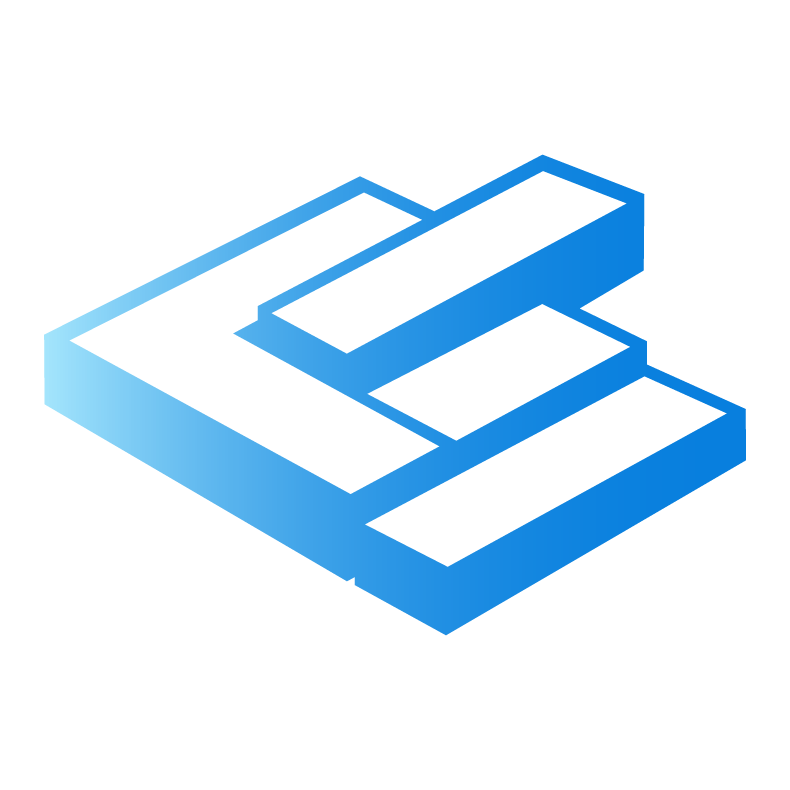
Would you like to have real experience before commiting? We have a solution for that as well!
Choosing professional software is a big decision — try Consteel on your real projects with Premium Membership for free for 30 days. Pick your setup, and we’ll create a agreement based on your terms. Cancel anytime within 30 days with no obligation, or continue automatically. Simply include your preferences in the message when requesting a quote!
Try Consteel Free for 30 Days
The Trial plan includes everything you need to experience how Consteel supports your workflow:
Important note: The Trial plan is limited to non-commercial use only. Documentation will be watermarked. Local saving and offline usage are not available during the trial.
Start your 30-day Trial and explore how Consteel supports smarter, more confident structural design from start to finish.
Consteel for education
We provide free educational license for students, educators and researchers. Click below and follow the required steps.
FAQ
How does Consteel licensing works?
Consteel uses a floating license system based on software seats. Each seat allows one user to run the software at a time, but access can be shared among multiple users — just not simultaneously. This setup is ideal for teams who don’t need every user to work in the software at the same time.
Access is managed through the user’s online account, with online protection as the default method (or USB protection available as an option).
Each software access includes a Basic Consteel Membership level at no extra cost, and can be upgraded to Pro or Premium Membership for access to direct support and additional services.
Optional tools like the FALCON plugin can be added to extend functionality.
Quantity discounts are available when purchasing multiple seats within the same edition.
What’s the difference between software editions?
Consteel is available in two editions:
Full Edition
The fully featured version that includes all analysis, design, and modeling capabilities.
Lite Edition
The Lite Edition is a limited version of the Full Edition in terms of model size. Its functionality is identical to the Full Edition.
Limitation: 250 bar elements / 50 shell elements.
How does the online protection work?
When starting the software, there is a question regarding which protection type you’d like to use. In case of selecting online protection, you need to type in the account email and password that corresponds to your registration on our website www.consteelsoftware.com. If there is an available software seat to the license you are using, the software can be used after selecting it.
Is it possible to install Consteel on any number of computers using online protection?
Yes. Consteel can be installed on the computers at home and in the office or in case of multiple users, everyone can install it on their own computers, there is no restriction for that. However, only as many copies of the software can be started at the same time as the number of seats specified in the subscription plan.
What does offline usage mean in the case of online protection?
If you know in advance that you will not have internet access, but you want to use Consteel, you can reserve a software seat for yourself for a certain period of time. When there is still an internet connection, you can set how long you want to occupy the software seat in offline mode.
During this time, the software does not check the internet connection, but the software seat will not be available to others – or even to you starting from another computer – even if you are not using the program at the scheduled time.
