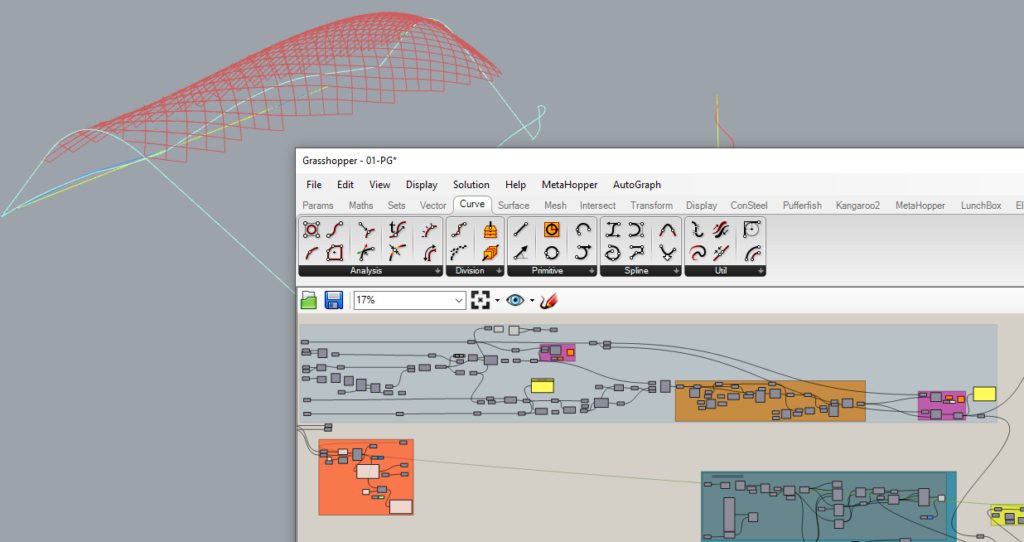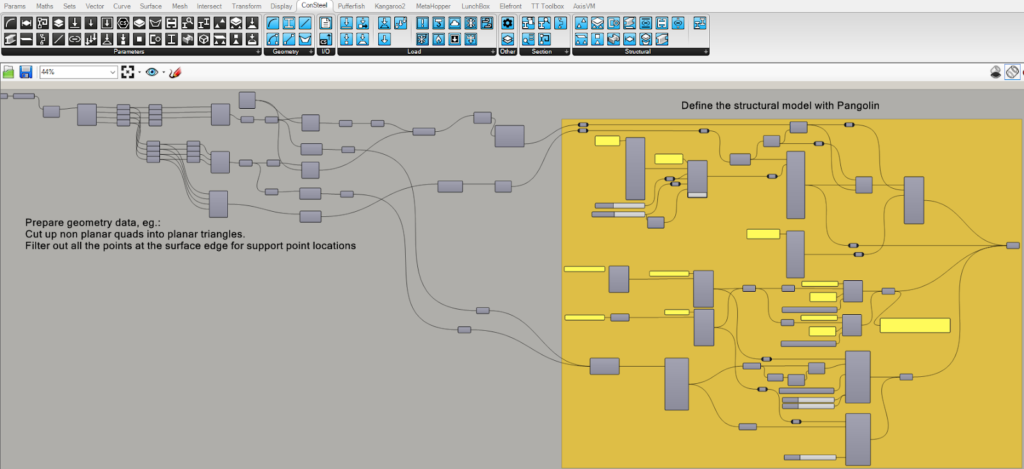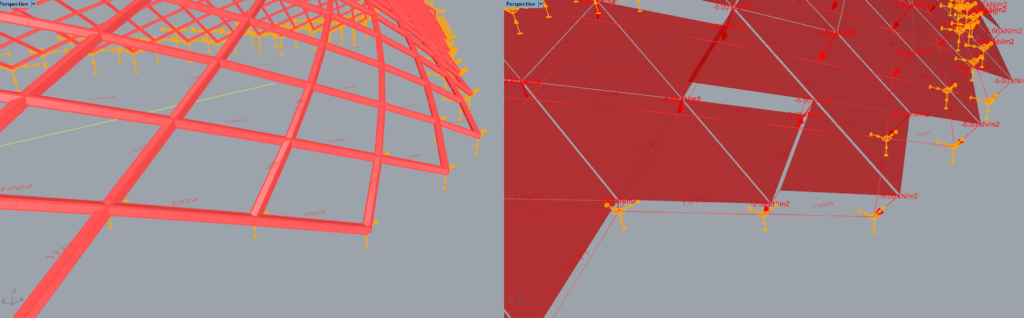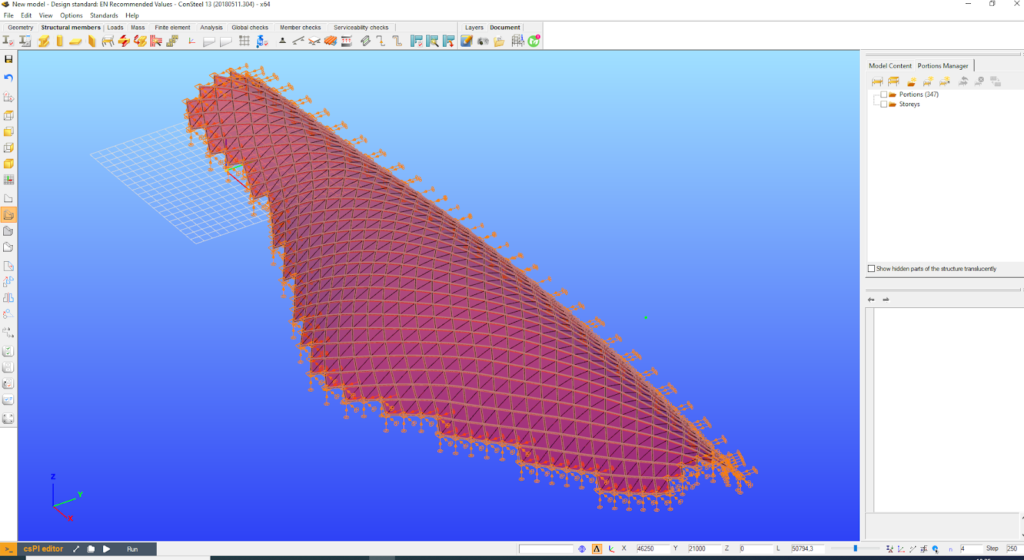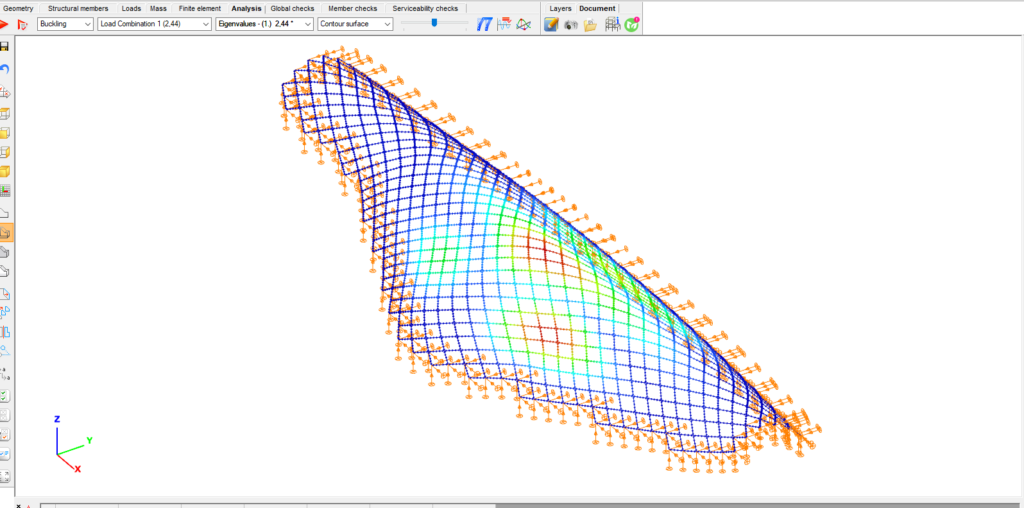Defining cutouts with Superbeam feature in Consteel
Defining cutouts is a useful additional function within the Superbeam feature. They are easy to modify, various shapes and multi-placing option are available. Watch our feature preview for more details.
gateDual handling of members with Superbeam function in Consteel
Superbeam is a new function introduced with Consteel 15. It is developed for dual handling of members. Superbeam makes it possible to examine structural parts with the accuracy of shell elements but with the ease of using a beam element concerning definition, modification and model handling. We prepared a video to show how to convert a 7DOF beam into shell elements and how easy it is to work with it.
GateIntroducing Pangolin, the new ConSteel integration with Grasshopper
In quick summary
- What is it? – Pangolin is a plugin to integrate structural modelling and analysis into your parametric Grasshopper definitions
- When? – Pangolin has been released together with ConSteel 14 but it’s in continuous development
- Where? – Download Pangolin from food4rhino.com or the Yak package manager of Rhino
What to know about Pangolin?
Pangolin is a Consteel plugin to integrate structural modelling and analysis into your parametric Grasshopper definitions. Using Pangolin you can create complex steel structural model definitions that include details such as beam haunches, highly configurable cold-formed sections with stiffeners, surface loads with load transfer surfaces distributing them onto beams, load combinations made up of loads in load cases, and so on. The created model then can be saved out as a file for later usage or sent directly over to Consteel by the connection component, for analysis with Consteel’s unique calculations.
How to work with Pangolin?
- Create your parametric model with Grasshopper
- Transform the geometry to structural elements, assign supports and loads with Pangolin
- Send to Consteel 14 and run the analysis
Basic workflow
1. Create your Grasshopper definition of the structure’s geometry
2. Define the complete structural model based on the geometry with Pangolin’s component
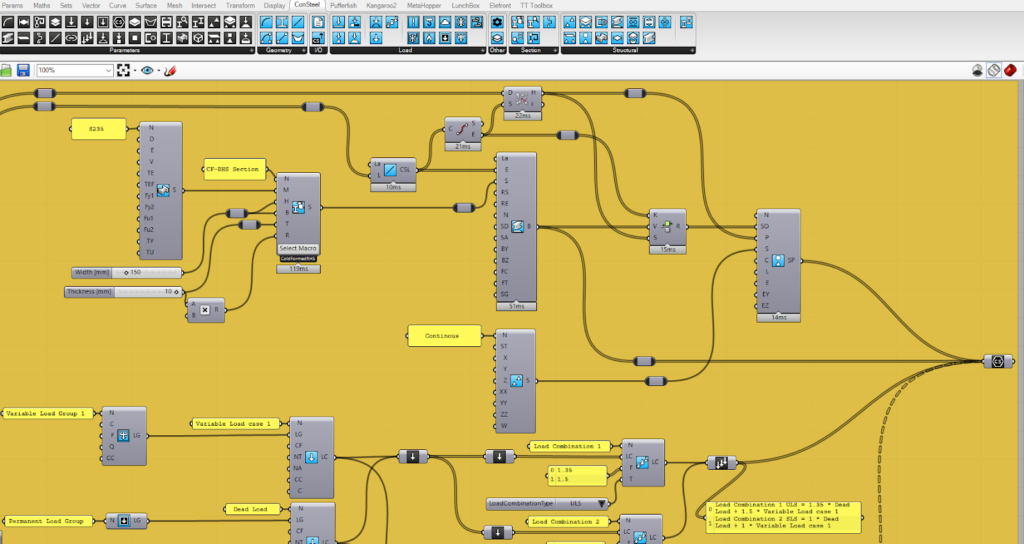
3. Preview the generated structural model real-time right in Rhino
4. Send the generated structural model to ConSteel
5. Analyse the model utilizing the full power of ConSteel’s unique analysis and design calculations
6. Change the Grasshopper model’s input parameters as needed, go to step 4. and check the parametric model again in a matter of seconds.