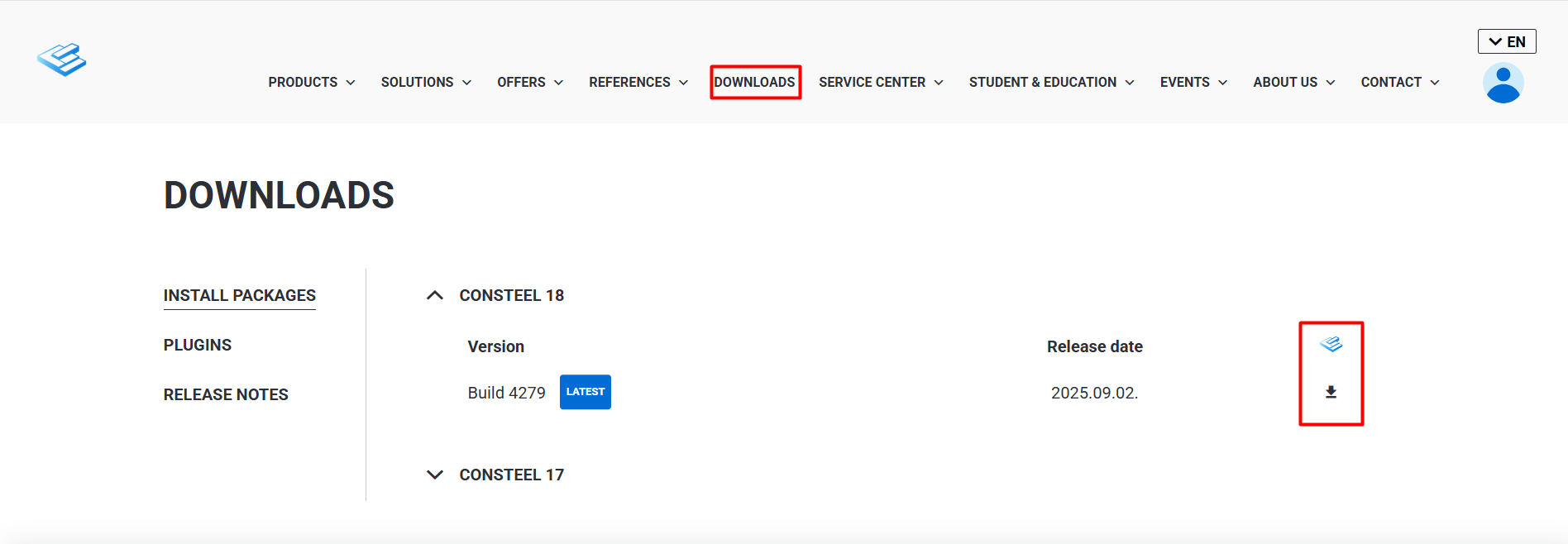Consteel for education
Consteel offers free access to its powerful structural design software for students, educators and researchers. Gain hands-on experience with advanced tools for structural modeling, analysis, and design.
With flexible educational licenses and seamless cloud integration, Consteel supports the development of the next generation of structural engineers.
Who is it for?
This opportunity is for those in higher education who are using Consteel for their studies, writing their thesis or dissertation, doing their research, or teaching with it. You can access the software for free with online protection by proving your educational or institutional status during registration. The software is available for educational use, ensuring secure, cloud-based access to Consteel features while preventing unauthorized usage.
What’s Included?
Must-Have Requirements
To request the educational license, the following documents are required:
Students:
Students writing a thesis:
Lecturers, educators, researchers:
These documents are necessary to confirm your eligibility and ensure access to the software for educational purposes. Please note that no other documents will be accepted.
How to request an Educational license?
To request an Educational license, you must first register on the Consteel website. Once registered, log in to your account and navigate to the account section where you can submit your request for the Educational license.
1. you need to register
1. Click on the login button on our website.
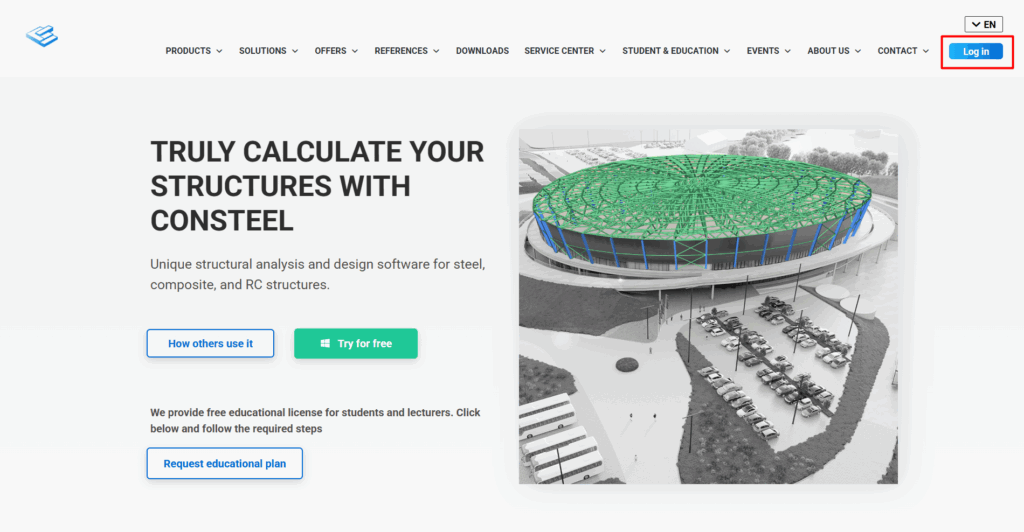
2. Click on register and sign up to our website with your email address. If you are a researcher or lecturer in a faculty of civil engineering, register with your educational (edu) or institutional (college or university) email address. Check our verification email and verify your email address. If you haven’t got our verification email, please contact us.
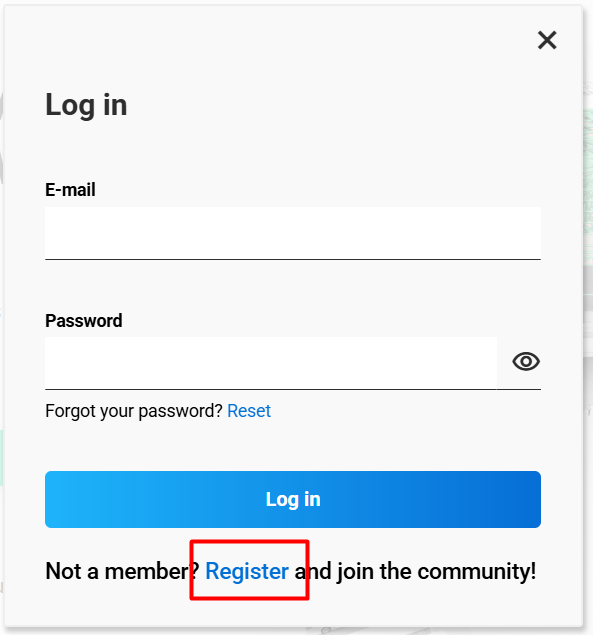
2. request the Educational license
1. Log in and go to your Account/Subscription tab and scroll down for the Educational licenses.
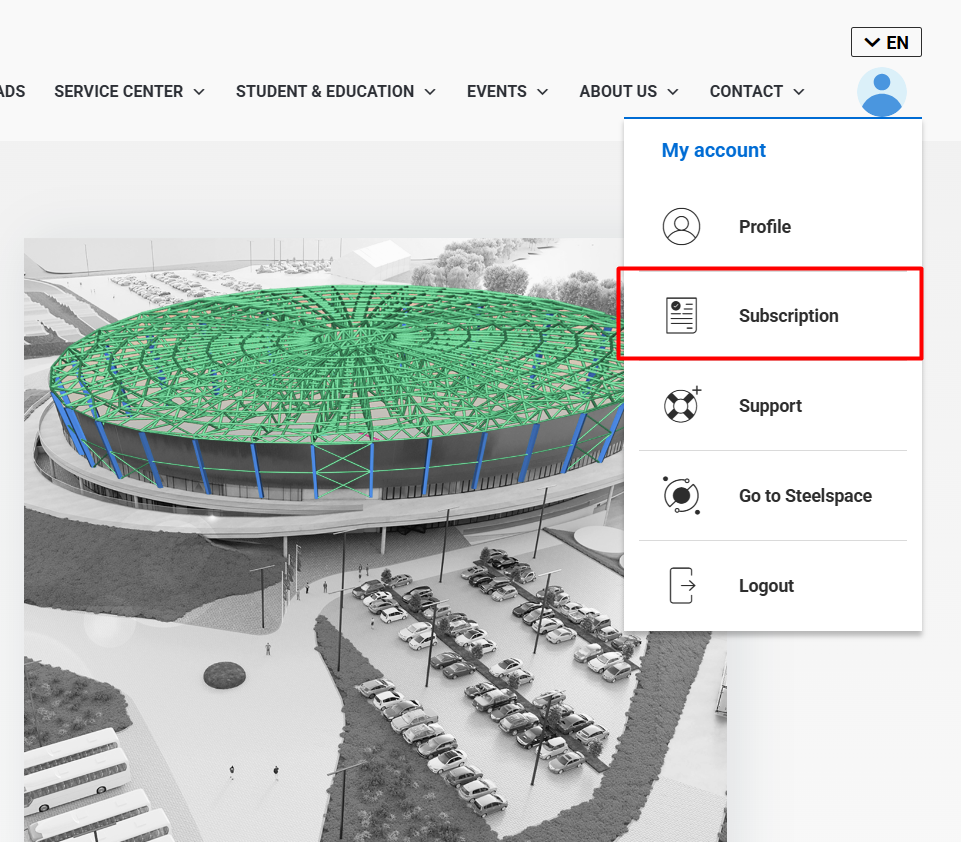
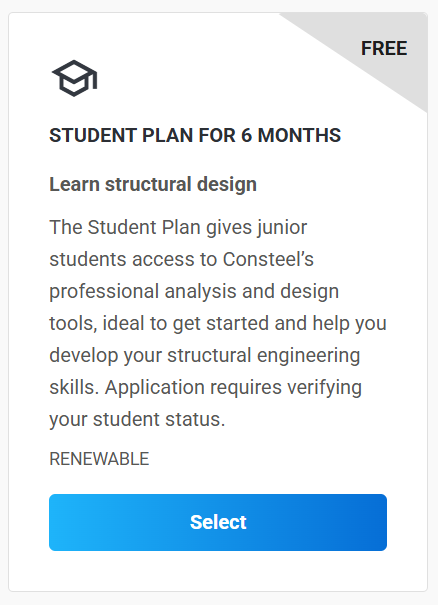
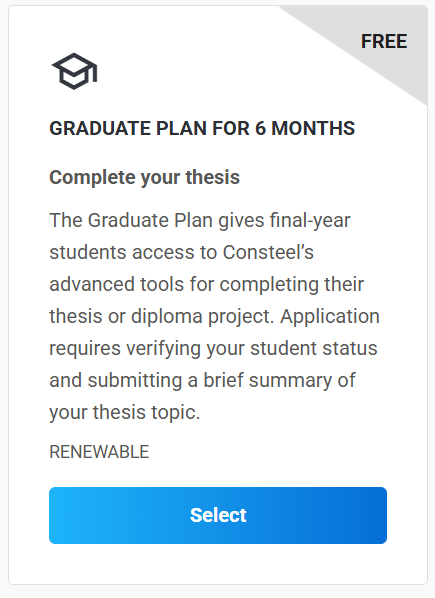
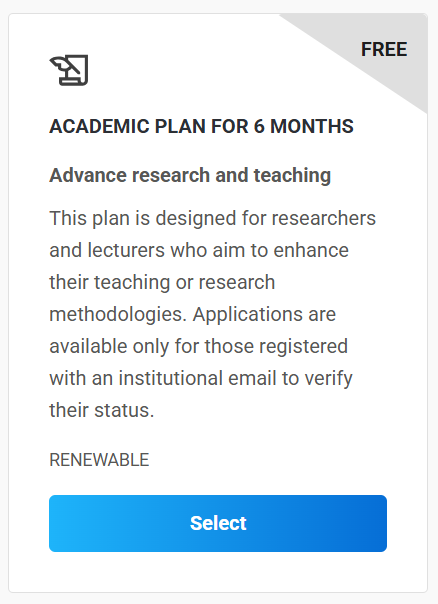
2. If you are a student, you will need to upload some documents:
If you are are already working on your thesis, you will need to upload photos from
Researchers or educators will have to give the University or institution name.
3. download and install the software
Download Consteel from here and you can use it with your registered email and password for 6 months.